add new billilng information
How do i update itunes icloud billing info on PC
iPhone 13 Pro
How do i update itunes icloud billing info on PC
iPhone 13 Pro
From: If you need to change or update your Apple ID payment method - Apple Support
Update your payment method on your Windows PC or Microsoft Surface
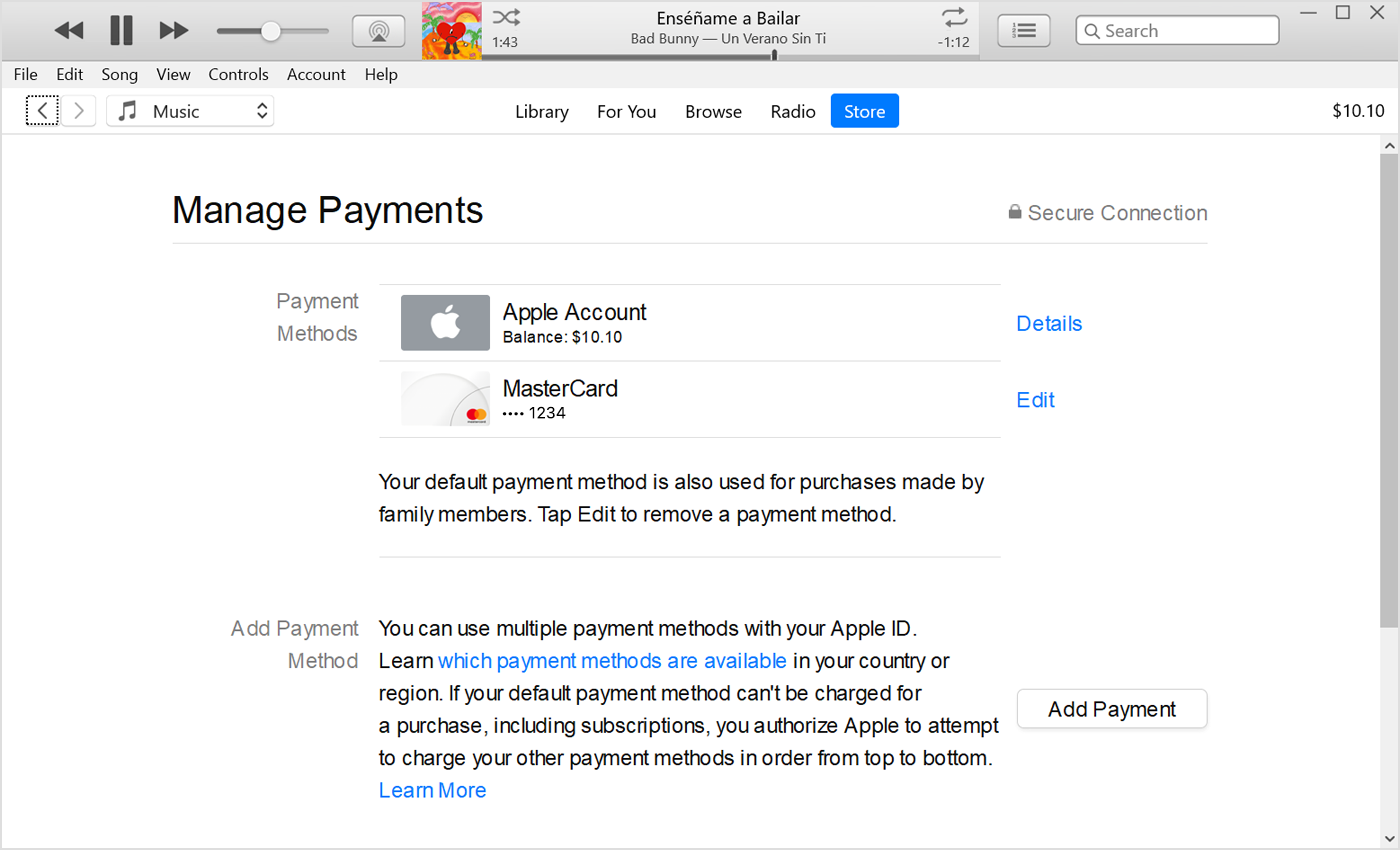
From: If you need to change or update your Apple ID payment method - Apple Support
Update your payment method on your Windows PC or Microsoft Surface
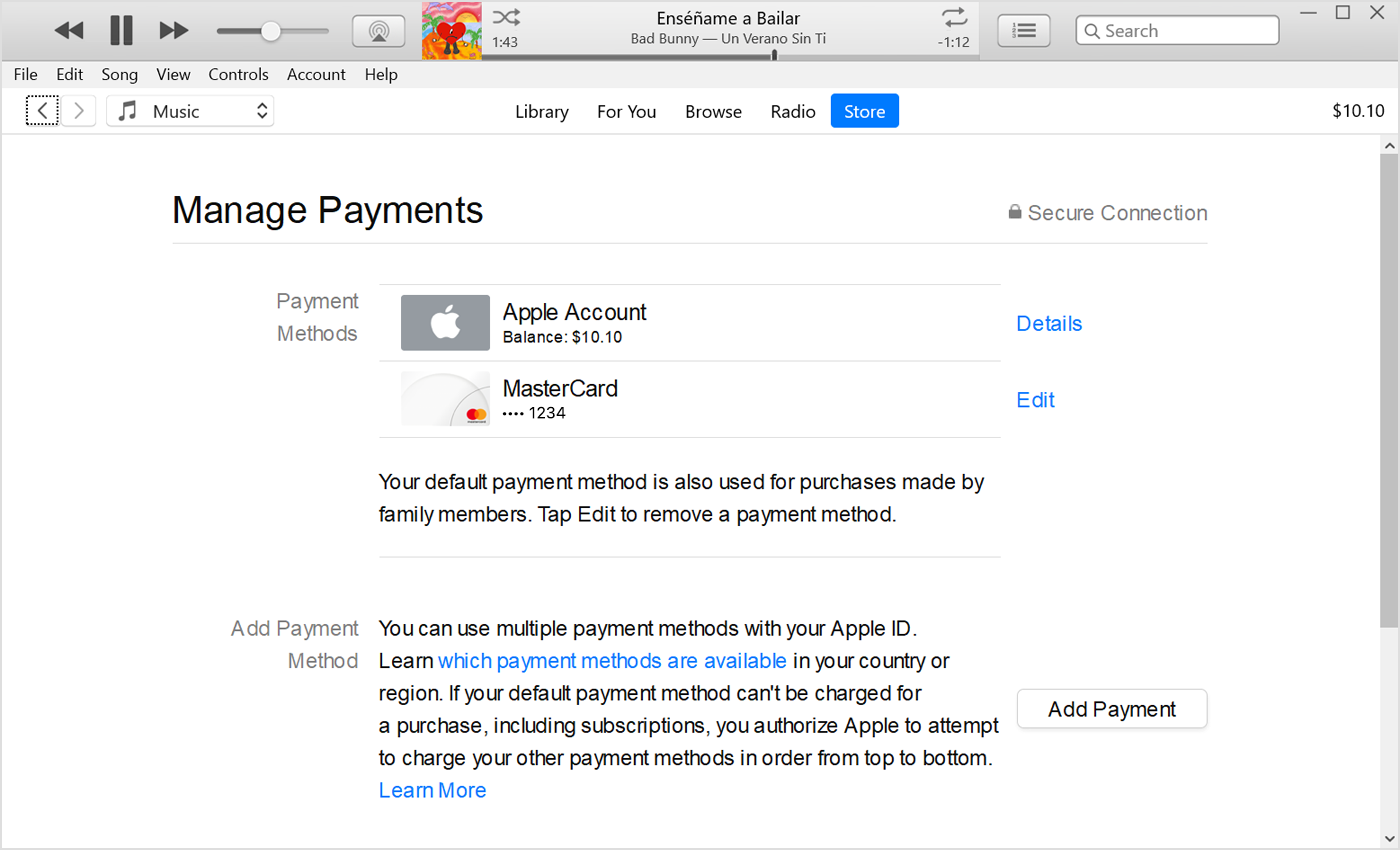
add new billilng information