Sharing playlist AND actual purchased music on iTunes
I’m not having any success sharing music with Family members. Didn’t used to be a problem but now I’ve lost track of how to share purchases among family members.
iPhone 8 Plus
I’m not having any success sharing music with Family members. Didn’t used to be a problem but now I’ve lost track of how to share purchases among family members.
iPhone 8 Plus
Hello divadavid2,
Thank you for reaching out to Apple Support Communities, and we'll be happy to help in any way we can. We understand you're having issues with sharing music purchases with your family. Try the steps here to see if they resolve the issue: How to share purchases with your family - Apple Support
"What is purchase sharing?
When you turn on purchase sharing, everyone in your family gets access to apps, music, movies, TV shows, and books that family members buy. The family organizer is billed for family members' purchases.
Some items can't be shared. Find out which types of content can't be shared.
Use your iPhone, iPad, or iPod touch to turn on purchase sharing
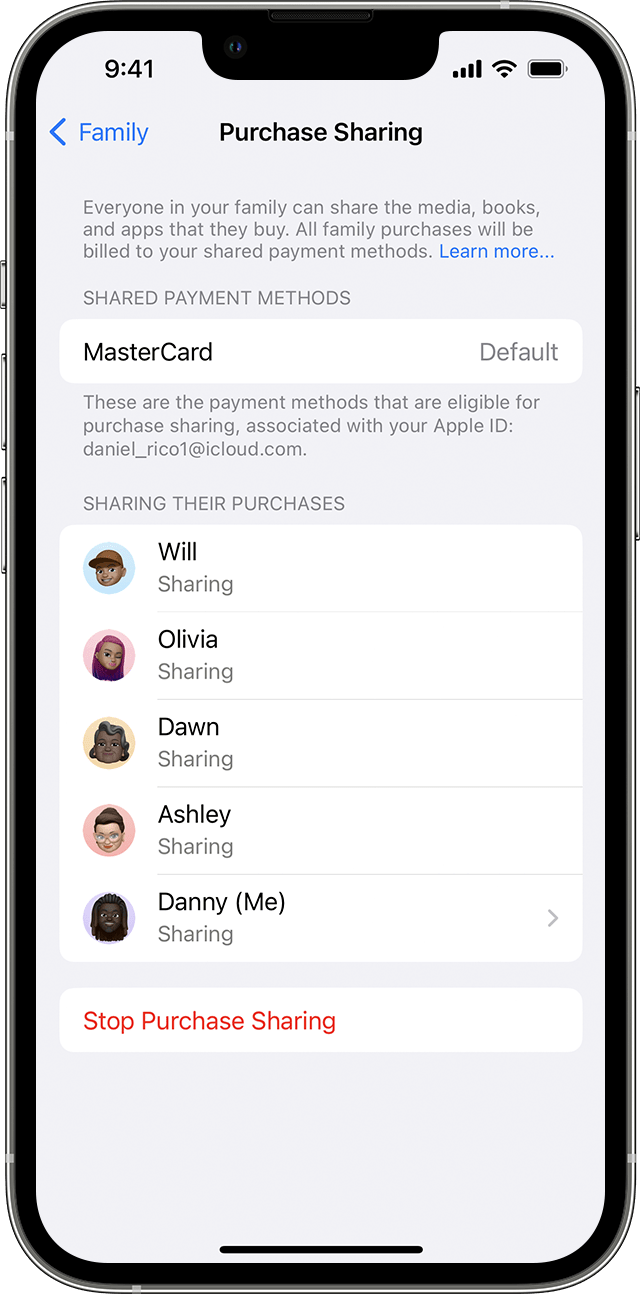
Use your Mac to turn on purchase sharing
In macOS Ventura or later:

In earlier versions of macOS:
Turn off purchase sharing
Which payment method is charged for purchases that family members make?
When Purchase Sharing is turned on, everyone's purchases bill to the family organizer's payment method.* If there's an issue with the payment method, the family organizer can update their payment method or add a new one.
If you're the family organizer and you don't want to share a payment method with your family, turn off purchase sharing. When purchase sharing is turned off, you can continue to share subscriptions like Apple TV+ and Apple Arcade. When Purchase Sharing is turned off, everyone must use their own payment method.
* Learn how purchases are billed if a family member has Apple Account balance."
We hope this helps.
Cheers!
Thanks for the reply!
If we understand correctly, you're trying to share both your playlist(s) and individual music. Since you're not able to collaborate on playlists with other users or those using a different Apple ID you would have to make the playlist visible for the other person to search for and view it. "Manage what you share" will provide more details and steps: See what friends are listening to in Apple Music on your iPhone, iPad, or Android device - Apple Support
You can only share the subscription or individual music purchases that are made in the iTunes Store. We recommend using the resource below to see what content can and cannot be shared:
What types of content can I share with my family? - Apple Support
If you have Purchase Sharing enabled but still cannot share the purchased songs, let us know. Include any details on what happens during this process as well.
All the best.
Hellon divadavid2,
If you can't see the family's shared content, then this may help:
1) Open your Music app and navigate to the playlist you want to start sharing.
2) Tap Edit in the upper right corner.
3) Toggle Public Playlist on.
4) Tap Done
Aside from that, playlists shouldn't automatically be shared. If everyone in the family is seeing them automatically, it may be possible that each member is signed in with the same Apple ID. If that is the case, each person would need to sign in with their own ID.
We hope this helps out.
Cheers!
My family account is. as far as I can tell, correctly set up.
The actual issue is this:
David
Are we on different planets?
Thanks for your efforts.
david
Sharing playlist AND actual purchased music on iTunes