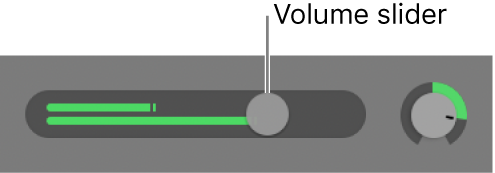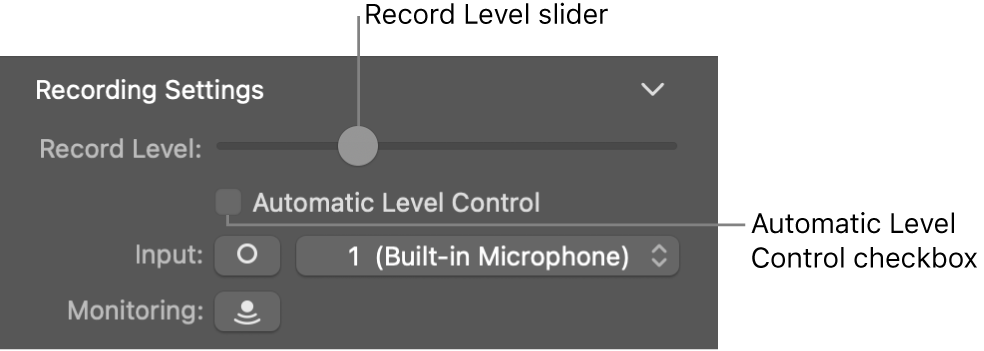Hello Aintitfunkynow,
Thank you for using Apple Support Communities. If you added a vocal track, you might want to try adjusting that specific track’s volume level. Follow the guidance here: Set track volume levels in GarageBand on Mac - Apple Support
-In the GarageBand on Mac track header, drag the Volume slider left or right to lower or raise the volume level.
-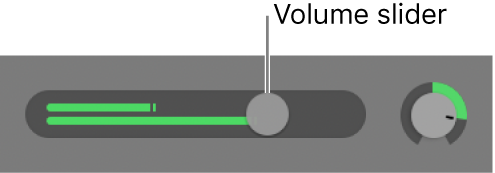
-Note: You might have to resize the track header to see the Volume slider.
Also, when recording your vocals, double check the record level. This can also cause your audio not to sound as loud: Before recording audio in GarageBand on Mac - Apple Support
1.) In GarageBand on Mac, select the track you want to use, then click the Smart Controls button  in the control bar.
in the control bar.
2.) In the Recording Settings area, adjust the Record Level slider.
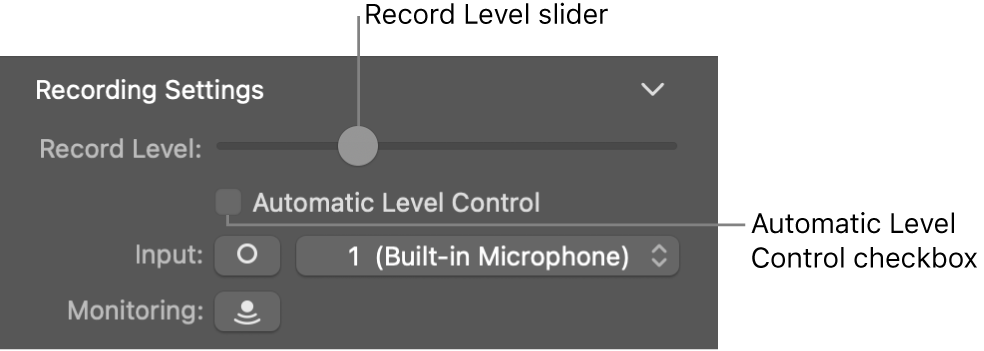
You can also select the Automatic Level Control checkbox to have the recording level adjusted automatically. It lowers the level to prevent feedback, and raises the level if too low.
We hope this is helpful. Thank you for using Apple Support Communities.