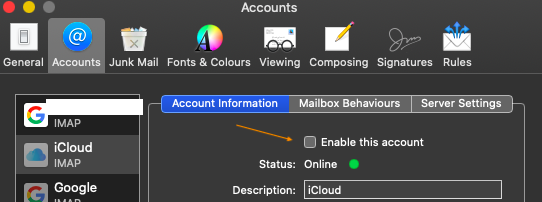Thank you Raicya,
I also got a reply from tygb but posted to wrong forum (reproduced at bottom).
My iCloud email is fine, coming thru to both Mac and iPhone perfectly and I don't wish to change that.
What I want is a new email account/address that only delivers to my Mac. I don't want it accessible in any way from my iPhone. So I'm supposing this new email will not be an internet account at all, but rather something that only works to my Mac - would that be a POP3 account or something similar?
Once set up I'm going to change my email address for banks/credit cards/booking sites/travel sites/Wallet and all other sensitive stuff from my existing iCloud email address to this new Mac-only email address.
Surely this can be achieved?
DonSimon
from tygb.....
You can add mail account say as example1@gmail.com from mail application see a thread email account - Apple Community
You also mentioned - I'd like to create a new email account that will only deliver email to my Mac, NOT to iCloud also. I don't want these emails to appear on my iPhone, only on my Mac.
The Mac and iPhone is signed in with same apple say example2@icloud.com on the same network , syncing of mails is in process , you can stop mails from iPhone see the article Add and remove email accounts on iPhone - Apple Support ( simply turn off mail option both for gmail / iCloud account ) .
In Mac you wrote - I'd like to create a new email account that will only deliver email to my Mac, NOT to iCloud also.
Turn off enable this iCloud account , from Mac mail preferences Change Account Information settings in Mail on Mac - Apple Support and for gmail account let the box of enable this account be checked .
Note : you can't stop mail that are received on iCloud server , but temporarily stop syncing .
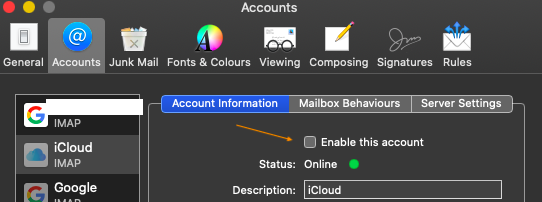
You can add mail account say as example1@gmail.com from mail application see a thread email account - Apple Community
You also mentioned - I'd like to create a new email account that will only deliver email to my Mac, NOT to iCloud also. I don't want these emails to appear on my iPhone, only on my Mac.
The Mac and iPhone is signed in with same apple say example2@icloud.com on the same network , syncing of mails is in process , you can stop mails from iPhone see the article Add and remove email accounts on iPhone - Apple Support ( simply turn off mail option both for gmail / iCloud account ) .
In Mac you wrote - I'd like to create a new email account that will only deliver email to my Mac, NOT to iCloud also.
Turn off enable this iCloud account , from Mac mail preferences Change Account Information settings in Mail on Mac - Apple Support and for gmail account let the box of enable this account be checked .
Note : you can't stop mail that are received on iCloud server , but temporarily stop syncing .