Safari's contextual menu offers the user a choice of Copy Image Address and Copy Image.
For example, refer to the following screenshot:
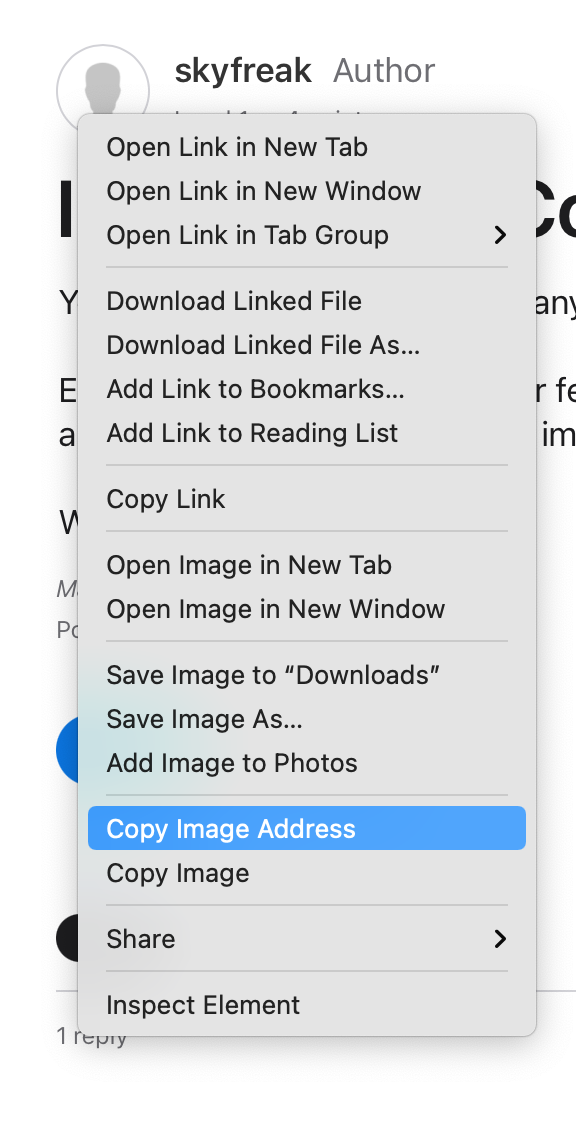
Copy Image Address will copy just the address portion of that HTML page element, which can then be pasted into any text-only field. If you were to choose Copy Image, attempting to paste it into a text-only field will extract only the text portion of that page element, because it is its only relevant context.
The message composition field of this site will recognize both.
For example, choosing Copy Image and then pasting it into this same reply yields the following:
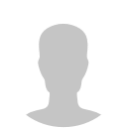
Copy Image Address from the above example and then pasting it into this reply yields the following:
https://discussions.apple.com/public/assets/avatars/SYSTEM_DEFAULT_AVATAR_EN_8999.png
... and if you were to click that URL Safari loads that address in a new tab or window. Safari renders it as an image.
Every other browser with similar feature actually copies the image (without the associated address) so the user can paste appropriately.
Incorrect. Brave for example does the exact same thing:
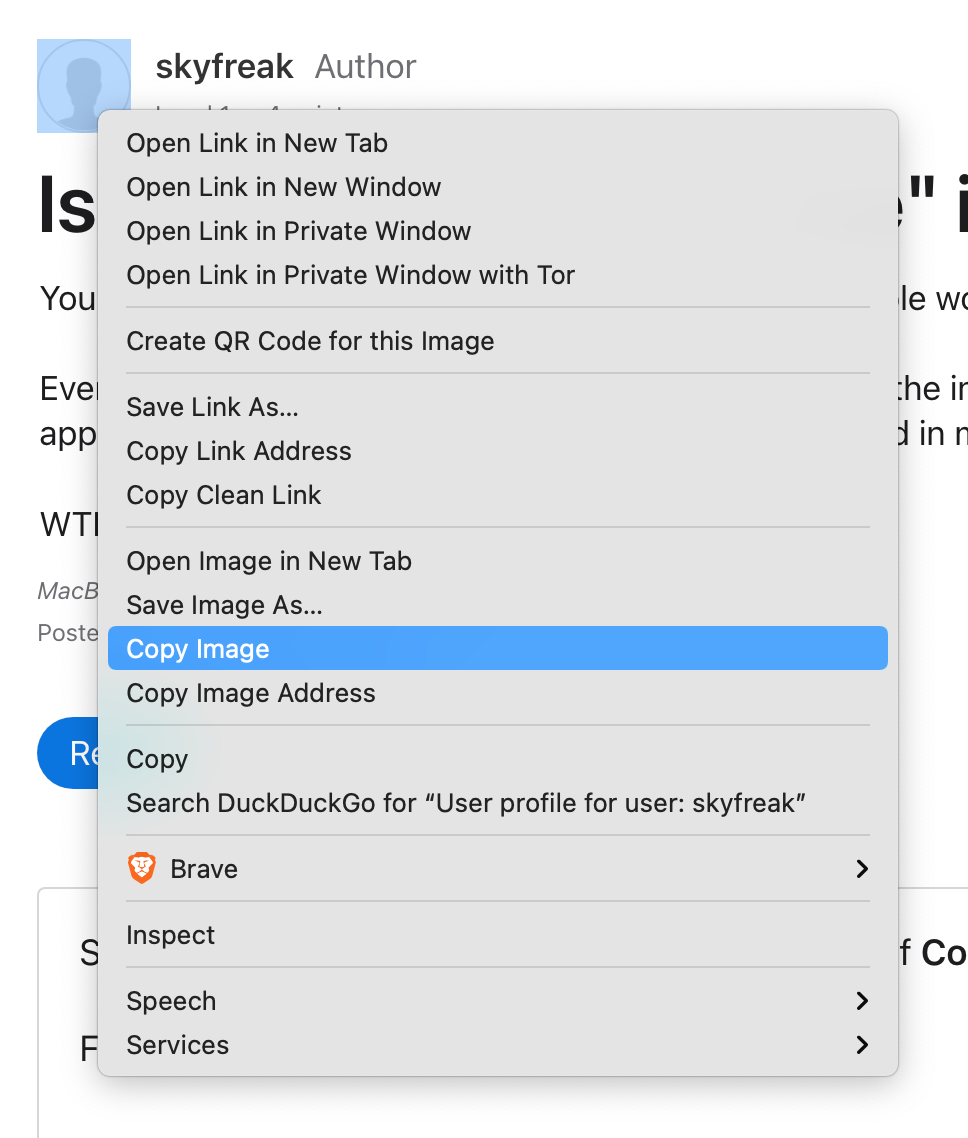
Copy Image and then Paste results:
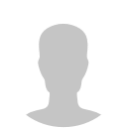
Copy Image Address and then Paste results:
https://discussions.apple.com/public/assets/avatars/SYSTEM_DEFAULT_AVATAR_EN_8999.png
... and if you were to click that URL Brave loads that address in a new tab or window. Brave renders it as an image.
FYI you are not addressing Apple on this website. To contact Apple, Contact Apple. Safari's Copy Image is doing exactly what it is supposed to do though — same with Brave, Firefox, and DDG for that matter.