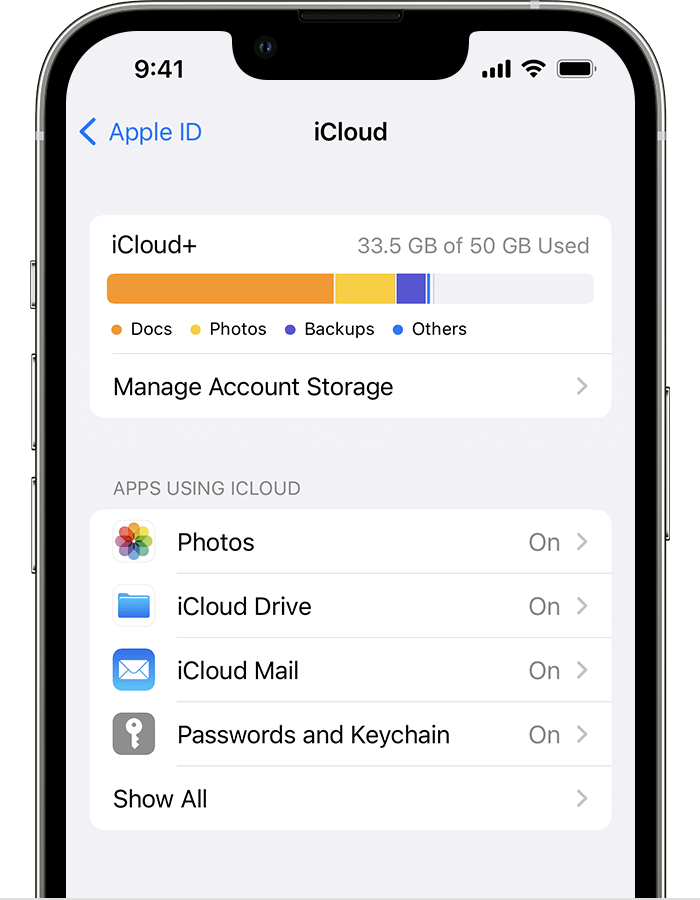Changing where Pages documents are saved.
Hello, I know this is a kind of a stupid question but I worry about losing documents. Several years ago an Apple technician had me change my Pages documents to be saved from iCloud to being saved on my iPad. (Why? Don’t remember) I want them to be saved to iCloud instead again. I know there’s a simple toggle to change location in Settings but I’m afraid I’m going to lose documents. Any chance of this? I have a lot of documents and info I can’t lose. Many thanks for any help.
(i have an iPad Pro 12.9 2nd generation, IOS 16.2)
iPad Pro, iPadOS 16