iPhoneSE turn on ring tone
iPhoneSE turn on ring tone
iPhone XS
iPhoneSE turn on ring tone
iPhone XS
Hello Jake2944,
We noticed that you were reviewing the resource, Set up Find My on your iPhone, iPad, iPod touch, or Mac. To clarify, are you needing to play a sound to locate your iPhone SE? If so, Find My would have needed to be enabled previously.
If the feature is enabled, you can use these steps to locate it and play a sound:
"Play a sound on your iPhone, iPad, iPod touch, Mac, or Apple Watch
If you don’t see All Devices, it’s because you’ve already selected a device. Click the name of the current device in the center of the Find Devices toolbar to see the Devices list, then select a new device.
2. Click Play Sound.
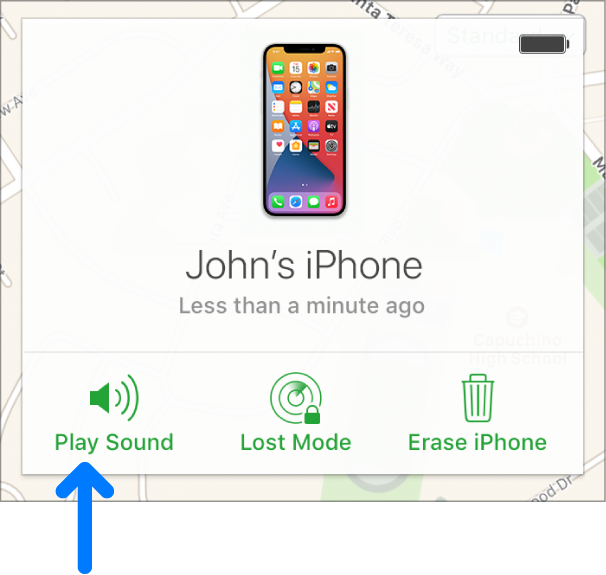
After the sound plays, a confirmation email is sent to your Apple ID email address."
More details here: Play a sound on a device with Find Devices on iCloud.com
If need assistance with another issue, please provide the community with the exact details of the behavior. Having this information will allow us to have a better understanding of the issue and allow us to provide you with the next best steps to take.
Thanks for connecting with Apple Support Communities.
Take care!
Hello Jake2944,
We noticed that you were reviewing the resource, Set up Find My on your iPhone, iPad, iPod touch, or Mac. To clarify, are you needing to play a sound to locate your iPhone SE? If so, Find My would have needed to be enabled previously.
If the feature is enabled, you can use these steps to locate it and play a sound:
"Play a sound on your iPhone, iPad, iPod touch, Mac, or Apple Watch
If you don’t see All Devices, it’s because you’ve already selected a device. Click the name of the current device in the center of the Find Devices toolbar to see the Devices list, then select a new device.
2. Click Play Sound.
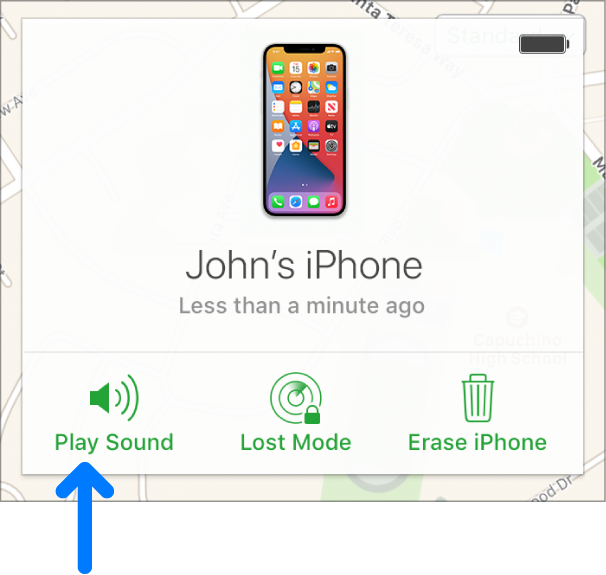
After the sound plays, a confirmation email is sent to your Apple ID email address."
More details here: Play a sound on a device with Find Devices on iCloud.com
If need assistance with another issue, please provide the community with the exact details of the behavior. Having this information will allow us to have a better understanding of the issue and allow us to provide you with the next best steps to take.
Thanks for connecting with Apple Support Communities.
Take care!
iPhoneSE turn on ring tone