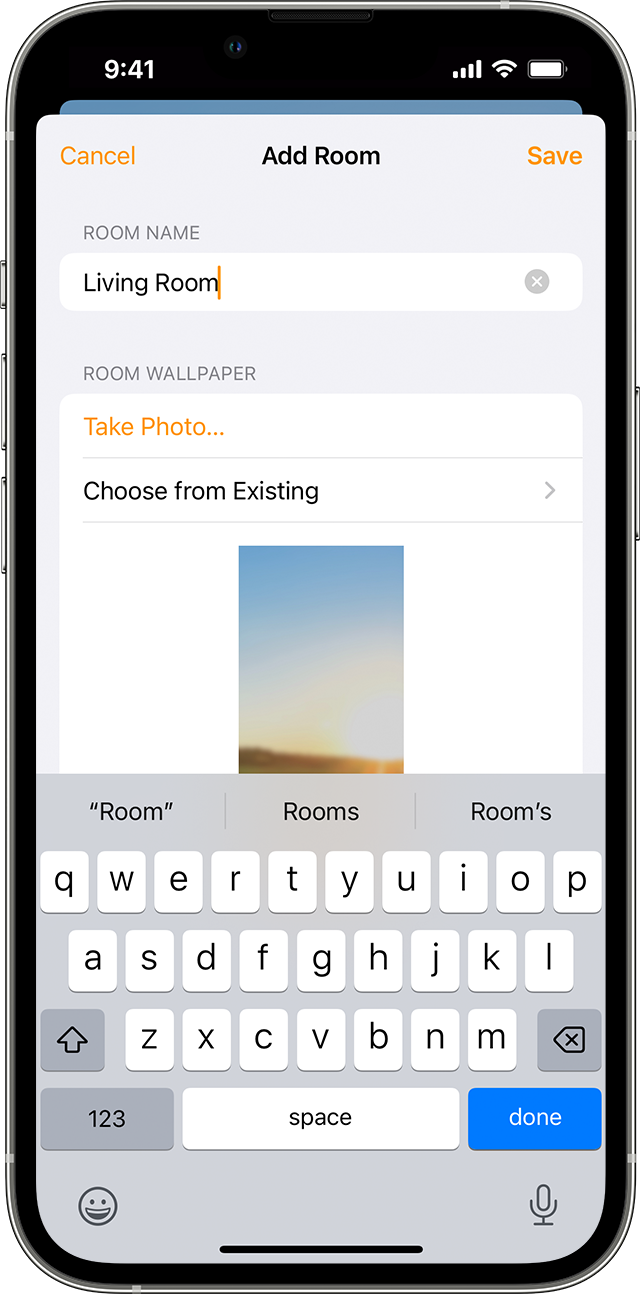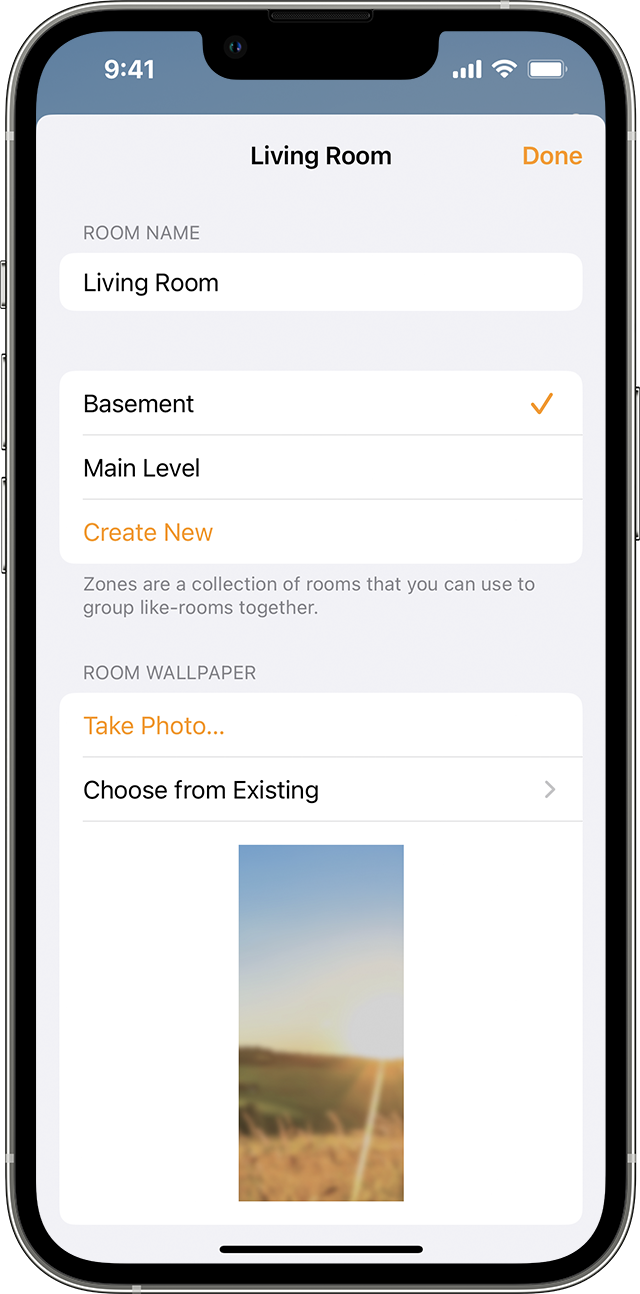Hello karolina_girl,
Thank you for reaching out to Apple Support Communities, and we'll be happy to help in any way we can. We understand you're having issues with HomeKit. Try the steps here to see if they resolve the issue: Add an accessory to the Home app - Apple Support
"Before you add an accessory
- Update your iPhone or iPad to the latest version of iOS or iPadOS.
- Make sure that your accessory is powered on and nearby.
- Check the accessory's manual to see if it needs additional hardware to work with HomeKit or Matter.

Add accessories with your iPhone or iPad
To add an accessory to the Home app, use your iPhone or iPad. You can't add accessories to the Home app on Mac.

- Open the Home app and tap Add
 .
. - Tap Add Accessory
 .
. - Use the camera on your iPhone or iPad to scan the eight-digit HomeKit code, or QR code on the accessory or accessory documentation. If you have an iPhone 7 or later and see
 on your accessory, hold your iPhone near the accessory to add it.
on your accessory, hold your iPhone near the accessory to add it. - When your accessory appears, tap it. If asked to Add Accessory to Network, tap Allow.
- Assign your accessory to a room and name it to help you identify it in the Home app and control it with Siri.
- Tap Continue, then tap Done.
You must set up a home hub to add Matter accessories to the Home app.
Some accessories, speakers, and smart TVs might require software updates or additional setup with the manufacturer’s app.
Samsung AirPlay 2-compatible smart TVs don't support HomeKit and can't be added to the Home app.

Add your Apple TV to the Home app
- Open Settings on Apple TV.
- Select Users and Accounts. Make sure your name is selected under Default User and that you're signed in to iCloud with the Apple ID that you used to set up your accessories in the Home app.
- Go back to Apple TV Settings, then select AirPlay and HomeKit.
- Scroll down and select Room, then choose a room or add a new room.

Organize accessories by room and zone
Organize your accessories by room to help you keep track of where your accessories are located and to control your rooms with Siri. You can also group rooms into a zone, like upstairs or downstairs.
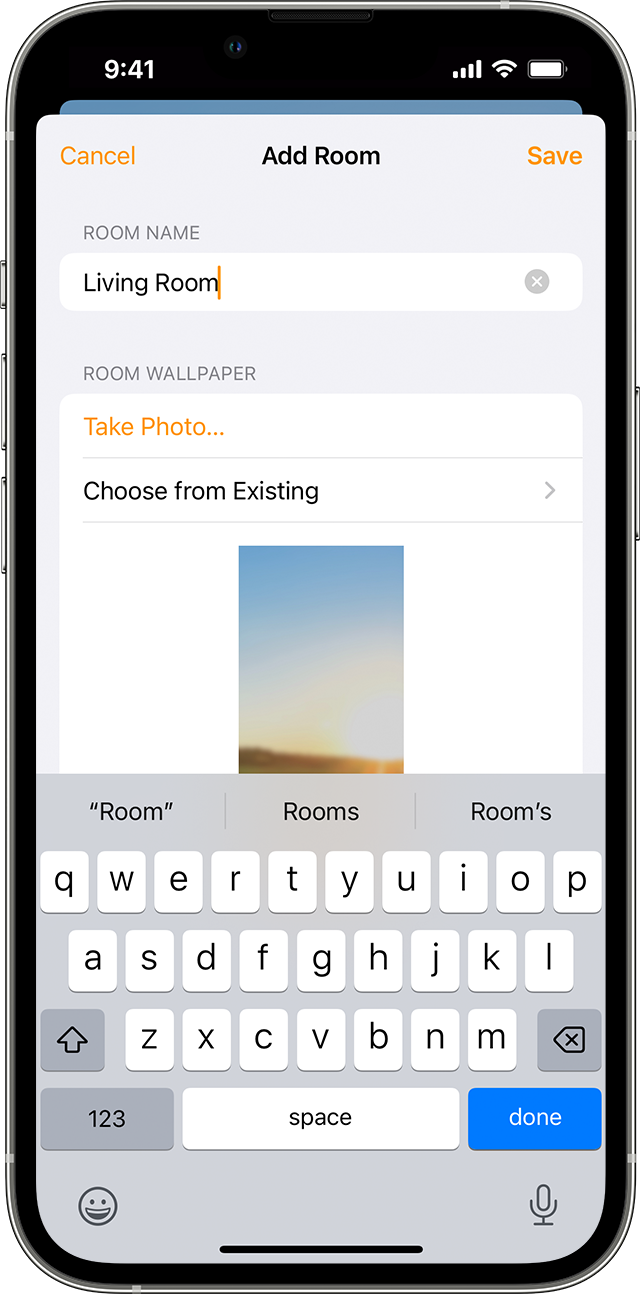
Add a room
- Open the Home app and tap or click Add
 .
. - Select Add Room
 .
. - Give your room a name, then tap or click Save.
Assign accessories to a room
After you assign accessories to a room, you can do things like play and control music throughout your home. Or ask Siri to play what you want to watch, where you want to watch it.
- On iPhone or iPad, tap the accessory, then scroll down and tap Accessory Details
 . On Mac, click the accessory.
. On Mac, click the accessory. - Scroll down and tap or click Room.
- Choose a room, then tap or click Close
 to save.
to save.

Organize rooms into a zone
Group rooms together into a zone, like upstairs or downstairs, to easily control different areas of your home with Siri.
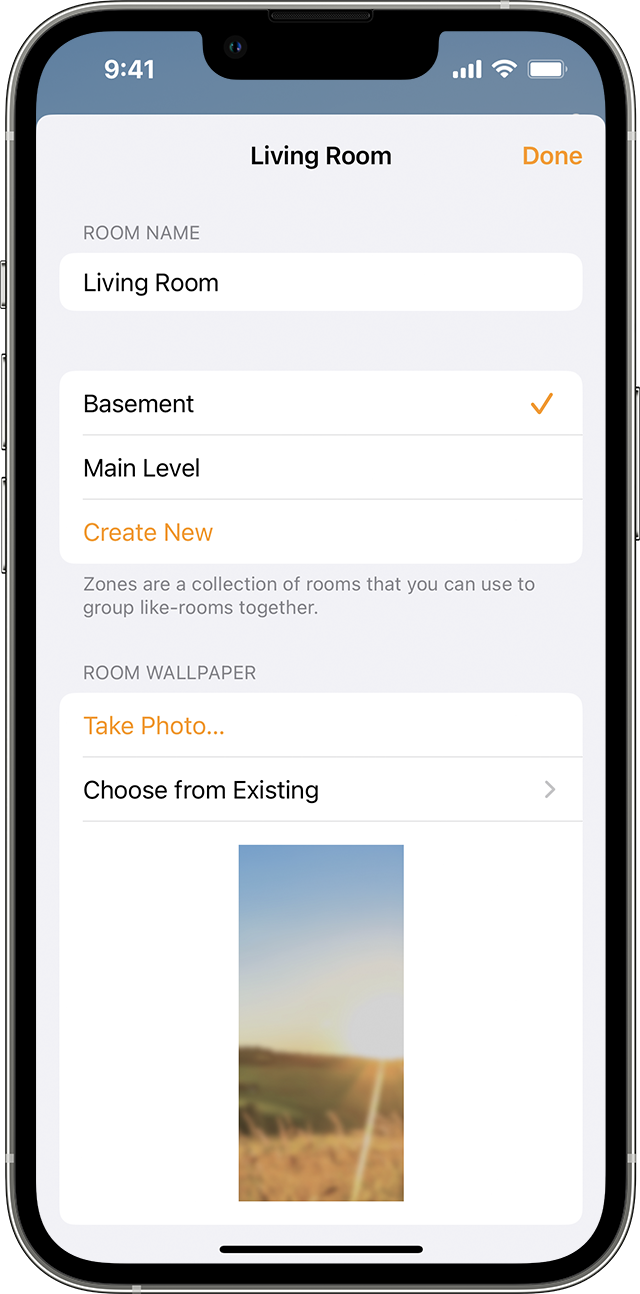
- On iPhone or iPad, touch and hold the room name to open the room. On Mac, click the room name.
- Tap or click the More button
 and select Room Settings
and select Room Settings  .
. - Tap or click Zone. Select a suggested zone, or choose Create New and give your new zone a name.
- Tap or click Done.

If you can't add an accessory

We hope this helps.
Cheers!