Either of these might do what you need:
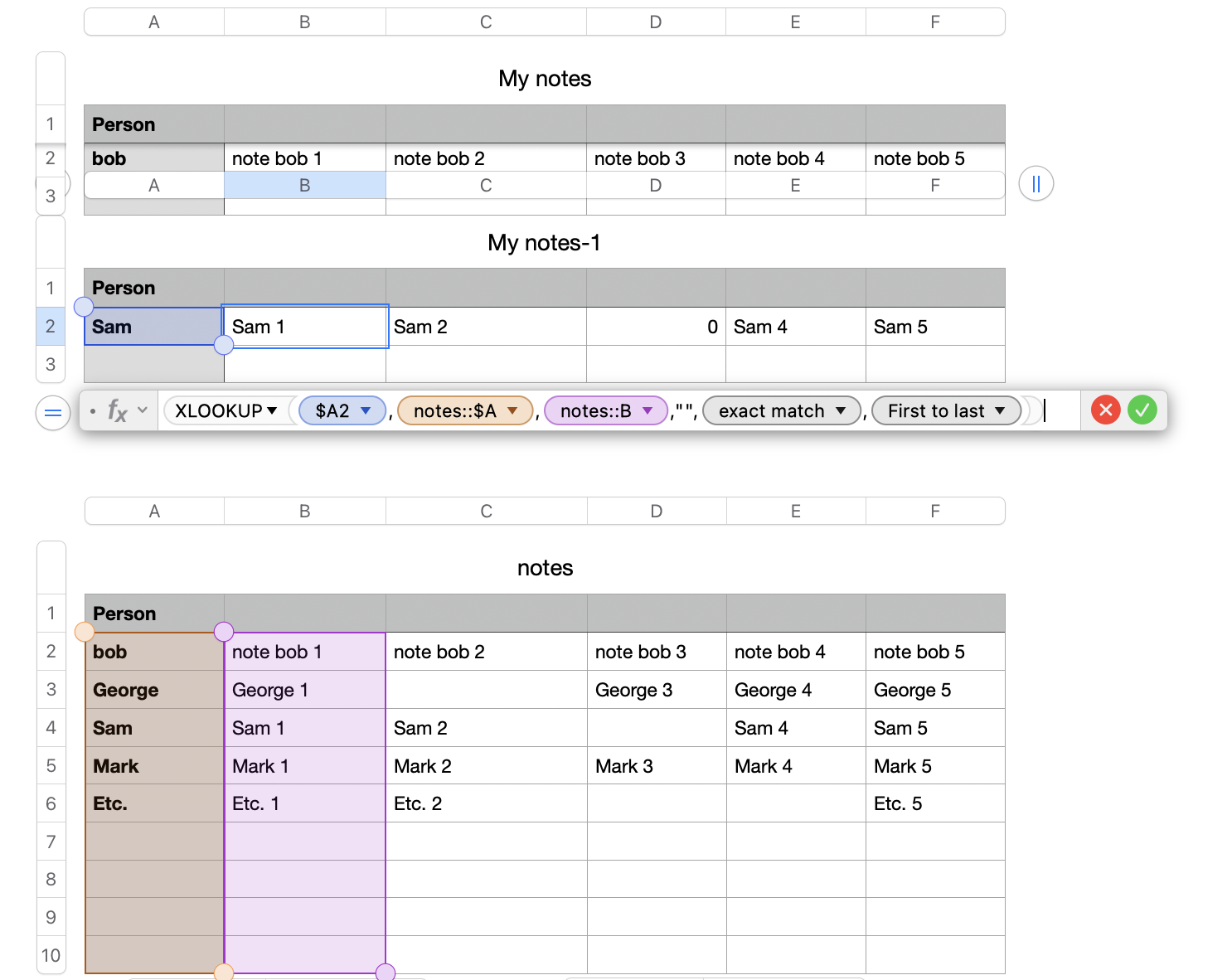
Notes are recorded in the larger table, which may be placed on a different Sheet of the document.
The upper table would be at the top of a page where you want to review the notes.
(Two copies of this table are shown to show results for two different names)
The formula shown below the examples is placed in B2 of the table, and filled right into the rest of that row.
When a name is entered into cell A2 of the table, the data for that name is pulled from the larger table and placed in the appropriate cells of that row.
Here is a variation that has the data for each person recorded in a single cell of the second table.
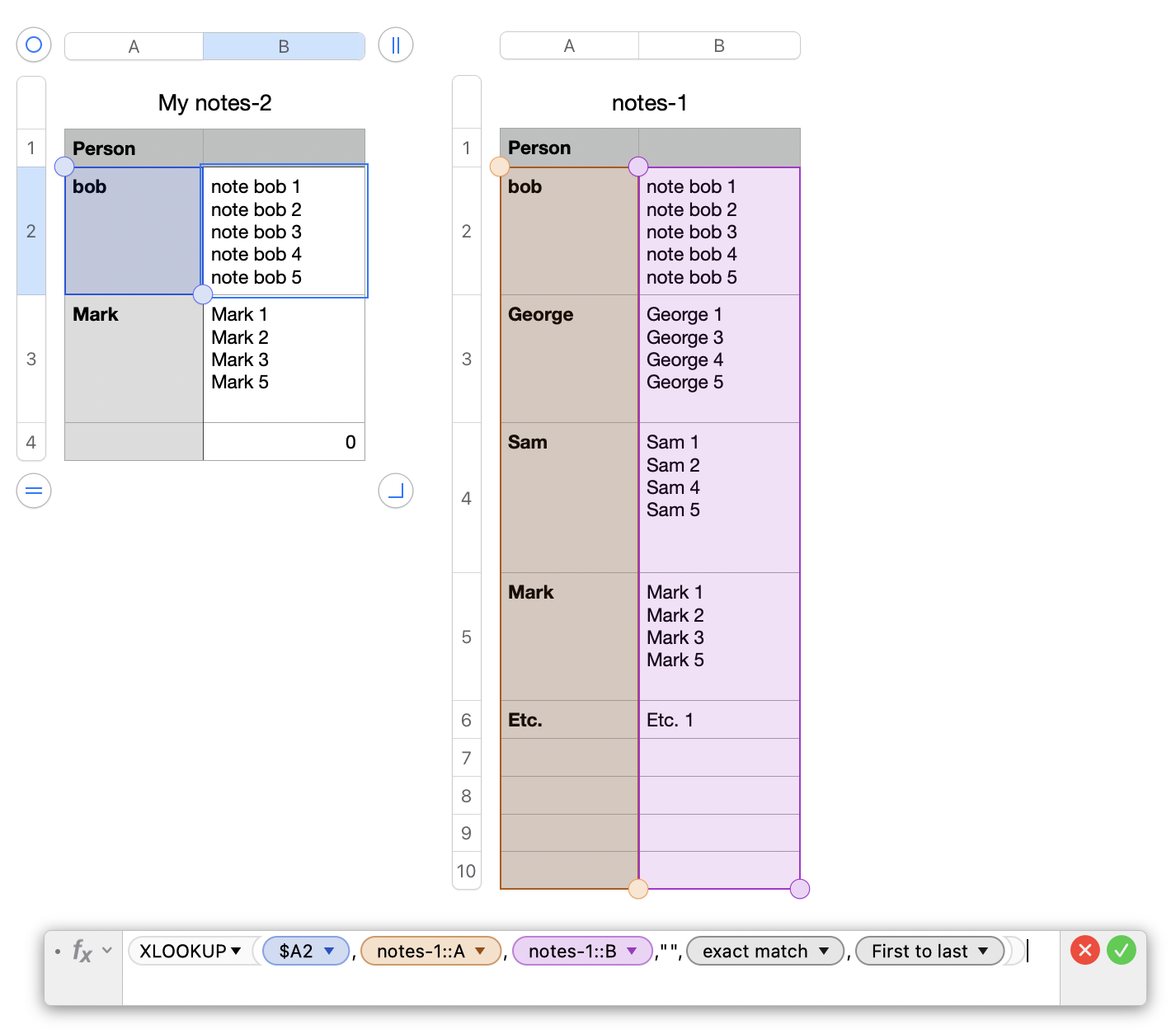
The formula used to collect the data for the person named in cell A2 is similar to that uses in the first example, but does not need to be filled right into the 'rest of the row' as all data for each person in listed in a single cell in Column B.
When entering this data, you will need to use option-Return to move to the next row of text , but not to the next cell.
Regards,
Barry