My iPhone display is original but showing an error message
Please remove my mobile display changing message plz reamo my mobile display is original
[Edited by Moderator]
iPhone 11 Pro Max, iOS 15
Please remove my mobile display changing message plz reamo my mobile display is original
[Edited by Moderator]
iPhone 11 Pro Max, iOS 15
Hello Arifafridi,
Thank you for reaching out to Apple Support Communities, and we'll be happy to help in any way we can. We understand you're having issues with a message about your display. The related article at the top of the page goes over this message:
"Parts and service history
With iPhone 11 models and later, excluding iPhone SE (2nd and 3rd generation), using iOS 15.2 and later, you can go to Settings > General > About for the parts and service history of your iPhone. You can also find out if the display has been replaced. If the repair was done using genuine Apple parts and processes, "Genuine Apple Part" will appear next to Display.
![]()
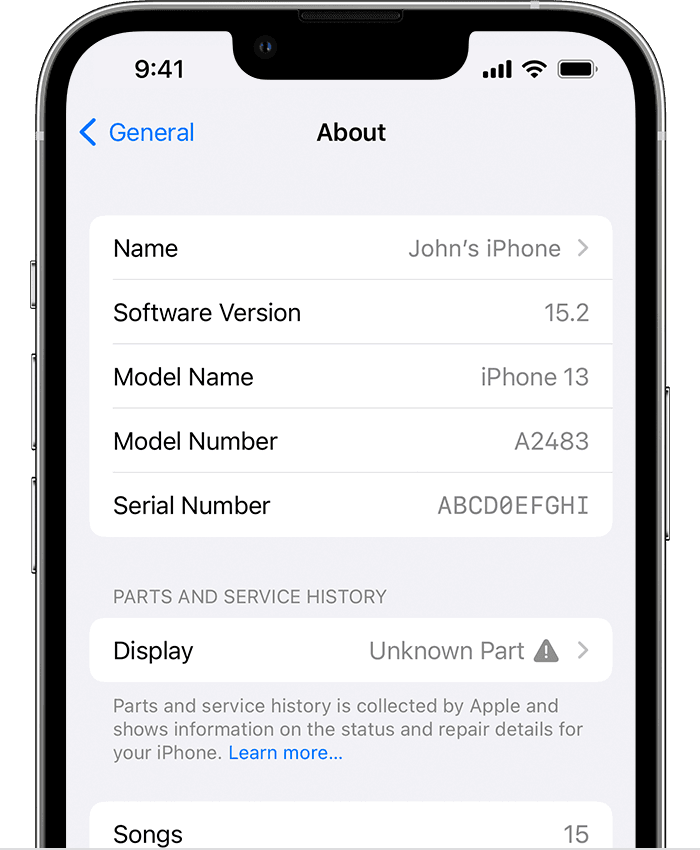
An Unknown Part ![]() message will appear if the display installation is incomplete or if the display:
message will appear if the display installation is incomplete or if the display:
An additional message might appear that says "Apple has updated the device information for this iPhone." This means that Apple has updated the device information maintained for this iPhone for service needs, safety analysis, and to improve future products.
These messages don't affect your ability to use your iPhone.
Learn more about iPhone parts and service history."
We hope this helps.
Cheers!
My iPhone display is original but showing an error message