Browser popup
Whenever I get a browser popup It automatically opens in fullscreen instead of a floating notification popup
I get this Fullscreen popup instead of a floating popup listed below
Whenever I get a browser popup It automatically opens in fullscreen instead of a floating notification popup
I get this Fullscreen popup instead of a floating popup listed below
Hello Kushagra11,
It sounds like you're having an issue with pop-us when using Safari. If so, check your settings with the steps below found in the article here: Allow or block pop-ups in Safari on Mac
"Allow or block pop-ups on one website
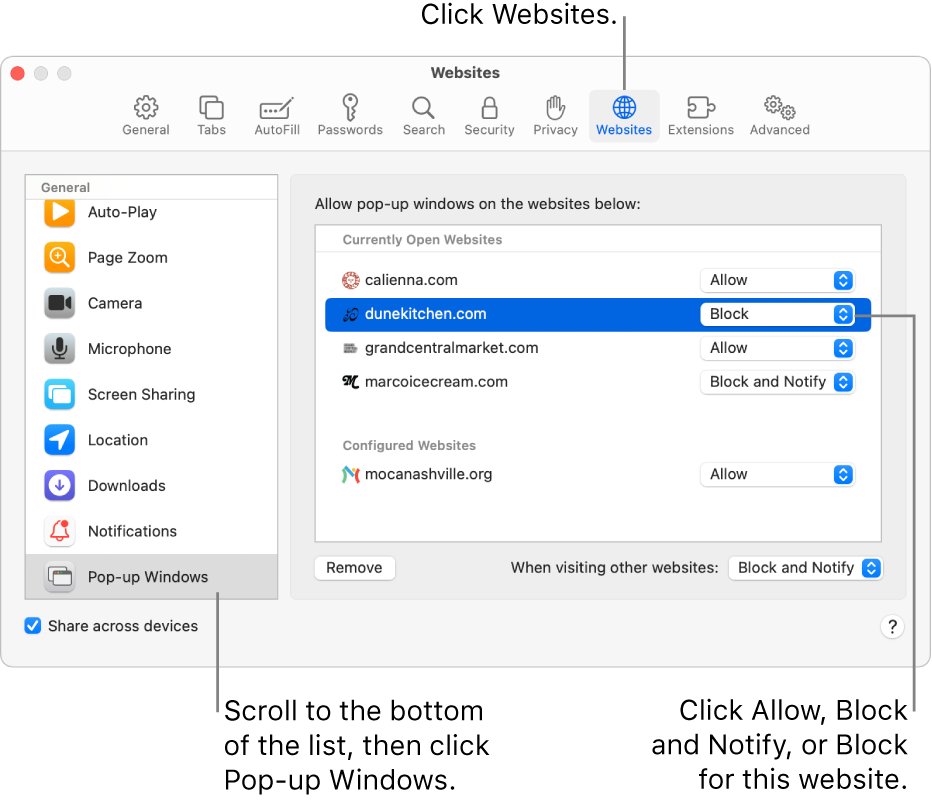
3.Click Pop-up Windows on the left.
If you don’t see Pop-up Windows, be sure to scroll to the bottom of the list.
4.In the pop-up menu for the website, choose one of the following:
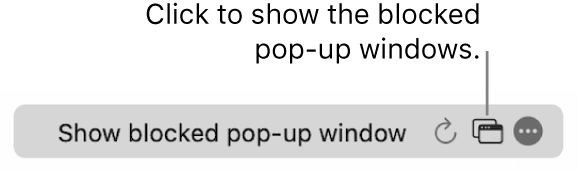
You can also find some helpful information here: Block pop-up ads and windows in Safari
Cheers.
Browser popup