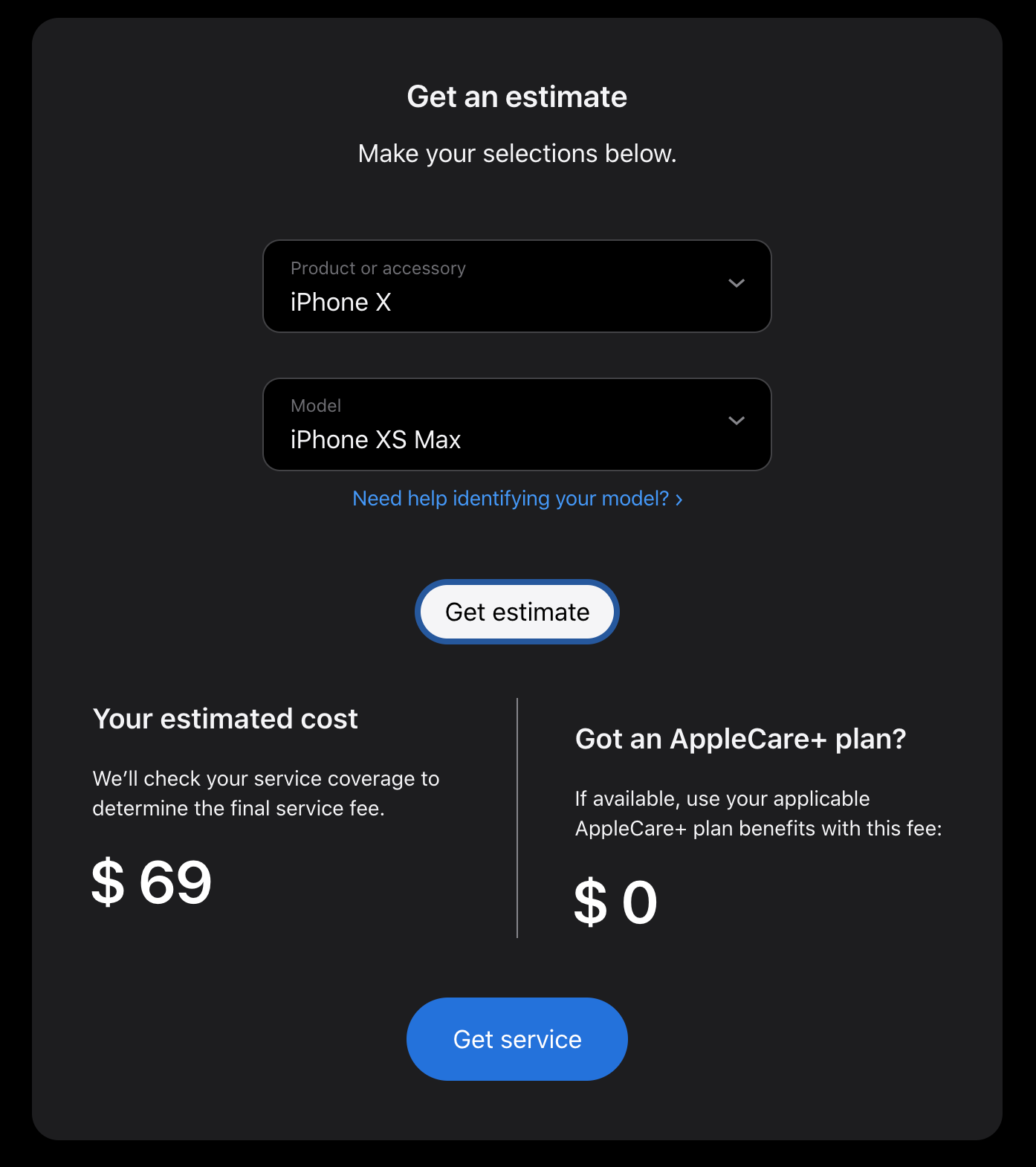I'm not apposed to doing work myself if I'm capable of doing so. Like I said, everything went well with the replacement, so I'm not worried in that regard. As for cost, my replacement battery was $35 and the estimate service repair is $69 taken from Apple's service cost estimator tool for replacing a battery on an iPhone Xs Max. So price is almost double through Apple, which makes sense. You may be referring to cost if you have AppleCare+, which I do not. I appreciate your response, although I'm simply looking for direction on how to perform a manual battery recalibration, or maybe just a route for dismissal of the battery message, or any way to get rid of the notification that my iPhone noticed a new battery was installed and simply doesn't recognize the brand or capacity. This message is irrelevant in cases like mine, where I replaced the battery myself and understand the new battery is likely not Apple branded. The point wasn't to be left with an unremovable notification regarding the phone's inability to recognize the new battery, it was to replace a faulty/old battery with a new/efficient one, which is what I did. Any further assistance or help regarding removal of the battery notification would be greatly appreciated and is the direction I'm interested in receiving.