How to use Apple Pay
How to use Apple Pay in I phone 13mini
iPhone 13 Mini
How to use Apple Pay in I phone 13mini
iPhone 13 Mini
Hello,
Since you asked this in the iPhone in Business and Education community, I want to mention that Apple Pay could be disabled if this is a device configured by a company. If you are wanting to use this for business purposes on a configured device it is likely best to speak to your IT department.
Set up Apple Pay - Apple Support
"How to add a debit or credit card on your iPhone
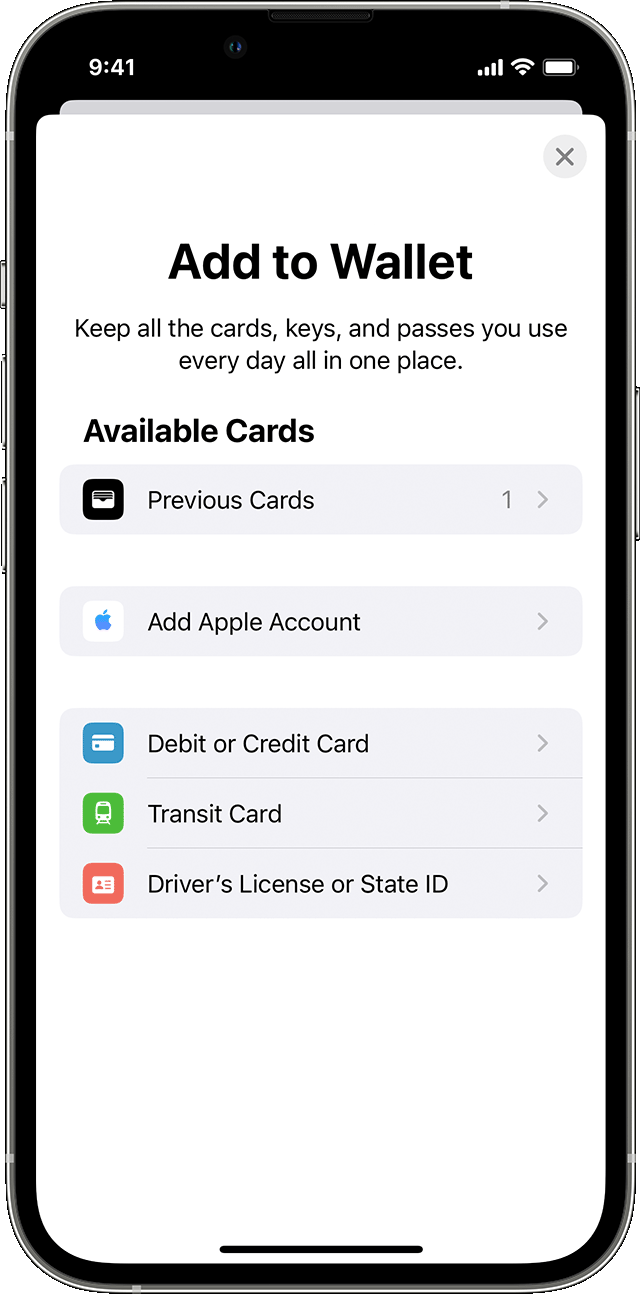
To remove a card from the Previous Cards screen, tap Edit > Remove button ![]() > Delete. Then, tap Delete Card to confirm and remove the card from all your devices."
> Delete. Then, tap Delete Card to confirm and remove the card from all your devices."
Make purchases using Apple Pay - Apple Support
"Pay with your iPhone
I hope this helps.
Hello,
Since you asked this in the iPhone in Business and Education community, I want to mention that Apple Pay could be disabled if this is a device configured by a company. If you are wanting to use this for business purposes on a configured device it is likely best to speak to your IT department.
Set up Apple Pay - Apple Support
"How to add a debit or credit card on your iPhone
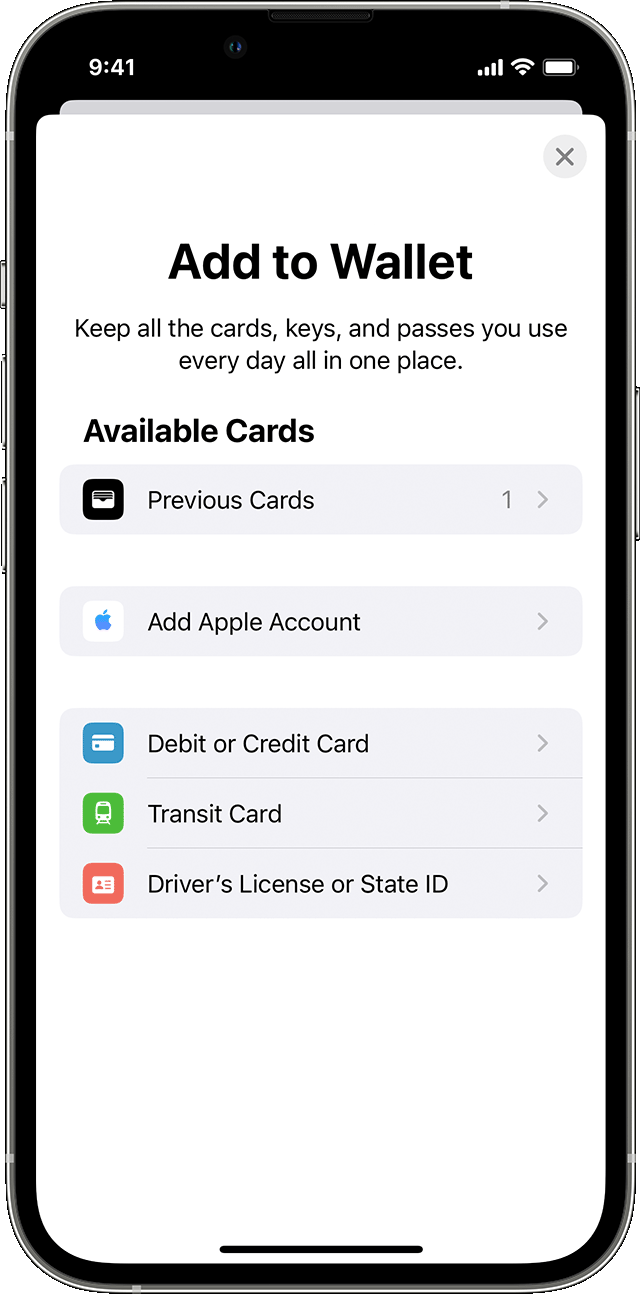
To remove a card from the Previous Cards screen, tap Edit > Remove button ![]() > Delete. Then, tap Delete Card to confirm and remove the card from all your devices."
> Delete. Then, tap Delete Card to confirm and remove the card from all your devices."
Make purchases using Apple Pay - Apple Support
"Pay with your iPhone
I hope this helps.
Ritika0621 Said:
"How to use Apple Pay: How to use Apple Pay in I phone 13mini"
-------
For reference...
Troubleshooting Apple Pay:
I. Start with these Links:
No Success?...
II. Whom to Contact:
A. Contact Apple Support:
For Financial Assistance, contact Apple Support. These are user-to-user forums. We are not Apple. Apple barely reads these site on their own time, as it is. As you may suspect, no one here would know the answer to this. So, contact Apple Support. The'll see what has occurred, and will run you through the fix. Here is the information for contacting Apple Support:
Apple Phone Support:
also...
B. Contact your Bank:
Contact your financial institution (bank) pertaining to this card, as this may be being seen as a scam (though that may not be the case). It would be a matter of security for you as a credit card holder. So, call them, letting them know that all os okay to be followed through with.
How to use Apple Pay