Sync Apple Fitness app with Apple Health app
How to sync steps walked with the Apple Fitness app and the Apple Health app. I do not have an Apple watch
iPhone 12 Pro
How to sync steps walked with the Apple Fitness app and the Apple Health app. I do not have an Apple watch
iPhone 12 Pro
Hi Tombif,
For help with syncing step data on your iPhone, the information should sync automatically. Check out the details below found in the guide here: Intro to Health data on iPhone
"Health data from iPhone
iPhone automatically stores and analyzes valuable health data, including the following:
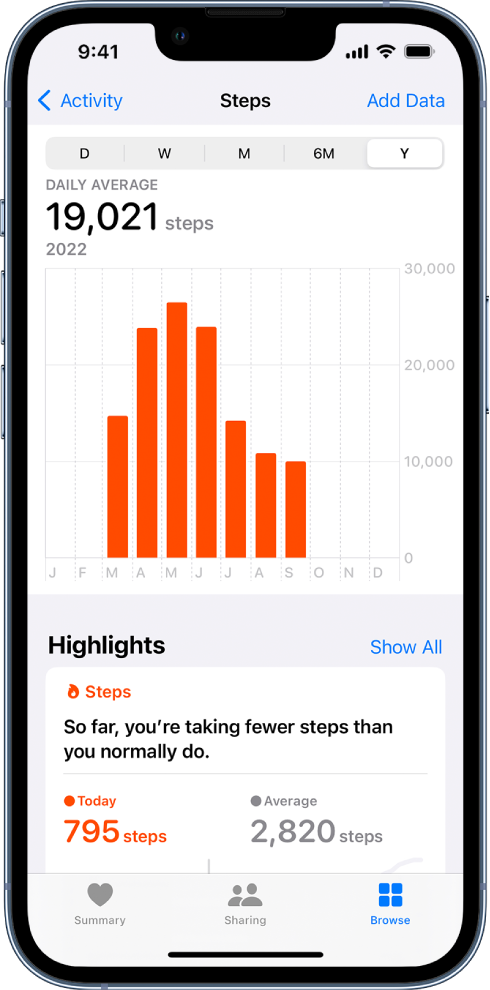
However, if you're looking to change a move goal or view details from the Fitness app check out the article here: Track daily activity in Fitness on iPhone - Apple Support
For more assistance with the Health app or Fitness app, reach out to Apple Support directly.
Contact - Official Apple Support
Contact Apple for support and service - Apple Support
Best.
Hi Tombif,
For help with syncing step data on your iPhone, the information should sync automatically. Check out the details below found in the guide here: Intro to Health data on iPhone
"Health data from iPhone
iPhone automatically stores and analyzes valuable health data, including the following:
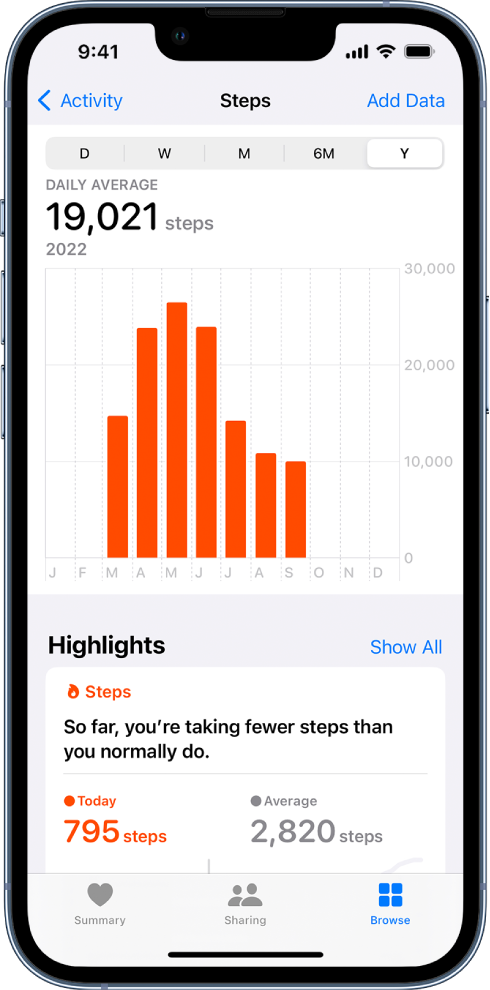
However, if you're looking to change a move goal or view details from the Fitness app check out the article here: Track daily activity in Fitness on iPhone - Apple Support
For more assistance with the Health app or Fitness app, reach out to Apple Support directly.
Contact - Official Apple Support
Contact Apple for support and service - Apple Support
Best.
I did finally called the Apple Technical team. What they told me is that the Apple Health app takes a long time to catch up in the total steps. I was checking the app while I was walking and there was a 1000 -2000 step difference between the Apple Fitness App and the Apple Health. I checked the Apps much later in the day and the Health App came close to the Fitness App by 500 to 600 steps. That was much better than 1000-2000 step difference. In the coming days I'll check the apps more in the evening.
Thanks for all of your help.
Tombif
Hey Tombif,
Thanks for keeping us updated.
Since you've had a chance to review the information and steps provided in the previous resource, we would recommend reaching out to Apple Support for additional help using this link here: Contact - Official Apple Support
They would best the best option to take a closer look into the issue from here.
Best regards.
Thanks for getting back to me. I have tried settings in each app nothing allows me to retrieve data from one to another. The step count in the health app is always 1500-2000 less than the fitness app?
thanks again
Hi Tombif,
We're glad to hear you have gotten towards the resolution needed. Thank you for letting the community know what you learned, as this information may help someone else.
Take care!
Sync Apple Fitness app with Apple Health app