foregarts wrote:
When sending Mac Mail with attachments, I get this:
<image>
I use Connection Doctor and it reconnects and then sometimes it immediately works and other times I have to do this a few times.
This just started happening one day and I cannot find the cause. I'm current on my updates. Running on a MacBook Pro 13" 2017, Four Thunderbolt 3 Ports.
This is maddening, so any help would be gratefully appreciated because most of my emails contain attachments.
Thanks for the help...
not advised to publish personal information in a public forum...
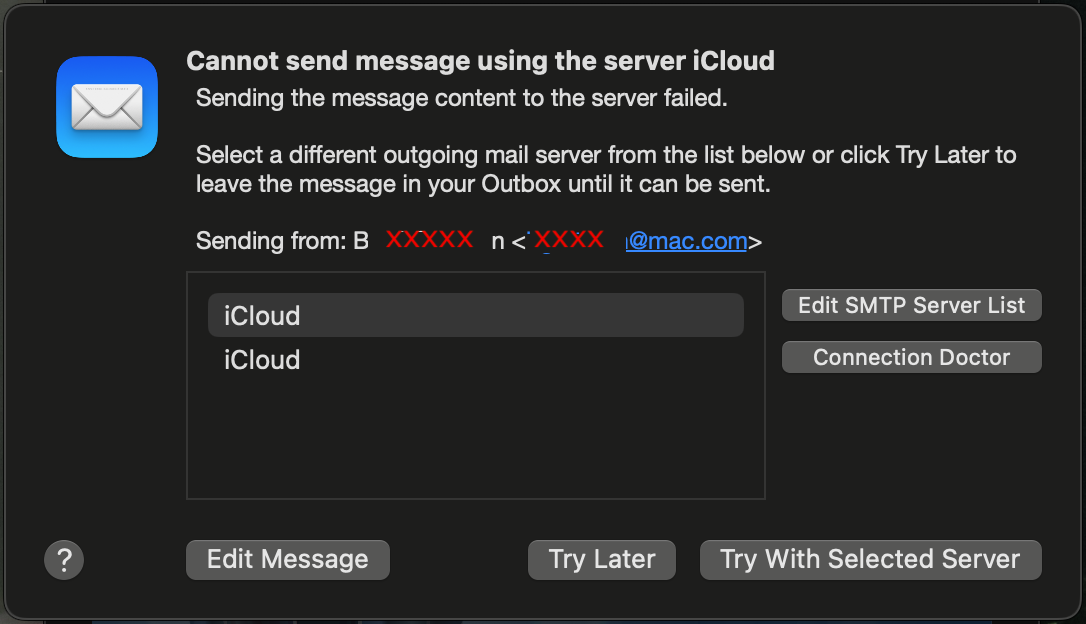
hmmm...
Why am I seeing two iCloud listed here...(?) Maybe you can explain that.
First thing I would do is verify no current issue on the System Servers>iCloud Mail
Apple - Support - System Status
For problem accounts the go to way is remove the account and add it back in—
Remove email accounts in Mail on Mac
Remove email accounts in Mail on Mac - Apple Support
Add email accounts in Mail on Mac - Apple Support
Add email accounts in Mail on Mac - Apple Support
Note—
IMAP accounts stay on the server, so no local loss, when you re-sync
POP accounts download and remove from the server—therefor save your inbox/sent box if you want them
“On My Mac" is just that, local folders you created and moved mail into. So no loss
ref: iCloud Mail server settings for other email client apps
The current stable release of Ventura including bug fixes, security updates is macOS Ventura 13.2.1
Keep your Mac up to date - Apple Support
Keep your Mac up to date - Apple Support