In 2017, a 21.5-inch iMac with a 2.3 processor was the crippled educational/institutional iMac designed for bulk buyers where price point is king. It was not built for speed but for affordability to multi-device buyers.
Yours has a 2.3ghz laptop-class 2-core processor and a standard display; the consumer model that year cost only US$200 more and had a proper desktop-class 4-core 3.0Ghz process at minimum and was fitted with a better 4K display. The MacTracker database has GeekBench scores for most Mac models. You may not want to see this but...
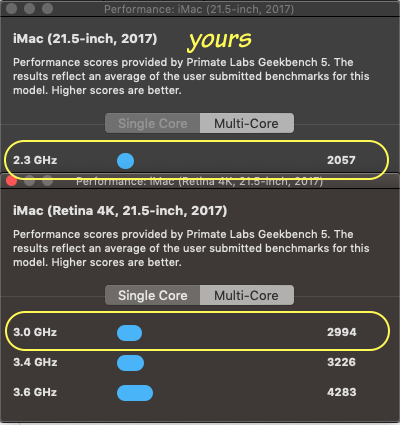
That is a huge performance penalty.
However, the slower processor is not the whole story. Dialabrain wisely request an EtreCheck report because most 21.5-inch iMac made between 2012 and 2019 are slow with current OS versions due to the laptop-class under-spec mech hard drive they carry unless built to order. The Etrecheck report puts hard number on drive performance is and the best place to start. It may point the ways to making the computer you bought work better for your needs.
Does anyone want to band together...
Polls, manifestos, and calls to arms go against the spirit of this setting and will get your question zapped. After nearly three years, and in the absence of an extended warranty or written fit-for-purpose statement, no reseller has the obligation to replace unless you have court-ready proof that the product was misrepresented to you at the time of sale. Were I the store manager, my first question would be "Why did you not report this earlier?"
Given how much lawyers charge, you are better off to lick your wounds and include in your next pre-purchase research a trip here for buying advice from people who have bought and used a lot of Macs over the years.