How to Delete the History of my Download apps
I want to delete all history of my download apps in my IphoneX . What i will do?
iPhone X, iOS 14
I want to delete all history of my download apps in my IphoneX . What i will do?
iPhone X, iOS 14
You can't delete the purchase list, but you can hide the purchases:
...
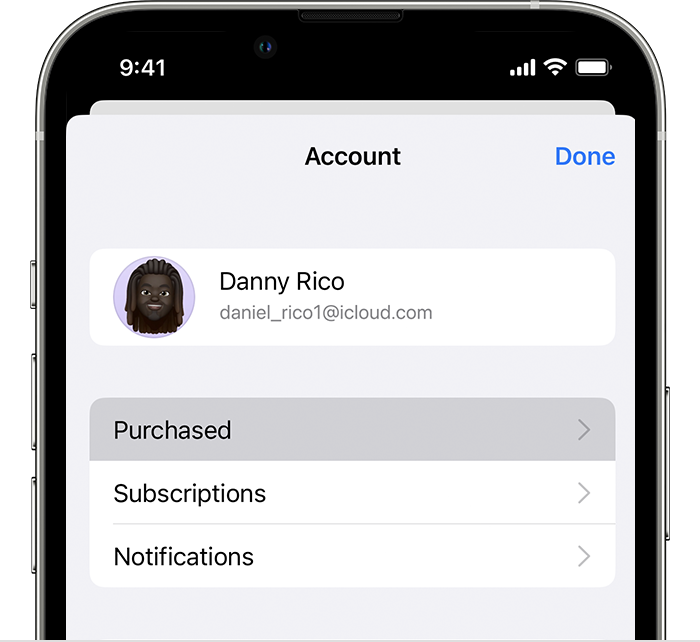
4 . Find the app that you want, then swipe left on it and tap Hide.
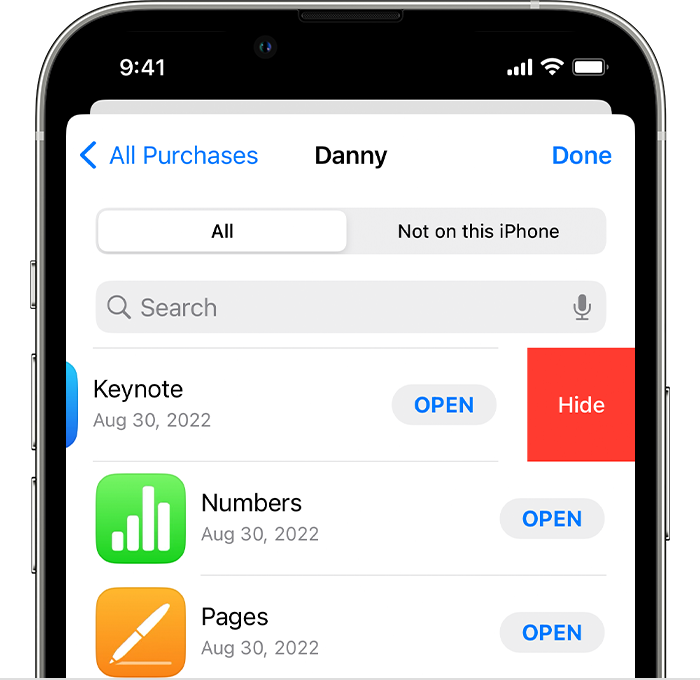
5 . Tap Done.
...
copied from: Hide purchases from the App Store - Apple Support
How to Delete the History of my Download apps