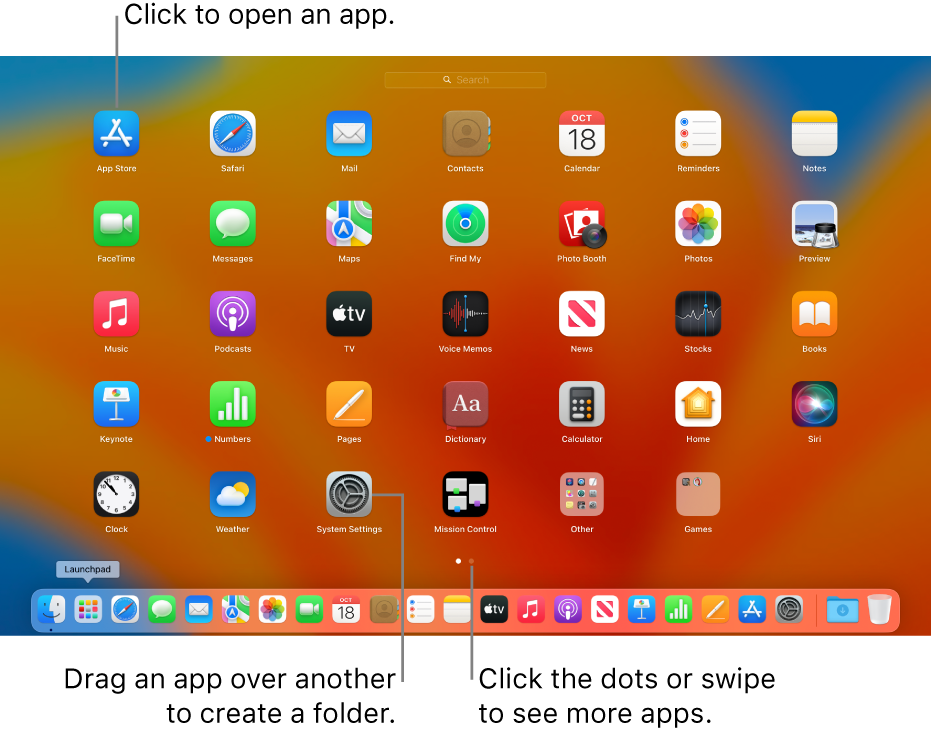app screens suddenly go away?
Macbook pro M1 wiht latest upagrades. The screen with application images (Safari, Word, Excel, etc) will disappear with no key board or touchPad input exposing the desktop icons about every 5 minutes. I have been unable to find any system setting that would cause this action. Any suggestion on how to stop this annoying issue?