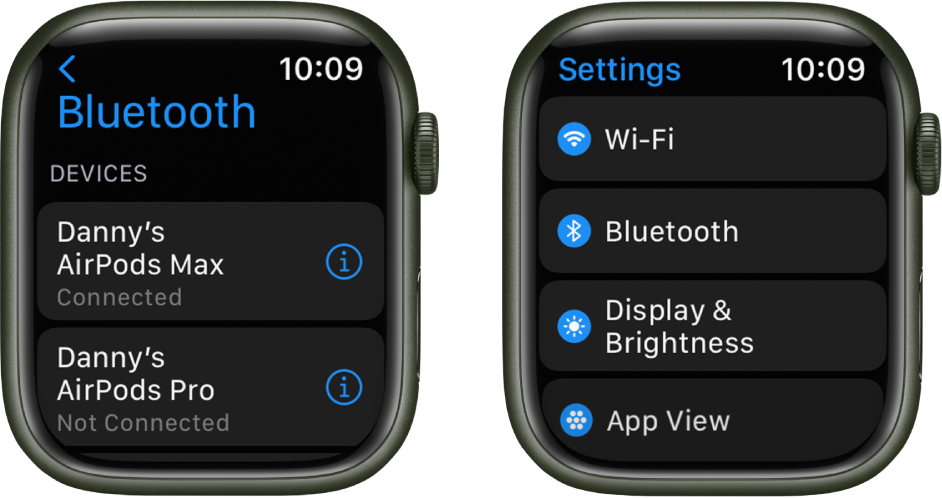Hi queen007,
The menu options on your Apple Watch are usually associated with using your Apple Watch to share audio with Bluetooth-enabled speakers connected to your home's Wi-Fi network.
We recommend that you check out the following link to learn more about how to Connect Apple Watch to Bluetooth headphones or speakers - Apple Support
To perform the recommended troubleshooting steps via the link above, complete the steps in the sections titled "Pair Bluetooth headphones or speakers" and "Choose an audio output."
Pair Bluetooth headphones or speakers
You need Bluetooth headphones or speakers to listen to most audio on your Apple Watch (Siri, phone calls, voicemail, and voice memos play through the speaker on Apple Watch). Follow the instructions that came with the headphones or speakers to put them in discovery mode. When the Bluetooth device is ready, follow these steps:
1. Open the Settings app  on your Apple Watch, then tap Bluetooth.
on your Apple Watch, then tap Bluetooth.
2. Tap the device when it appears.
You can also tap  on the play screens of the Audiobooks, Music, Now Playing, and Podcasts apps to open the Bluetooth setting.
on the play screens of the Audiobooks, Music, Now Playing, and Podcasts apps to open the Bluetooth setting.
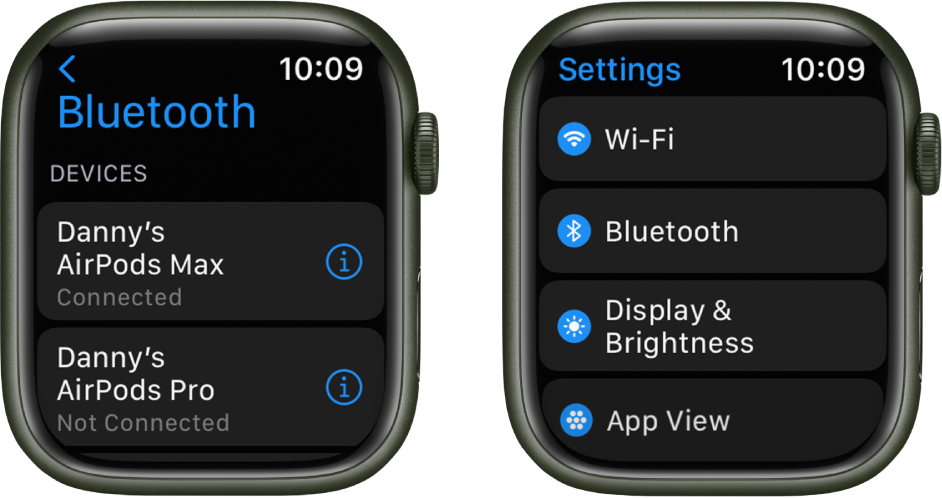
Choose an audio output
1. Touch and hold the bottom of the screen, then swipe up to open Control Center.
2. Tap  , then choose the device you want to use.
, then choose the device you want to use.
For important information about avoiding hearing loss, see Important safety information for Apple Watch.
We recommend the steps above because they will show you how to connect your Apple Watch to Bluetooth speakers.
Please do not hesitate to contact us if you have other questions or need additional support.
Thanks for using the Apple Support Communities.
Cheers!