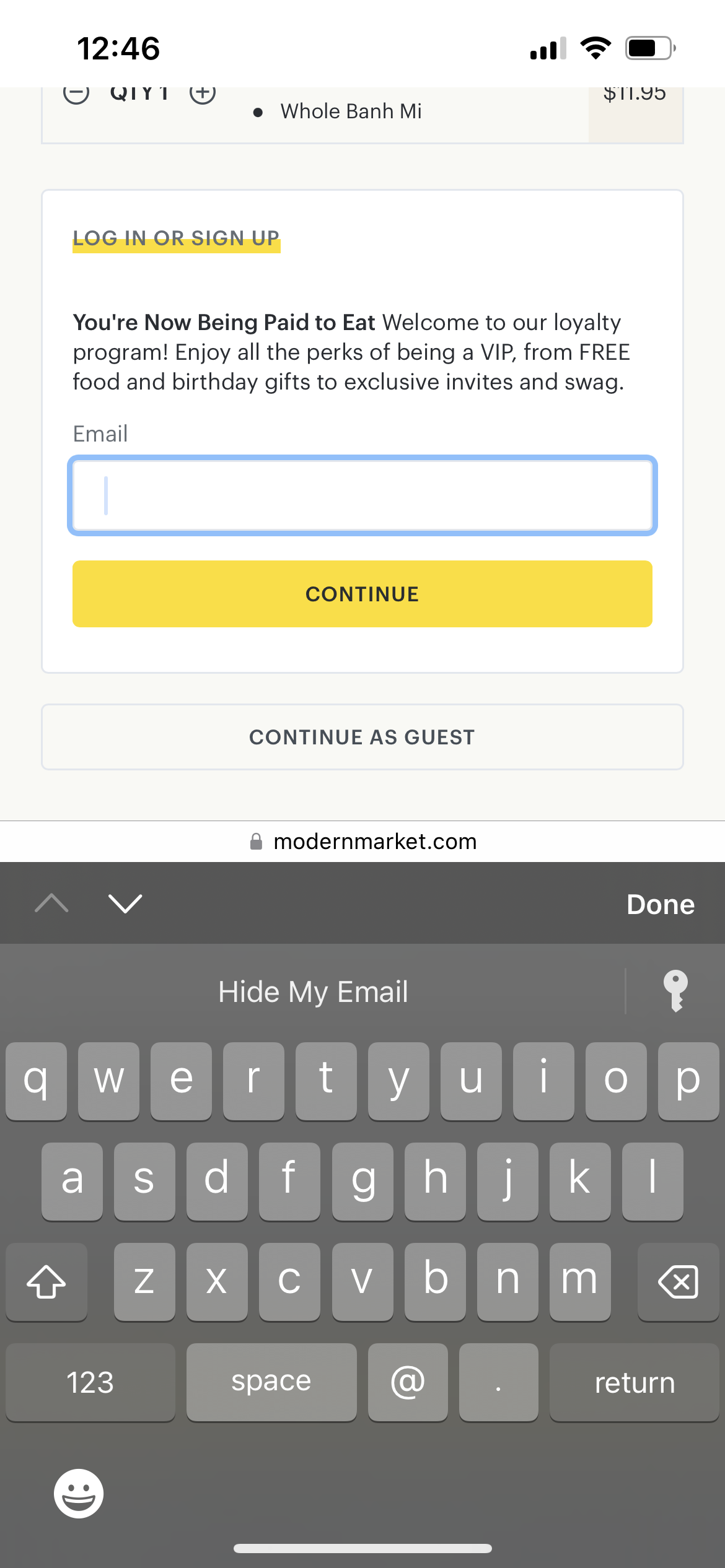Hi, thanks for replying! This part of your reply, "Hide My Email only shows up if you select the option to Sign in with Apple when you sign up the first time to a website" is actually not correct. The "Hide My Email" feature shows up as the only predictive option in the iOS keyboard for any email input field on any website. If you tap into an email entry text box on any website the iOS keyboard will only show "Hide My Email" instead of my actual email which it used to show as a predicted auto-fill option.
If I click "Hide My Email" the iCloud menu for "Hide My Email" will pop up. After it loads I can "X" out of it and my actual email is then an option again. So now, instead of simply using the auto-fill email I have to either just manually type in my email, or click "Hide My Email" wait for it to load up, X out, then select my email for auto-fill.
I can't find any way in the settings for iCloud, safari, keyboad, etc to disable "Hide My Email". I was wondering if there was anyway to turn it off entirely.