How to add my Lloyd’s card to Apple wallet
How to add my Lloyd’s card to Apple wallet
iPhone 13 Pro, iOS 16
How to add my Lloyd’s card to Apple wallet
iPhone 13 Pro, iOS 16
If it is a debit or credit card the same way you would add any other debit or credit card→Set up Apple Pay - Apple Support
If it is a membership card or identification card you would need to have an electronic copy of it that has an Add to Wallet button.
If it is a debit or credit card the same way you would add any other debit or credit card→Set up Apple Pay - Apple Support
If it is a membership card or identification card you would need to have an electronic copy of it that has an Add to Wallet button.
You didn’t read the instructions I posted: Set up Apple Pay - Apple Support. If you don’t want to click the link this is what is would tell you if you DID click it:
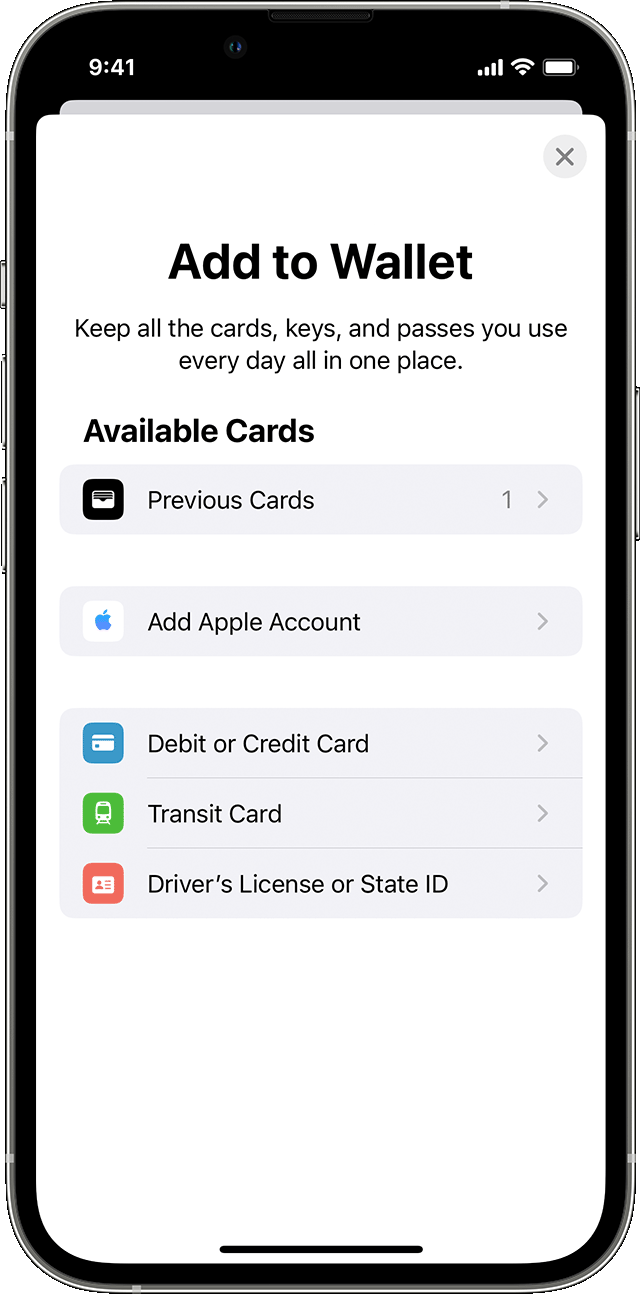
To add a credit or debit card tap the “+” in the upper right corner of the screen and follow instructions.
Thanks for replying. I know this process but am getting the below pop up while trying to add a card. In Lloyd’s Bank app or mail or website am not able to see any such add to wallet option.
How to add my Lloyd’s card to Apple wallet