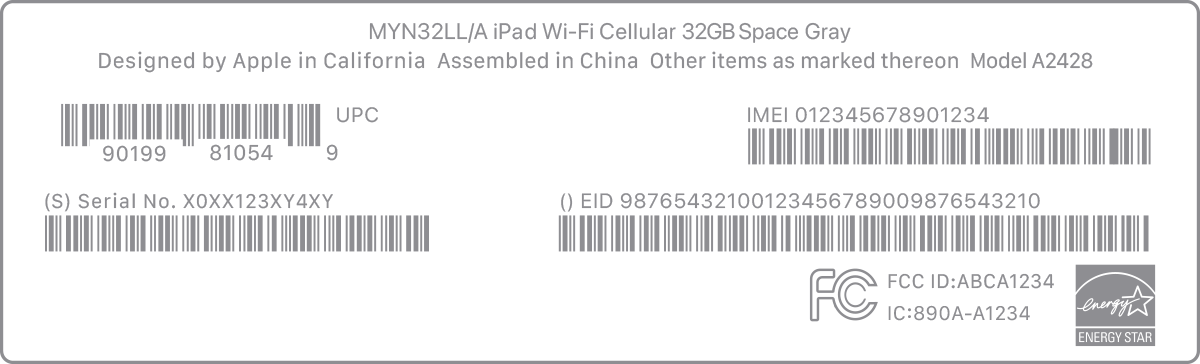If you don't have your device or it is not working
There are several places to check that might show the serial or IMEI/MEID number.
- Go to appleid.apple.com in a web browser.
- Sign in with the Apple ID that you use on your device.
- Choose the Devices section. To see the serial and IMEI/MEID number, select the device.
If you still need help, here's what to try next:
- Do you have a different device with iOS 10.3 or later that's signed in to your Apple ID? On that device, go to Settings > [Your name]. Scroll down to see any devices signed in with your Apple ID. To view the serial and IMEI/MEID number, tap the device name.
- Do you still have your device's original package? Find the serial number and IMEI/MEID on the barcode:
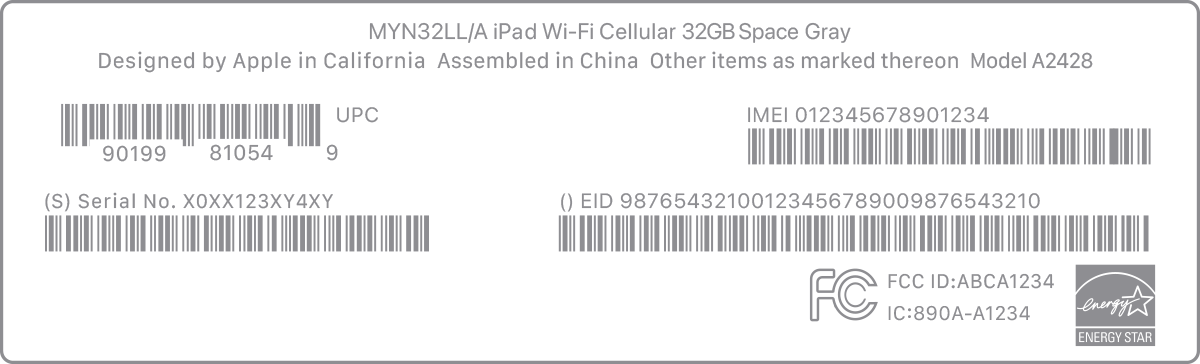
- Still can't find the number that you need? Contact Apple Support by selecting your device from this list:
Axel F.