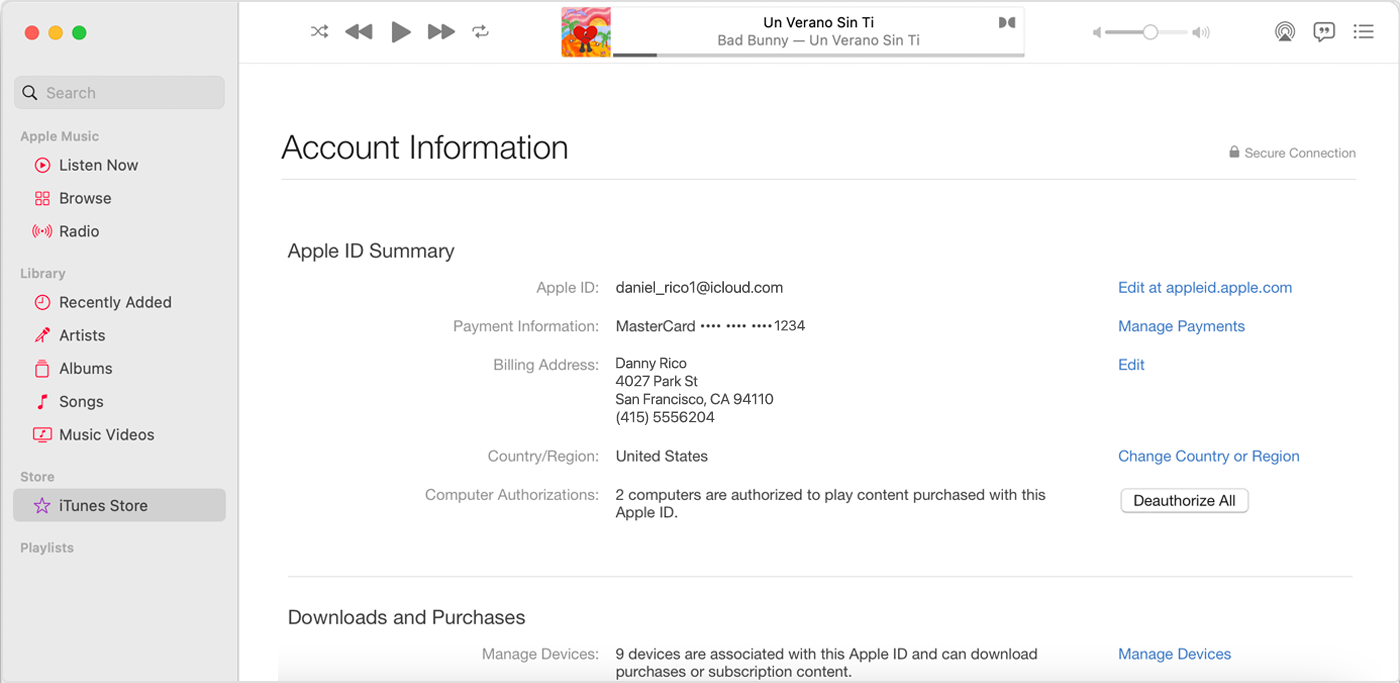App Store language does not match iPhone language
Hello,
Under Settings>General>Language & Region the preferred language is English. However, although my iPhone’s language is English in general, the App Store is in German because my Apple-ID account is based Switzerland.
How is possible to switch ALSO App Store to English as is the rest of my iPhone?
Thanks.
Yannis