Please read the following user tip and restate your question/problem in detail:
Writing an Effective Apple Support Communities Question - Apple Community
What Mac year and model do you have?
What system and Photos versions are you running?
How did you duplicate the Photos, in Photos or before you imported?
If I store a photo in Photos, will it tell me if it is already there?
Yes, you'll get this warning:
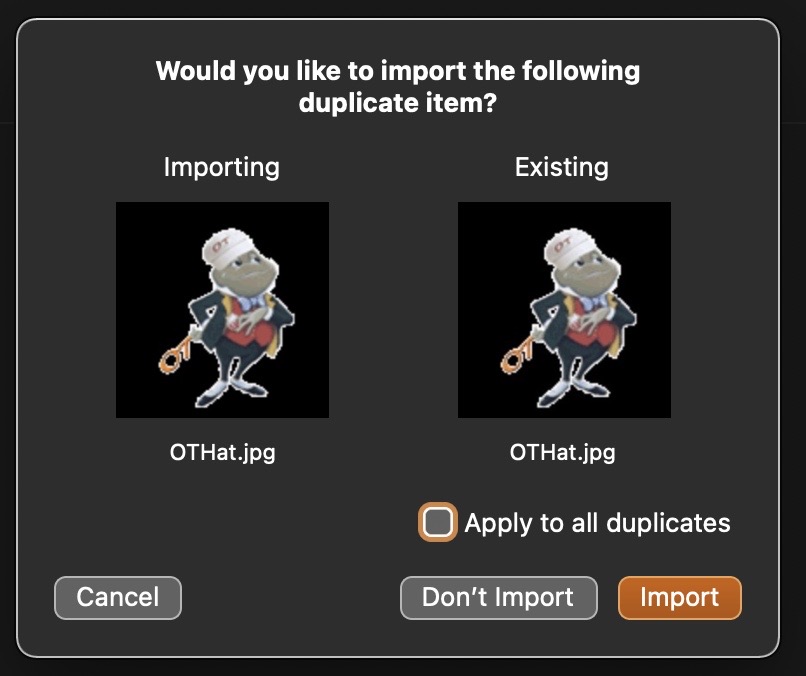
If you're running Photos V8.0 there's a duplicate finding feature that scans the library for duplicates (takes a while) and the displays them in a folder titled (drum roll please) "Duplicaates".
If you're not using Photos V8.0 you will want an app that will identify the potential duplicates, put them in an album or mark them with a keyword for easy retrieval and deletion by you. You don't want one that does the deletion itself for obvious reasons.
I've run tests on the these two apps with the following results and found them to be safe to use:
PowerPhotos - $29.95
PowerPhotos is the iPhoto Library Manager version for Photos and is very powerful. Although more expensive I would recommend it as it has more capabilities than the others like the capability to merge Photos libraries or copy photos, both original and edited versions, along with their metadata between libraries.
PhotoSweeper - $9.99 - Demo version available.
PhotoSweeper compares bitmaps and/or histograms so it can detect duplicate images even if they have different file sizes, file names, image sizes and capture dates.
