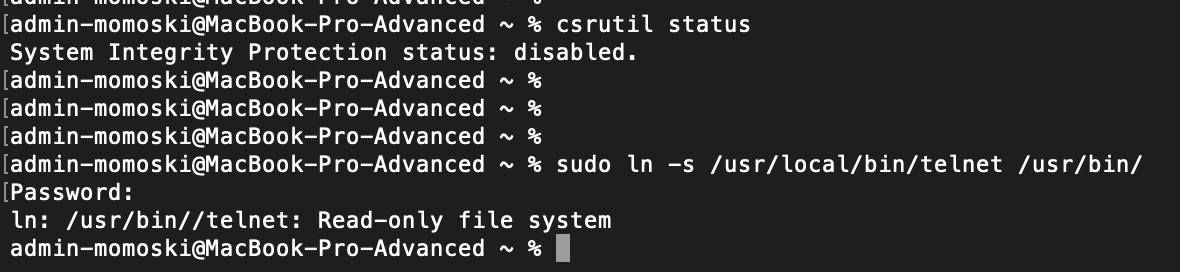Also i check where telnet is located
admin-momoski@MacBook-Pro-Advanced ~ % sudo find / -name telnet
Password:
/usr/local/bin/telnet
/Library/Ruby/Gems/2.6.0/gems/net-telnet-0.2.0/lib/net/telnet
/System/Library/Templates/Data/Library/Ruby/Gems/2.6.0/gems/net-telnet-0.2.0/lib/net/telnet
/System/Volumes/Data/usr/local/bin/telnet
find: /System/Volumes/Data/.Spotlight-V100: No such file or directory
find: /System/Volumes/Data/.adobeTemp: No such file or directory
/System/Volumes/Data/Library/Ruby/Gems/2.6.0/gems/net-telnet-0.2.0/lib/net/telnet
/System/Volumes/Data/System/Library/Templates/Data/Library/Ruby/Gems/2.6.0/gems/net-telnet-0.2.0/lib/net/telnet
find: /System/Volumes/Data/mnt: No such file or directory
find: /System/Volumes/Data/.fseventsd: No such file or directory
find: /System/Volumes/Data/.DocumentRevisions-V100: No such file or directory
/System/Volumes/Data/Users/admin-momoski/inetutils-2.0/telnet
/System/Volumes/Data/Users/admin-momoski/inetutils-2.0/telnet/telnet
/System/Volumes/Data/Users/admin-momoski/Library/Logs/Homebrew/telnet
/System/Volumes/Data/Applications/GNS3.app/Contents/MacOS/telnet
/System/Volumes/Data/opt/homebrew/bin/telnet
/System/Volumes/Data/opt/homebrew/var/homebrew/linked/telnet
/System/Volumes/Data/opt/homebrew/opt/telnet
/System/Volumes/Data/opt/homebrew/Cellar/telnet
/System/Volumes/Data/opt/homebrew/Cellar/telnet/64/bin/telnet
find: /System/Volumes/Data/.TemporaryItems: No such file or directory
find: /System/Volumes/iSCPreboot: No such file or directory
find: /System/DriverKit: No such file or directory
/Users/admin-momoski/inetutils-2.0/telnet
/Users/admin-momoski/inetutils-2.0/telnet/telnet
/Users/admin-momoski/Library/Logs/Homebrew/telnet
/Applications/GNS3.app/Contents/MacOS/telnet
/opt/homebrew/bin/telnet
/opt/homebrew/var/homebrew/linked/telnet
/opt/homebrew/opt/telnet
/opt/homebrew/Cellar/telnet
/opt/homebrew/Cellar/telnet/64/bin/telnet
find: /dev/fd/3: Not a directory
find: /dev/fd/4: Not a directory
find: /dev/fd/6: Not a directory
i made this command :
sudo ln -s /usr/local/bin/telnet /usr/bin/
i disabled the sip