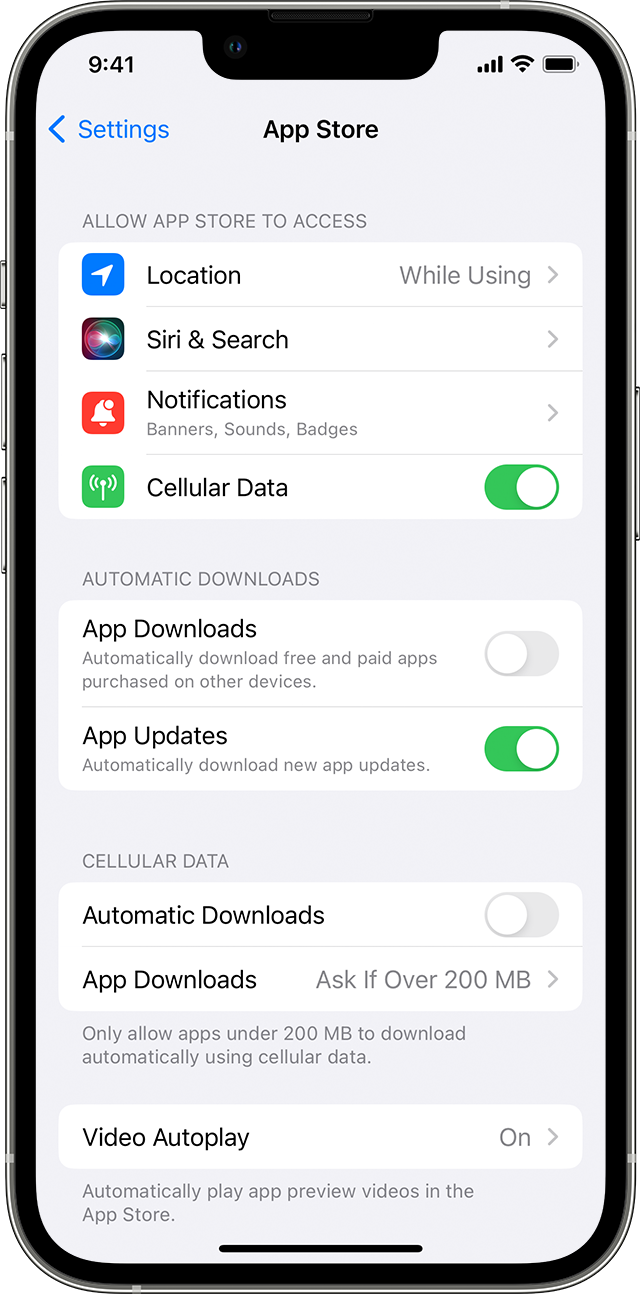Automatic App Updates Not Working
My Iphone 11 is currently running iOS 16.1.2. My apps will not update automatically although I have them set to do so. App Store>Click on my Account>Under Upcoming Automatic Updates, I have 47!!! If I click on "Update All" I will have to enter my Apple ID password 47 times.
Under Settings>App Store, I have All automatic Downloads on for app Downloads, App Updates and In-App Content.
What am I missing? I have not been able to automatically have my apps automatically update in over a year.
iPhone 11