It is worth uninstalling Sophos just to see if it solves the problem. Internet and syncing activity is done through ports on your internet connection. Mail is on port 25, Internet on port 80, Push Notifications on 2195, and so on. Antivirus can block some of these ports while it is monitoring the outgoing and incoming network data.
Did you check the iCloud Drive setting at > System Settings > your name > iCloud > iCloud Drive?
Not sure if it will help, but worth a shot.
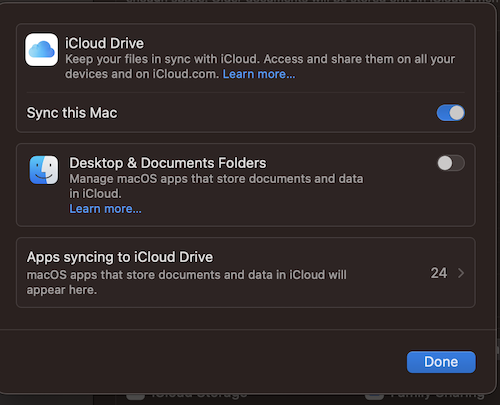
Making sure the Sync this Mac is on and when clicking on "Apps syncing to iCloud Drive", making sure Maps is on.