Unless the only text in the document is in that table column, Pages will not exclusively report the word count in the selected column cells.
If you have body text and words in a table column, then I suggest installing the free WordService collection of services from the Mac App Store, and enabling its Statistics service. Then you can have body text, and WordService will only give you the statistics it finds in the selected table column cells.
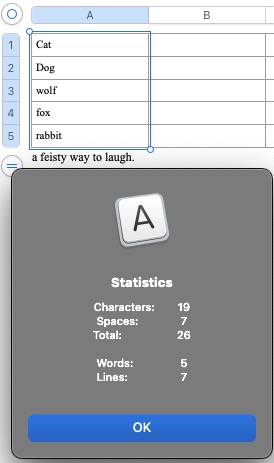
When you install WordService, it will automatically install the Services (in your case) Monterey's System Preferences > Keyboard > Shortcuts > Services, where you may need to manually activate its Statistics service. WordService will also install an application WordService in your /Applications folder, whose only purpose is to launch Apple's Preview with a PDF description of each installed service.