Do you have an iCloud subscription?
Check -> Go to -> Settings -> your name -> iCloud -> if you see 50 GB (or 200 GB or 2 TB) then you have an iCloud subscription.
If you have an iCloud subscription, you will receive a monthly bill from Apple, check your email box.
You pay monthly for iCloud storage.
Not a notification.
See example:
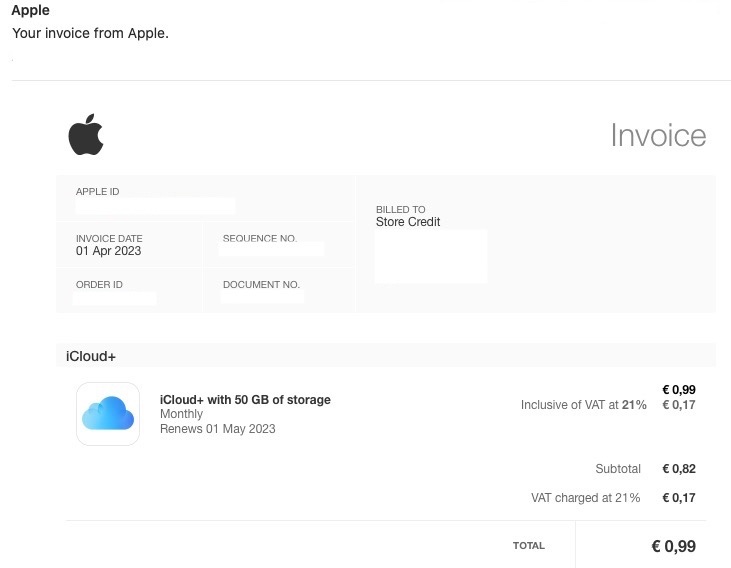
You can of course check when you received an invoice from Apple for your iCloud subscription last month.
Perhaps it is scam / phishing.
See -> Recognize and avoid phishing messages, phony support calls, and other scams
Recognize and avoid phishing messages, phony support calls, and other scams - Apple Support
⤵️
How to report suspicious emails, messages, and calls
- If you receive a suspicious email that looks like it's supposed to be from Apple, please forward it to reportphishing@apple.com.1
- To report a suspicious SMS text message that looks like it's supposed to be from Apple, take a screenshot of the message and email the screenshot to reportphishing@apple.com.
- To report spam or other suspicious emails that you receive in your iCloud.com, me.com, or mac.com Inbox, send them to abuse@icloud.com.
- To report spam or other suspicious messages that you receive through Messages, tap Report Junk under the message. You can also block unwanted messages and calls.
- Report scam phone calls to the Federal Trade Commission (U.S. only) at reportfraud.ftc.gov or to your local law enforcement agency.
If you still need help, get more help and assistant from Apple directly, see Contact Apple for support and service -> Contact Apple for support and service – Apple Support (UK)