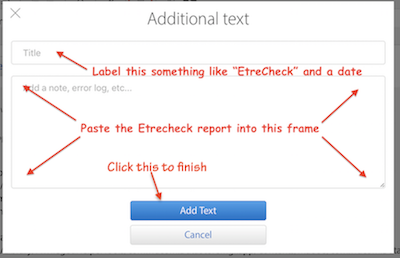Can someone please explain how to run Disk Utility again from ground zero and set up the Fusion Drive correctly and then the reinstall of macOS procedure?
Before we do that, I suggest posting data that shows the current relation of the two drives that make up Fusion, and hard data for performance. We know the numbers a healthy Fusion drive will produce, so a drive speed report will be very useful for advising further actions.
The most effective way to do this in this setting is to post a system config report. Fortunately there is a safe, secure way to do that without our playing a protracted game of "20 Questions" with you that could go on for days.
We can quickly and within the confines of these forums help you determine what issues are at play if you use EtreCheck Pro, available here:
https://etrecheck.com/index
The free version will do nicely for this purpose, although the app is worthy of our financial support.
We can see hard data about drive performance, software issues, and RAM usage, and any other issue you may face in converting the computer to your needs. Etrecheck is the development of a long-serving and trusted contributor here expressly for displaying information in these forums to help us help you. It will not reveal any personal or secure information.
Run it, select “Report" from the left-hand pane (scroll down to the bottom of that pane to find):
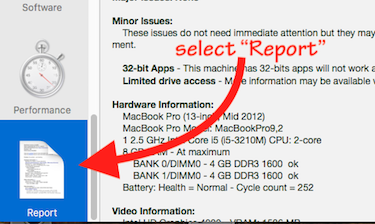
When its report displays, click the "Share Report" icon from EtreCheck’s toolbar and then "Copy report” from the resulting dropdown.

⚠️ Please DO NOT highlight the text in the report before using Etrecheck’s “Copy report” command—that will garble the formatting and make the report slower and harder to evaluate.
NOTE: Changes in late 2018 to the forum software require you use the “Additional Text" icon (see example below) to embed the report into a post:

Paste the report into the resulting “Additional Text” window: