On what device is this happening? Be sure to sign in the the Apple TV app on third party devices. Or verify that the subscription account is the active account on the Apple TV box.
When accessing the main page for the Ted Lasso show, you should see all episodes listed below the hero image (scroll down a bit). All season are available in one horizontally scrollable row. Directly above the episodes row, you should see a season selector, to jump in that row to episode 1 of that selected season.
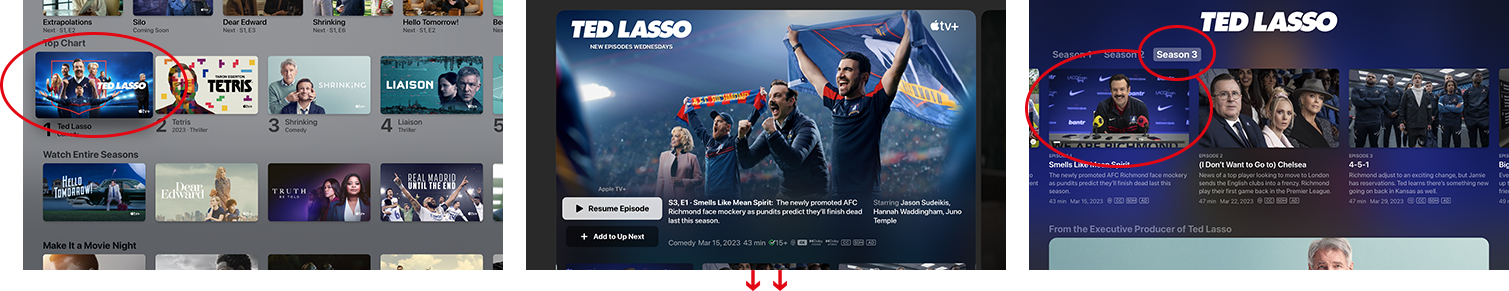
Else try removing Ted Lasso from Up Next (click-and-hold in Up Next, then choose Remove), then add S03E01 to Up Next by watching that episode.
Else try watching a few seconds of S03E01 in a web browser or other supported device, to add that episode to Up Next when signed in, then resume on your Apple TV box, or the Apple TV app on any other supported device. It shouldn’t be necessary, but it is an alternative.