In Photos on your Mac you could use the Selective Color correction to make the background less saturated and brighter. In the Selective Color correction use the eyedropper to sample the blue background color, then use the sliders to decrease the saturation and to increase the brightness. This will make the background light gray.
Then use the Light adjustments to to increase the Brilliance, the Shadows, and all other sliders that will make the background brighter.
An example, how to make a blue background white for a screenshot of the map on my iPhone:
Before:
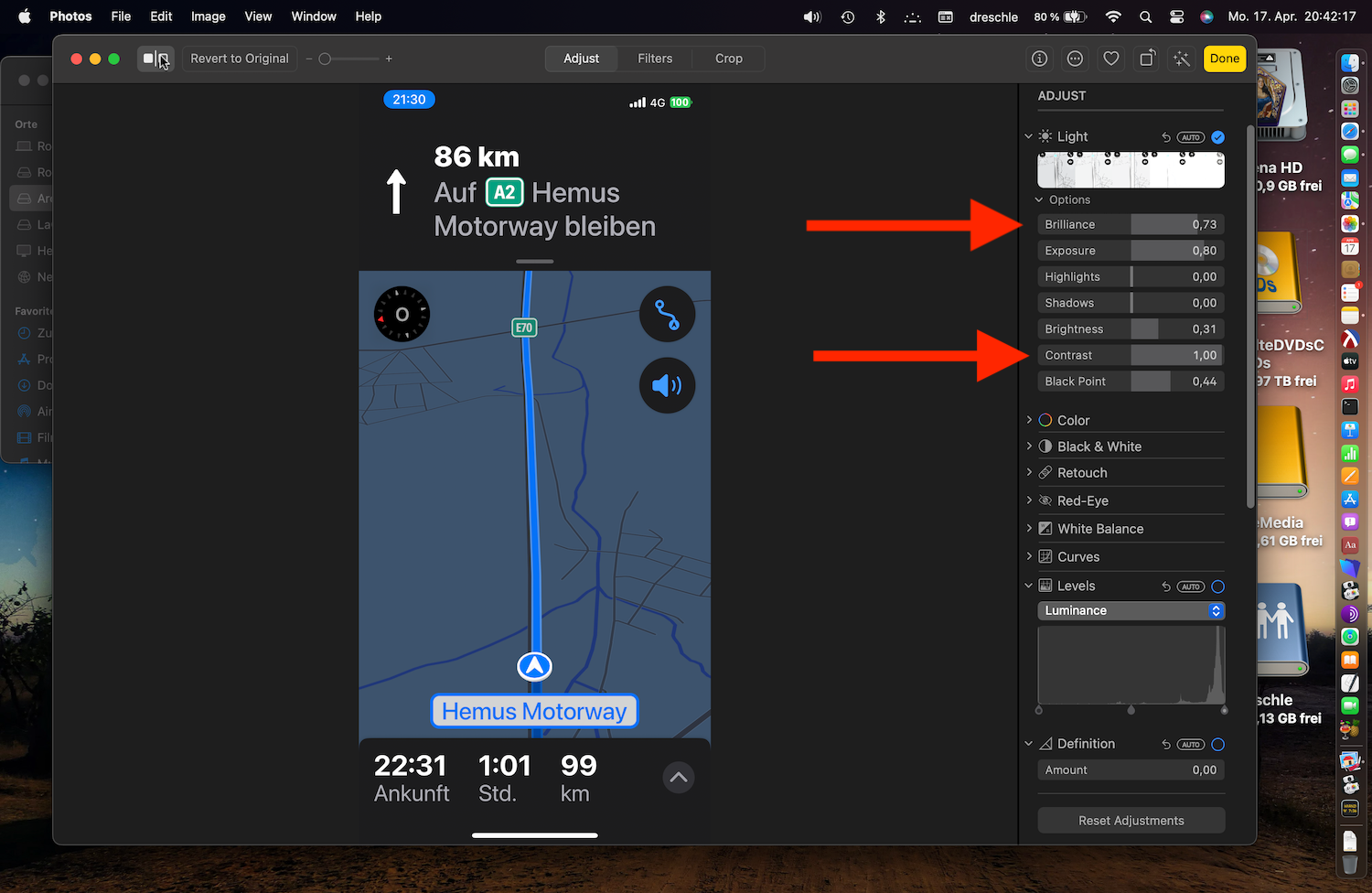
After adjusting the Selective Color and the Light:
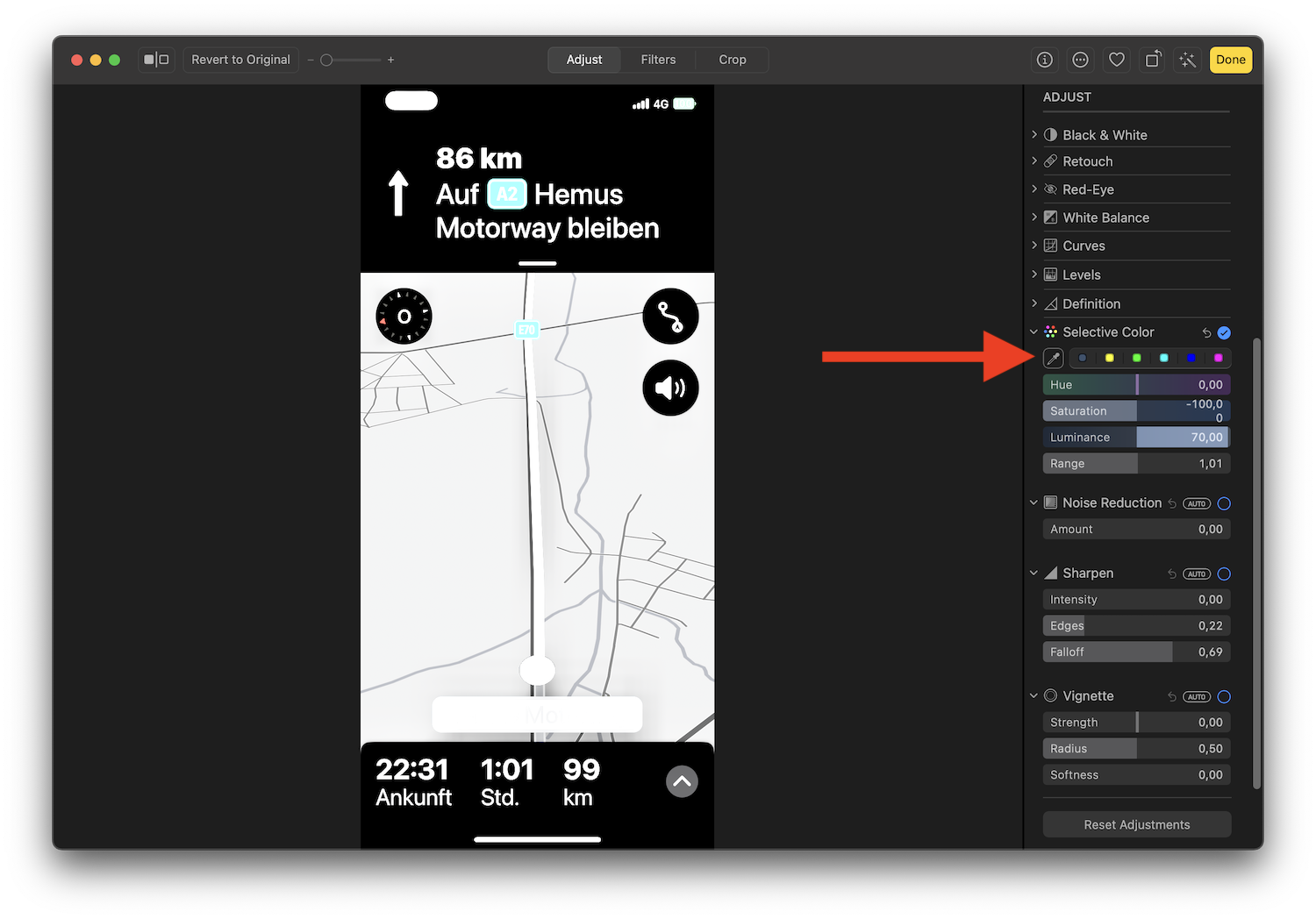
Directly on the iPhone the selective color correction is missing, you can only use the light controls.