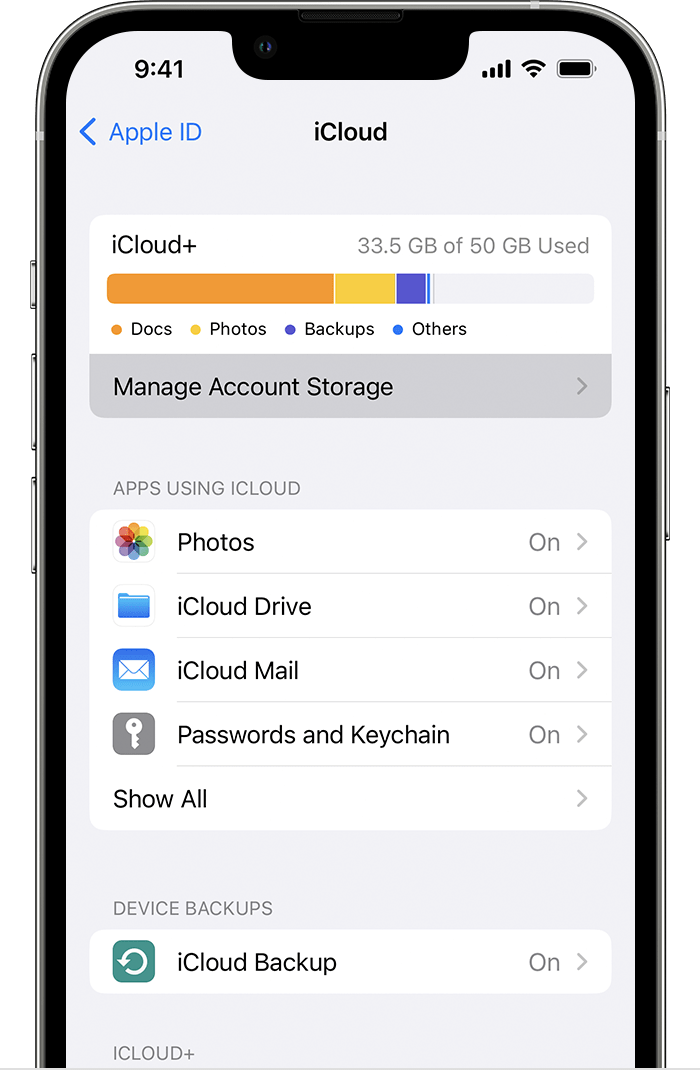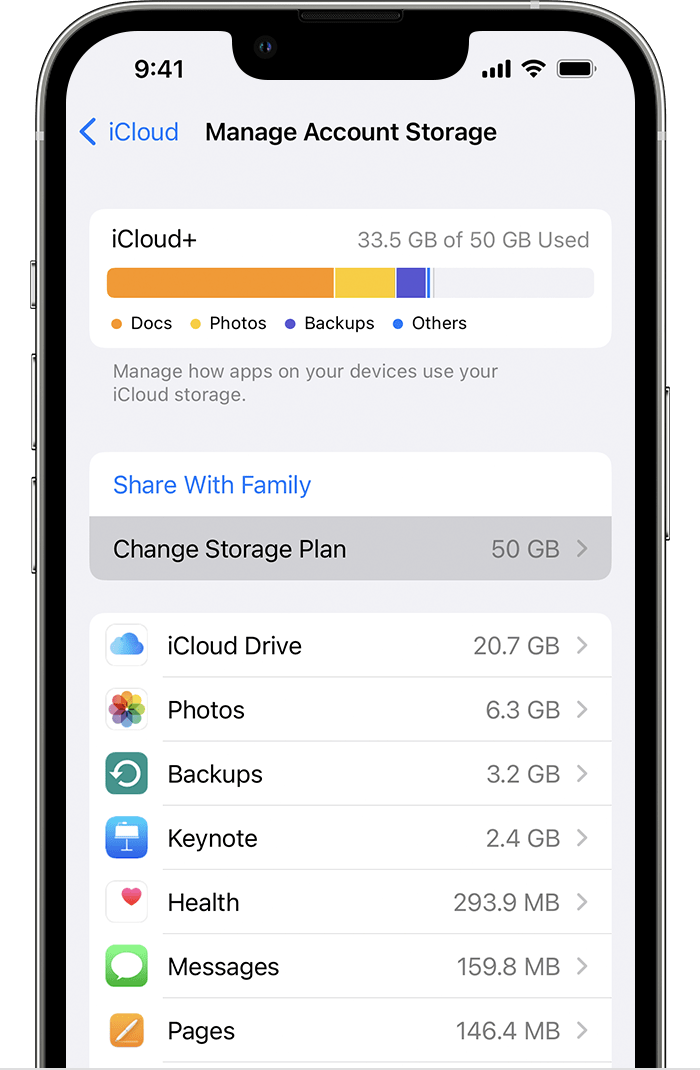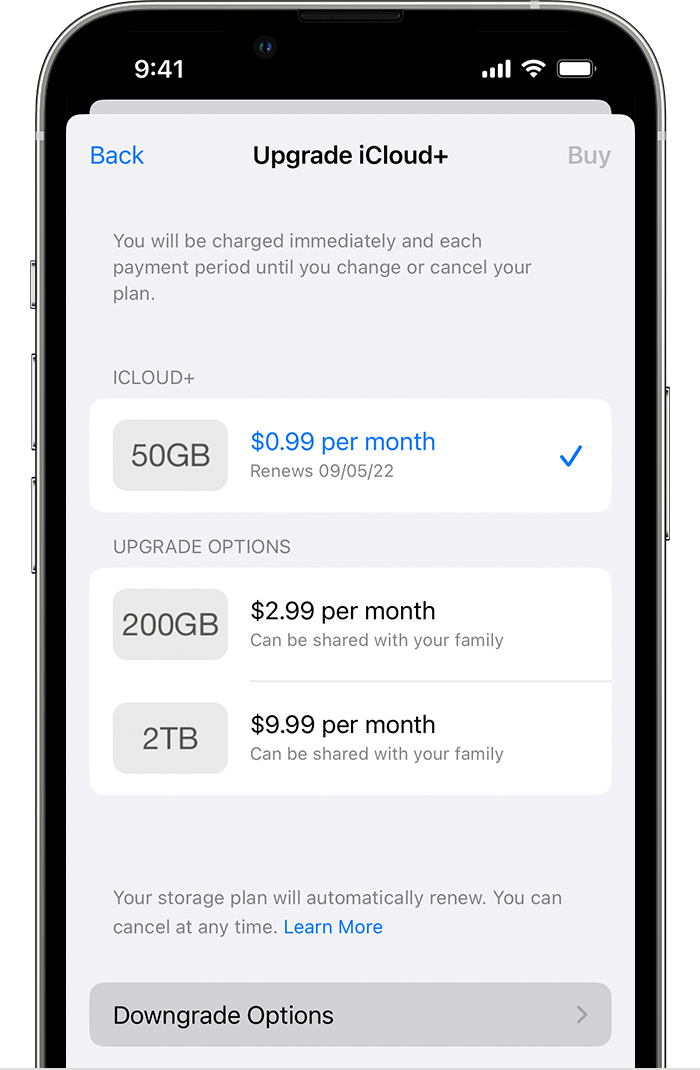Hey Nina222sleepy,
We'd be happy to help out if you're unable to downgrade your iCloud storage plan. To get started we'd like to make sure you're using the proper steps to do so:
How to downgrade or cancel your iCloud+ plan on your iPhone, iPad, or iPod touch
1. Open the Settings app.
2. Tap your name.
3. Tap iCloud.
4. Tap Manage Account Storage or Manage Storage.
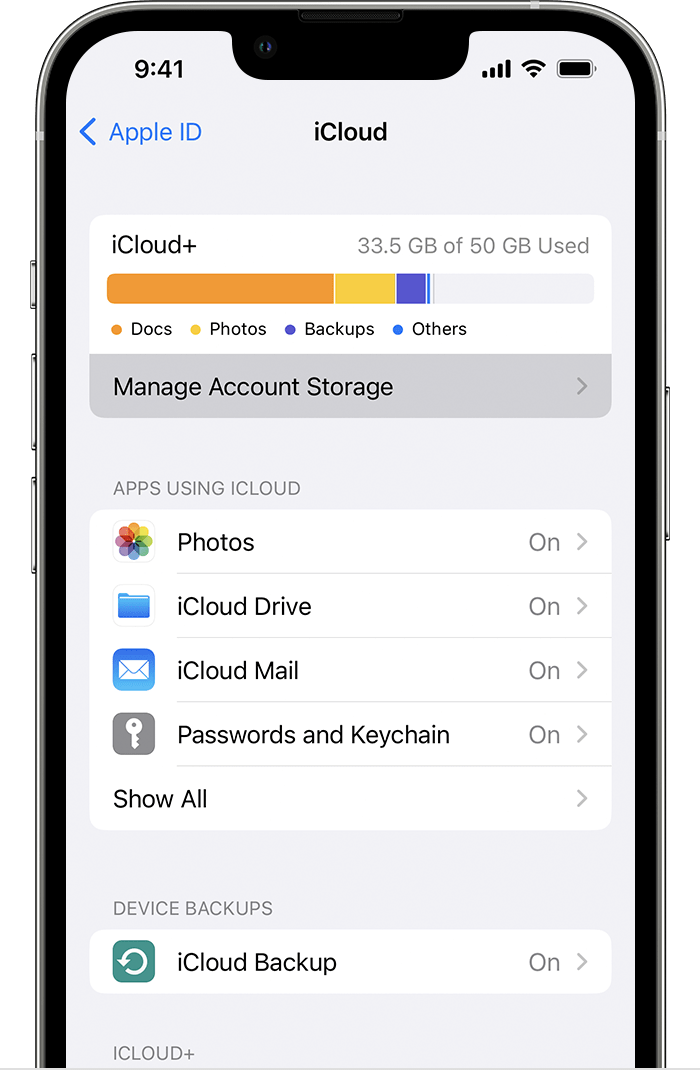
5. Tap Change Storage Plan.
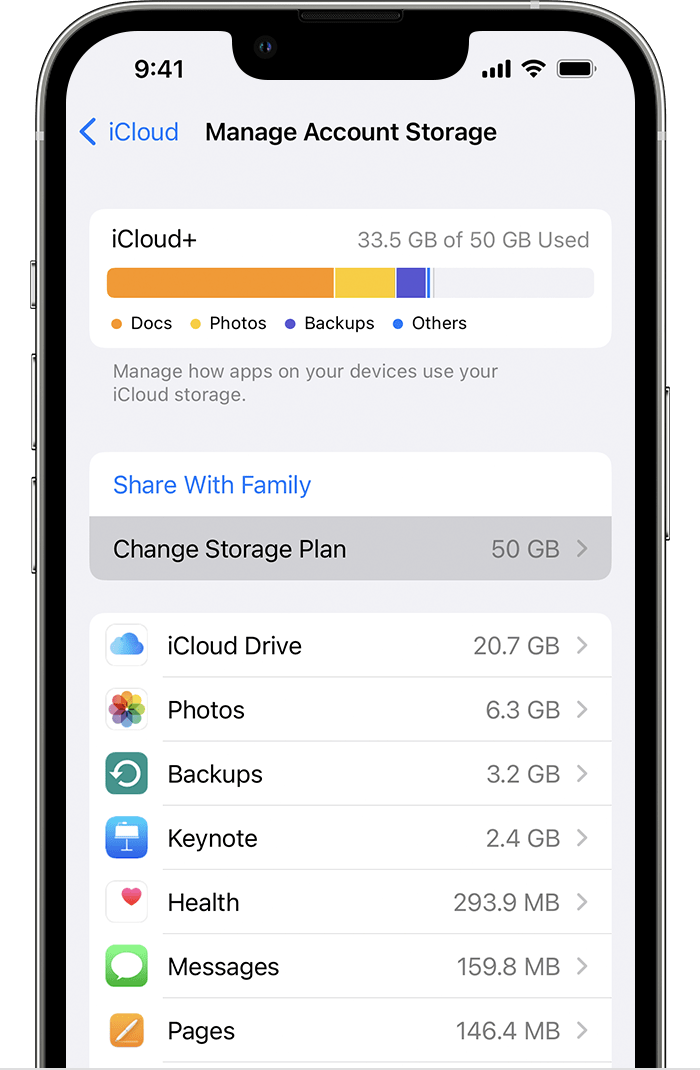
6. Tap Downgrade Options and enter your Apple ID password.
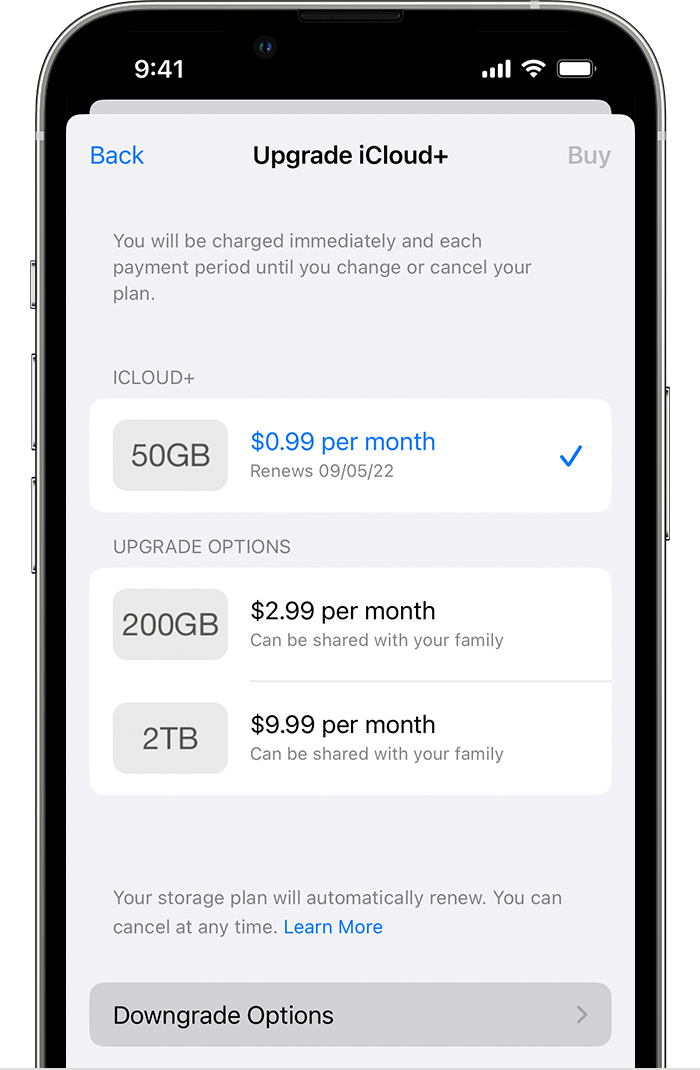
7. Choose a different plan:
* To downgrade your plan, choose a new storage amount.
* To cancel iCloud+, choose the free 5GB plan or choose None.
8. Tap Done. If you can't tap Done, make sure that you're signed in with the same Apple ID that you use for your iCloud+ plan. You can also try following these steps on a different device. If you still need help, contact Apple Support.
If you downgrade or cancel your iCloud+ plan, the change takes effect after your current subscription billing period ends.
This is outlined further here: Downgrade or cancel your iCloud+ plan - Apple Support
We hope this helps out. If you continue to have issues though, don't hesitate to let us know.
Take care!