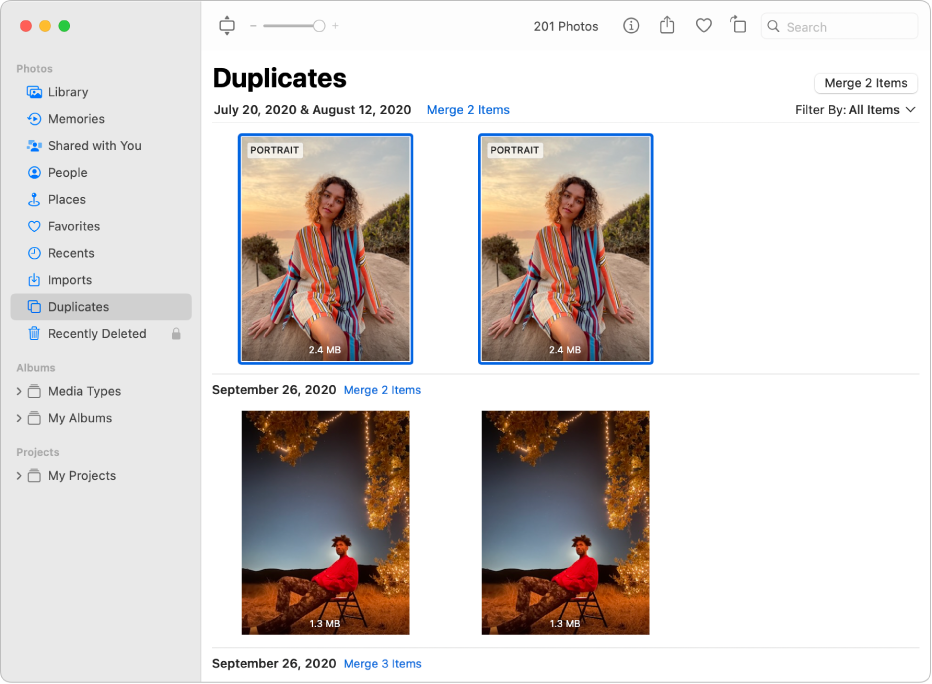Duplicates in Photos library
Hello !
I use a MBP 2023, with Ventura OS.
Unfortunately, I might soon end up with many thousands of duplicate pics in my Photos library !...
Does someone knows of a practical way to erase all the duplicates, and only the duplicates ?
Many, many thanks for your feedback ! This is a serious headache.
Gerard
MacBook Pro 14″, macOS 13.2