The alarm ringtone follows the Ringtone Volume. You can create an Automation that opens Ringtone Volume automatically every time you leave the Clock app after you have set an Alarm.
1. Open the Shortcut app
2. Tap Automation at the bottom, and Create Personal Automation
3. Scroll down and select App
4. In App, select the "Clock" app
5. Remove the check mark from Is Opened and put it in If Closed
6. Tap Next and tap Add Action and search for and select "URL"
7. In the "apple.com" text field write: prefs:root=Sounds
8. Then, tap and add "Open URLs" and tap Next
9. Disable Ask Before Running and tap Done.
Now the Volume Settings will open every time you exit the Clock app, so you can easily and quickly set the volume.
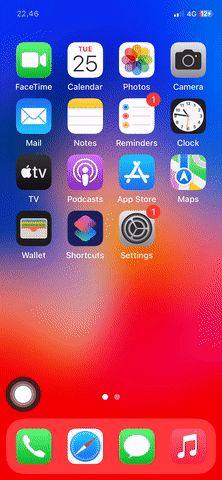
You can also send a Feature Request feedback to Apple here:
Product Feedback - Apple