Begin by clearing your cached website data:
Settings > Safari > Clear History and Website Data
Having cleared the cached data, perform a forced-restart of your iPad:
Force restart iPad (models with Face ID or with Touch ID in the top button)
If your iPad doesn’t have the Home button, do the following:
- Press and quickly release the volume button nearest to the top button.
- Press and quickly release the volume button farthest from the top button.
- Press and hold the top button.
- When the Apple logo appears, release the top button.
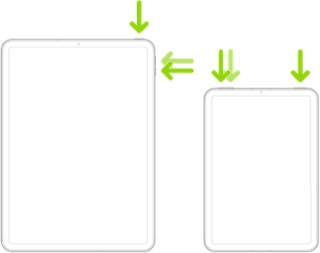
Force restart iPad (models with the Home button)
Press and hold the top button and the Home button at the same time. When the Apple logo appears, release both buttons.

After restarting the iPad, re-assess website access.
If you haven’t done so already, update your iPad to the most recent version of iPadOS - this being iPadOS 16.4.1. This version includes essential system security updates.