Accidentally deleted concert tickets in my wallet
Hi. Is there a way to get back the tickets I deleted from my iPhone wallet?
Hi. Is there a way to get back the tickets I deleted from my iPhone wallet?
Hello SydneyPassin,
Thank you for reaching out to Apple Support Communities, and we'll be happy to help in any way we can. We understand you'd like to add tickets to your wallet. Try the steps here to see if they resolve the issue: Add, use, and share boarding passes, tickets, and other passes in Apple Wallet - Apple Support
"How to add a boarding pass, ticket, or other pass to Apple Wallet on your iPhone

If you don't see an option to add your boarding pass, ticket, or other pass to the Wallet app, contact the merchant or company that issued it to make sure they support passes in the Wallet app.
When you add a boarding pass, ticket, or other pass to the Wallet app on your iPhone, you automatically add it to the Wallet app on your paired Apple Watch.
Learn how to remove a pass or ticket from the Wallet app.

Use a boarding pass, ticket, or other pass in Apple Wallet
When you add a boarding pass, ticket, or other pass to the Wallet app, you can use it with your iPhone or Apple Watch.
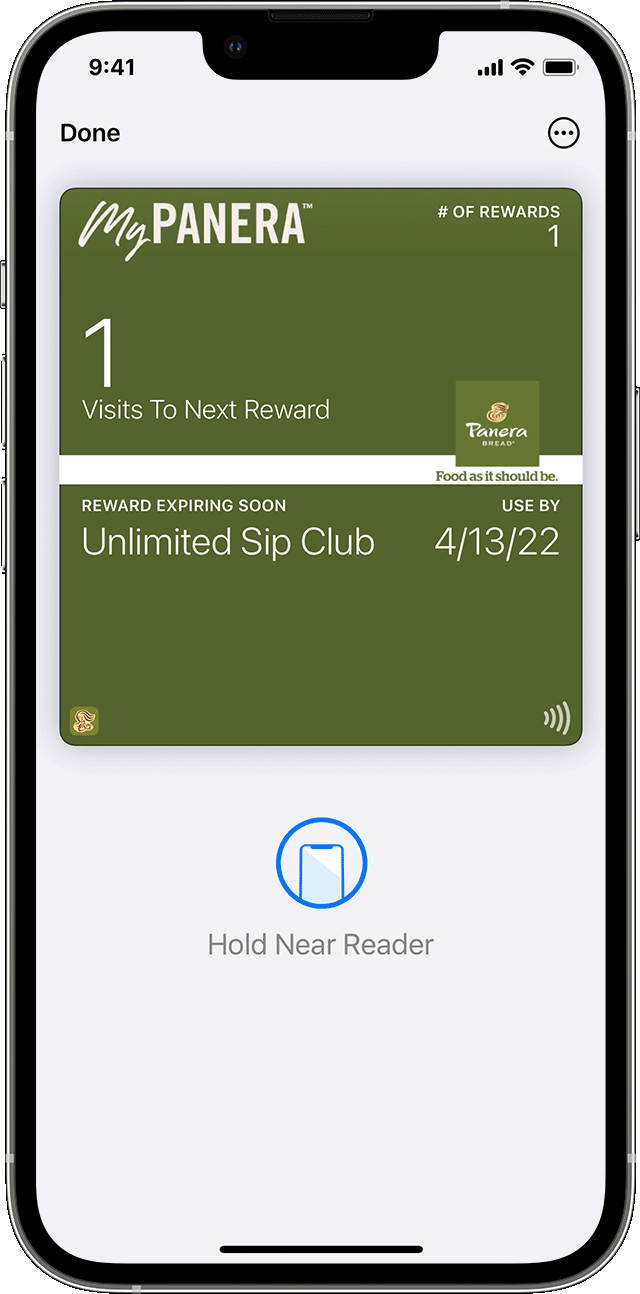
How to use a boarding pass, ticket, or other pass on your iPhone
How to use a boarding pass, ticket, or other pass on your Apple Watch
You might be able to use Express Mode with some passes and tickets in the Wallet app.
You might need to unlock your device to show your pass or ticket before scanning or tapping it."
We hope this helps.
Cheers!
Accidentally deleted concert tickets in my wallet