You are not the first - and are unlikely to be the last - to complain of low-volume system sounds with iPadOS 16.x
If you cannot hear Keyboard Clicks when enabled, check your audio volume is turned-up using the Control Centre volume slider.
If you are experiencing difficulties setting the volume of System Sounds independently of your audio volume, try disabling Change with Buttons in your Sound settings:
Settings > Sounds > Change with Buttons
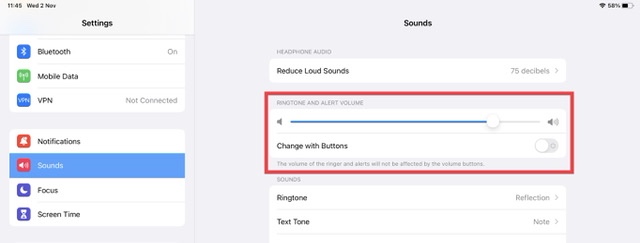
With Change with Buttons set to OFF, your physical volume buttons will only alter the audio volume; the volume of your System Sounds are then fully independent of the physical controls, and changed only via iPad Settings.