"the sequence was mix text and # as in text 1, text 2, text 3 in sequence"
If I'm reading this correctly, the column on which you were sorting has a series of entries that follow a pattern similar to this example:
some text 1
same text (or different text) 2
same text (or different text) 3
same text (or different text) 4
Entries containing both text and numerals will not be recognized as 'number' values, and will be sorted using the rules for sorting text, as noted in Badunit's first reply above.
If the text portion is different in each entry, the numerals will likely have only a a minor influence on the order of the list. If the text part of all entries in a group, the sort within that group will depend on the 'numbers', but will interpret those 'numbers' using alphabetical rules
Here is a demonstration table:
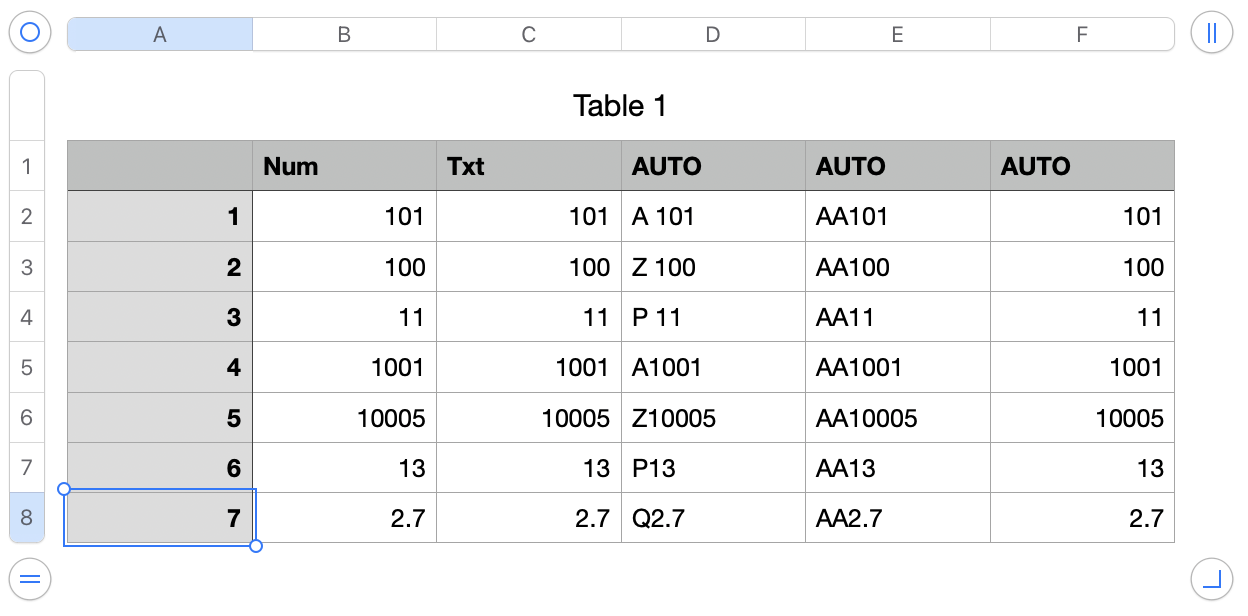
Column A contains a series of integers to make it easy to see that the table has been sorted in the examples below. (also useful in returning the table to its original order).
Column B contains only numbers, and has its data format set to 'Number'.
Column C contains the same numbers, and has its data format set to 'Text'.
Columns D through F contain variations of the 'number' set, with either a variety of text parts or with the same text part preceding the number on each row.
Each copy of the table has been sorted ascending on the content of the column selected in that image.
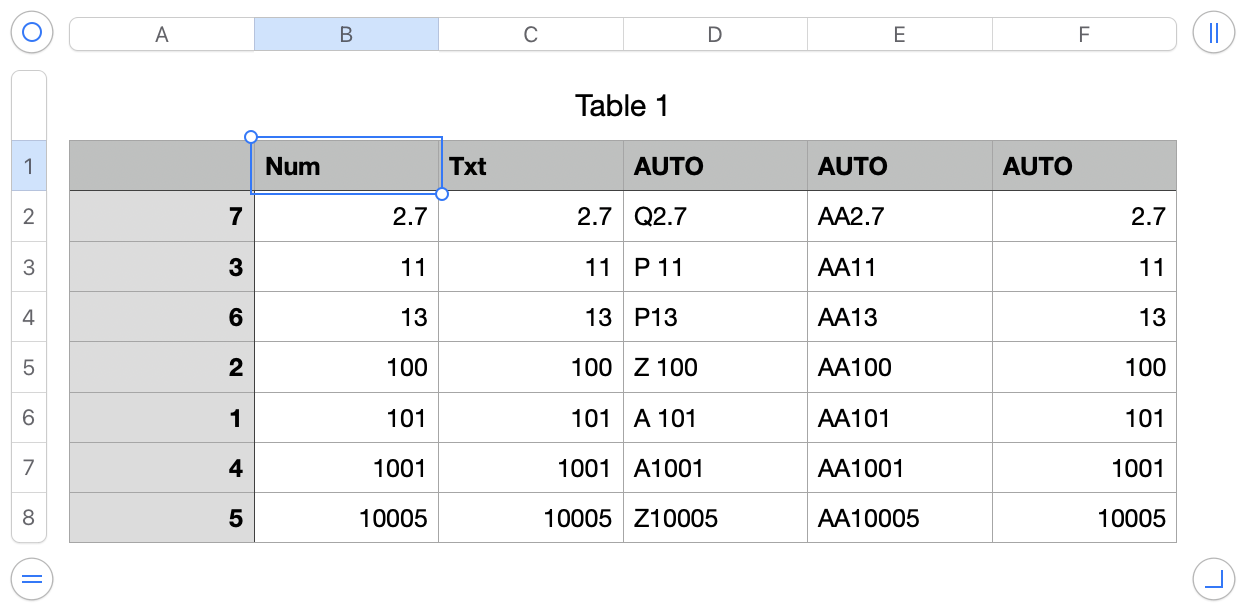
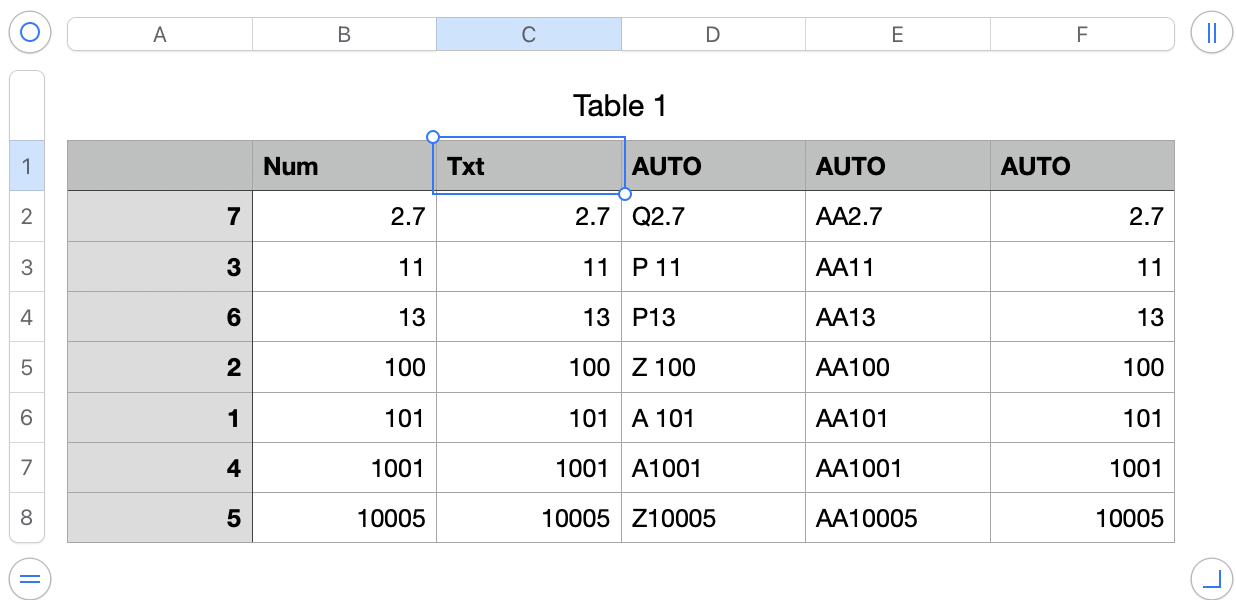
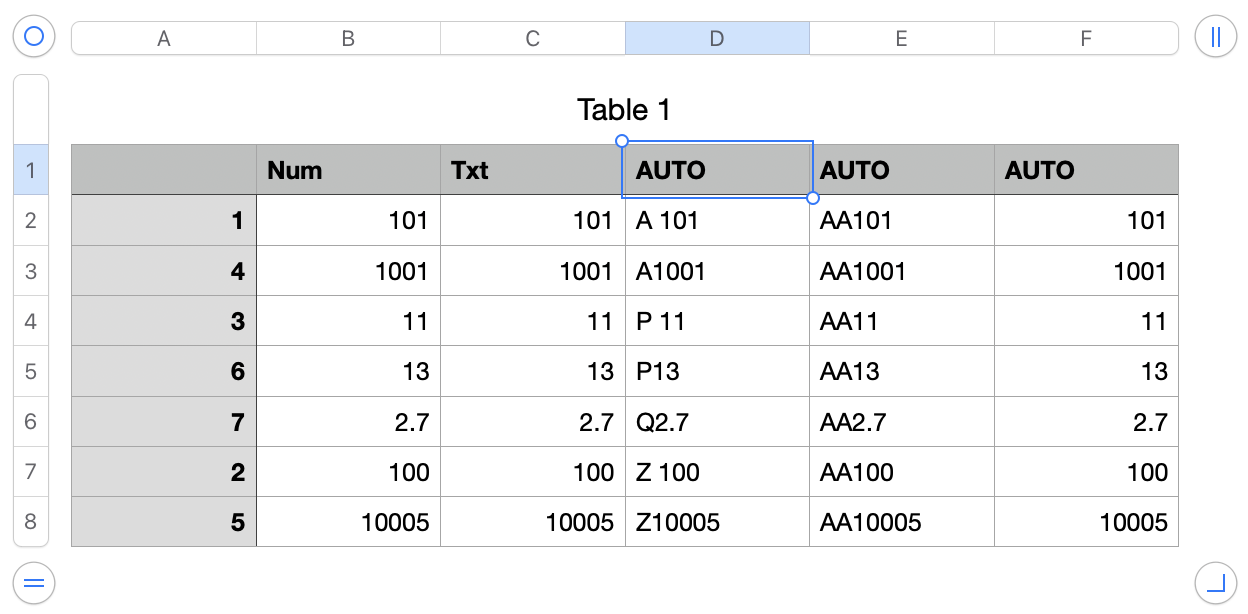
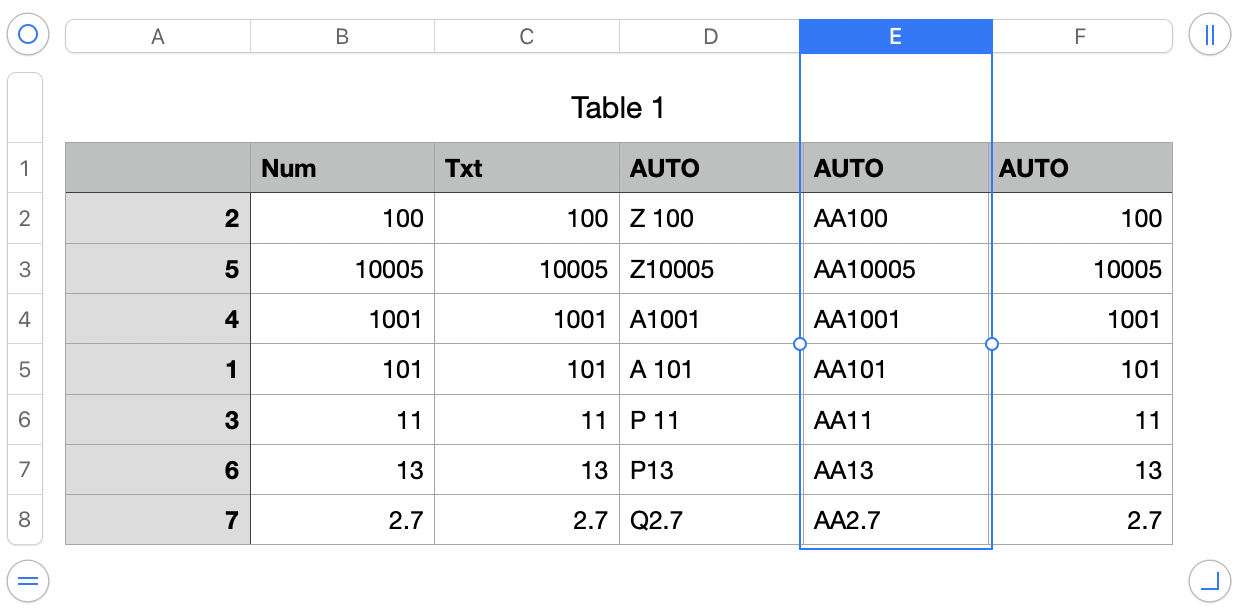
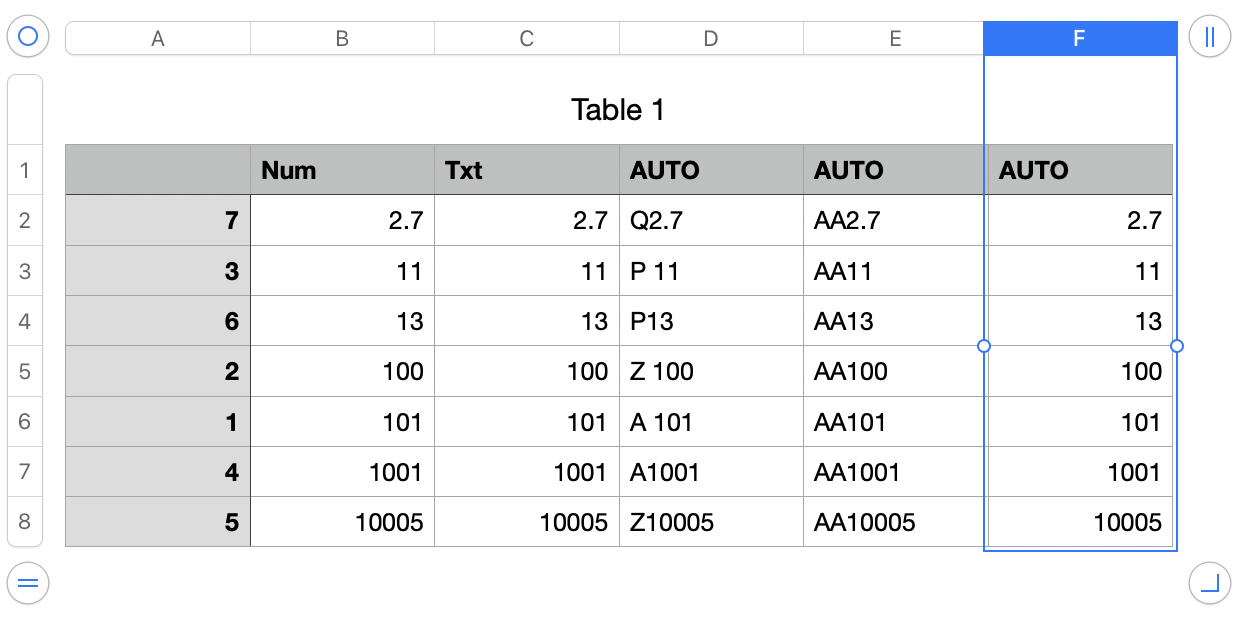
Flavia wrote:
" I had tried, the column was originally formatted "multiple" and I changed it to "number" and nothing happened."
"multiple" in this case means only that the data format of the cells in this column have not been user-set, and contain a variety of data types. Numbers automatically interprets the format setting for each cell in the column, using that data type of the contents of that cell. That interpretation allows Numbers to recognize number values in the column to as numbers and use them in calculations, but to interpret the same values as 'text' when applying sorting rules to a sort of the table on that column.
"I tried several different formats to see if anything might change the sequencing but it went from 1-10 then jumped to the 100's.. like it was formatting the first digit then the second."
…Which is, if you replace "formatting" with "reading" or "interpreting", exactly what it should be doing when sorting 'text'.
I have had a running in with this particular problem a while ago, like years. Lucky for me it doesn't happen often."
Regards,
Barry