email contacts
I don't want to use iCloud for my contacts, how do I use my Outlook email contacts instead? Note, my sink does not work.
Thank you
I don't want to use iCloud for my contacts, how do I use my Outlook email contacts instead? Note, my sink does not work.
Thank you
Hey bbqnut13,
Depending on the device you're using, you can add your Outlook contacts via one of the means below:
For iOS devices: Manage and delete contacts on your iPhone or iPad - Apple Support
"Set up your contacts account
You can set up your email accounts to share contacts with the Contacts app. If you have a contacts account, like a business or school directory, you can set that up, too.
If you have multiple accounts set up in the Contacts app and want to see contacts for a specific one, open Contacts and tap Lists in the upper-left corner."
For Macs:
Add a new account
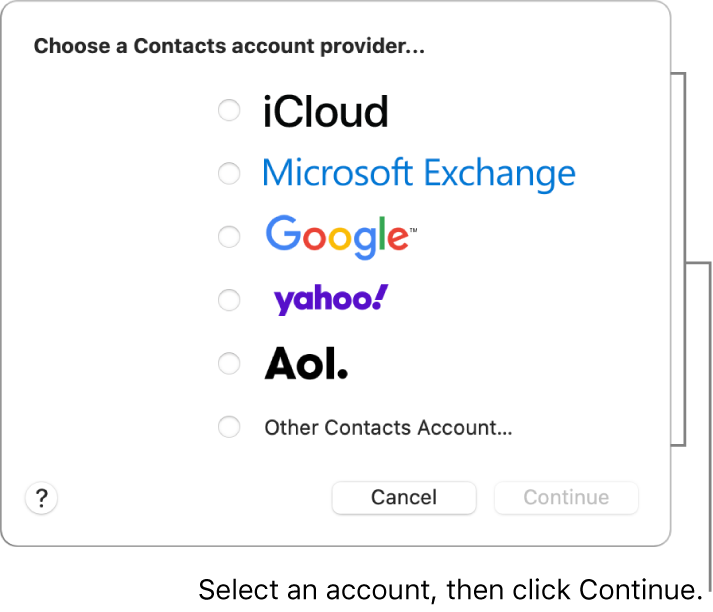
Add an account you already use on your Mac
If you have trouble adding your account or if the account won't sync properly, we'd advise contacting Microsoft Outlook support directly for assistance.
Take care.
Hey bbqnut13,
Depending on the device you're using, you can add your Outlook contacts via one of the means below:
For iOS devices: Manage and delete contacts on your iPhone or iPad - Apple Support
"Set up your contacts account
You can set up your email accounts to share contacts with the Contacts app. If you have a contacts account, like a business or school directory, you can set that up, too.
If you have multiple accounts set up in the Contacts app and want to see contacts for a specific one, open Contacts and tap Lists in the upper-left corner."
For Macs:
Add a new account
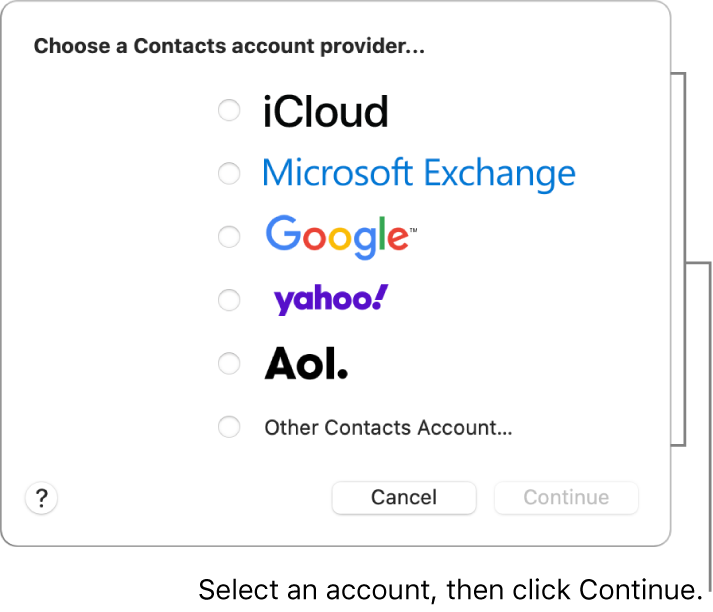
Add an account you already use on your Mac
If you have trouble adding your account or if the account won't sync properly, we'd advise contacting Microsoft Outlook support directly for assistance.
Take care.
email contacts