how to block temu.com
How to block temu.com
Apple Intelligence now features Image Playground, Genmoji, Writing Tools enhancements, seamless support for ChatGPT, and visual intelligence.
Apple Intelligence has also begun language expansion with localized English support for Australia, Canada, Ireland, New Zealand, South Africa, and the U.K. Learn more >
Apple Intelligence has also begun language expansion with localized English support for Australia, Canada, Ireland, New Zealand, South Africa, and the U.K. Learn more >
You can make a difference in the Apple Support Community!
When you sign up with your Apple Account, you can provide valuable feedback to other community members by upvoting helpful replies and User Tips.
When you sign up with your Apple Account, you can provide valuable feedback to other community members by upvoting helpful replies and User Tips.
📰 Newsroom Update
Voice Memos update brings Layered Recordings to iPhone 16 Pro and iPhone 16 Pro Max. Learn more >
Voice Memos update brings Layered Recordings to iPhone 16 Pro and iPhone 16 Pro Max. Learn more >
How to block temu.com
How can I block Temu
How can I block Temu
I followed that path and made that change and temu.com is still coming up every time I open Safari. Do I have to get an outside ad blocker to stop it?
This ad spammer should be illegal. Class action lawsuit, cease and desist order. This crap goes on and on. AI mess.
How can I block temp permanently.
Temu is doing my head in how the **** can I block it. Do I just delete Safari?
I want to block temu from all Apple and iOS devices.
My screen time said I was on temu.com for sixteen hours while I happened to sleeping and not on my phone. Any suggestions?
I have not been able to block Temu completely from my iPhone. Every time I search for something on safari temu is everywhere and I hate it. I deleted the app there is no adult Contant. There is nowhere I have found that I can block this advertiser and it is everywhere. I am very frustrated, but I will not give up.
I blocked Temu twice with two different web addresses for them and noticed that I clicked on something by accident and Temu came up, so I checked and now Above never allow Temu has put an address in the always allow section which I definitely didn't do. Worrying.
Especially when I see someone Above saying that their phone says they used Temu for 16 hours when they didn't.
Also I have noticed my battery is running down really fast the last few days and I'm wondering if it's something to do with Temu invading my phone somehow.
It’s worse on Chrome. I usually use Chrome and Safari is ok, but isn’t designed as well. I have to switch sometimes. I think a class action suit against TEMU or the browsers that allow them to harass consumers is fair. I’ll keep trying to get rid of them. Ad blockers can sometimes prevent needed activity.
Full path should be:
Settings>ScreenTime>Content&Privacy Restrictions>Content Restrictions>Web Content...
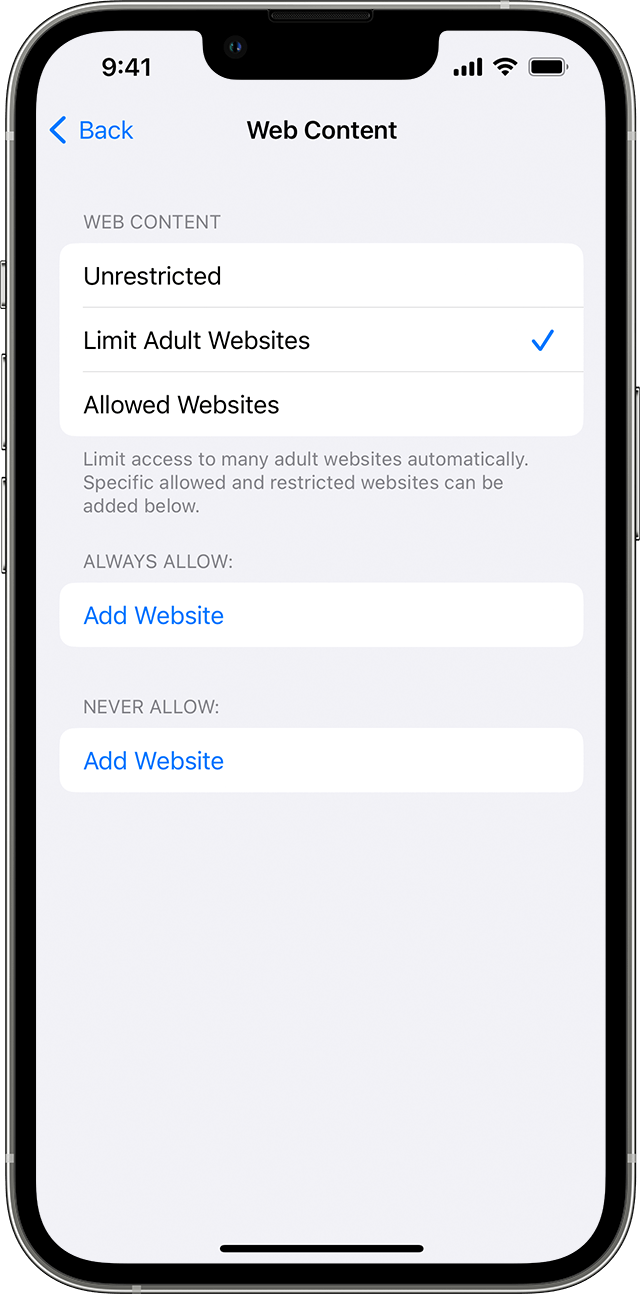
Regards
Giulio
Blocking specific websites on Safari can be a bit tricky since there's no built-in feature for it. But, there are a couple of workarounds you could try.
One way is to use the Screen Time feature on your Mac. Go to System Preferences -> Screen Time -> Content & Privacy -> Limit Adult Websites. Here, you can add 'temu.com' to the 'Never Allow' list.
Alternatively, you could use a third-party extension like 1Blocker which allows you to block specific websites.
The trail to block “Adult Websites” is indeed available. Screen Time - Content & Privacy Restrictions -> Content Restrictions, at least on an iPad 16.6.1. In general, with Apple it seems the path thru the helper forest is often re-rerouted . Be patient, if not persistent.
There is no option in Content & Privacy that says Limit Adult Websites. Any thoughts?
I did this. Didn’t make any difference sadly. Also tried an adblocker - downloaded ABP but for some reason couldn’t activate it under Extensions.
how to block temu.com