iPhone 13 Pro Max won’t turn on
Why won’t my phone turn on? It won’t charge or anything
iPhone 13 Pro Max
Why won’t my phone turn on? It won’t charge or anything
iPhone 13 Pro Max
If your iPhone is unresponsive, connect your iPhone to its Power Adapter and allow the iPhone to charge for at least an hour. Then, while still connected to external power, try a forced-restart:
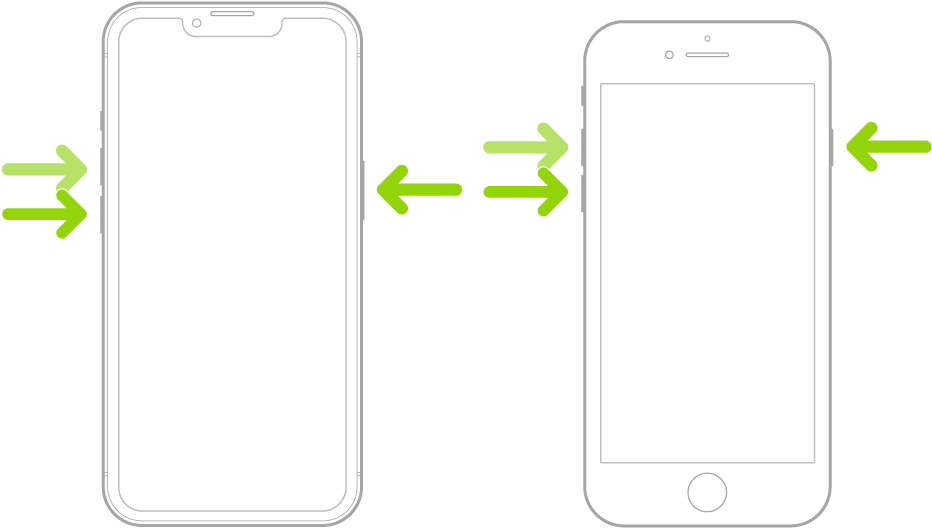
Note: For force restart instructions for iPhone 7, iPhone 6s, or iPhone SE (1st generation)—models that don’t support iOS 16—see the iOS 15 version of this page.
If iPhone doesn’t restart after you try these steps, see the Apple Support article If your iPhone won’t turn on or is frozen. Or if your iPhone isn’t working as expected after you restart it, see the iPhone Support website.
If you continue to experience difficulties, you will need to seek assistance directly from from Apple Support. You can contact the Support Team using the Support link at top-right or bottom-left of this page - or via this link:
Alternatively, if you have access to another Apple device, you can initiate and manage your support cases using the excellent Apple Support App. If not already installed, the App can be downloaded from the App Store:
https://apps.apple.com/gb/app/apple-support/id1130498044
You might also visit the Genius Bar at your local Apple Store or Apple Authorised Service Provider (AASP) - where the technicians will be able to test and assess your iPhone:
Genius Bar Reservation and Apple Support Options - Apple
If your iPhone is unresponsive, connect your iPhone to its Power Adapter and allow the iPhone to charge for at least an hour. Then, while still connected to external power, try a forced-restart:
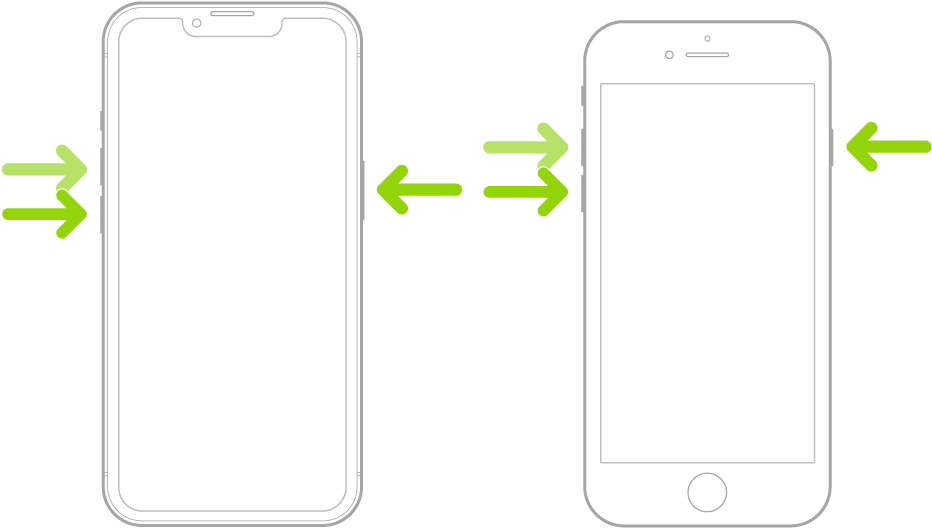
Note: For force restart instructions for iPhone 7, iPhone 6s, or iPhone SE (1st generation)—models that don’t support iOS 16—see the iOS 15 version of this page.
If iPhone doesn’t restart after you try these steps, see the Apple Support article If your iPhone won’t turn on or is frozen. Or if your iPhone isn’t working as expected after you restart it, see the iPhone Support website.
If you continue to experience difficulties, you will need to seek assistance directly from from Apple Support. You can contact the Support Team using the Support link at top-right or bottom-left of this page - or via this link:
Alternatively, if you have access to another Apple device, you can initiate and manage your support cases using the excellent Apple Support App. If not already installed, the App can be downloaded from the App Store:
https://apps.apple.com/gb/app/apple-support/id1130498044
You might also visit the Genius Bar at your local Apple Store or Apple Authorised Service Provider (AASP) - where the technicians will be able to test and assess your iPhone:
Genius Bar Reservation and Apple Support Options - Apple
My iPhone 13 Pro Max 256GB Sierra Blue suddenly stopped working, and I haven't caused any damage to it. I tried all troubleshooting steps as advised, but it remains unresponsive. The authorized service center diagnosed multiple hardware issues, including a board issue and rear system problem, and quoted RS74000 for replacement, which is nearly half of the original cost. It's frustrating that these hardware problems occurred within 19 months, and I believe I shouldn't be held responsible for the replacement cost.
iPhone 13 Pro Max won’t turn on