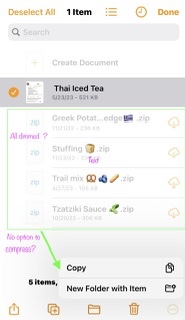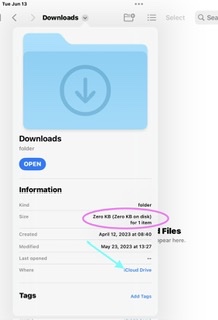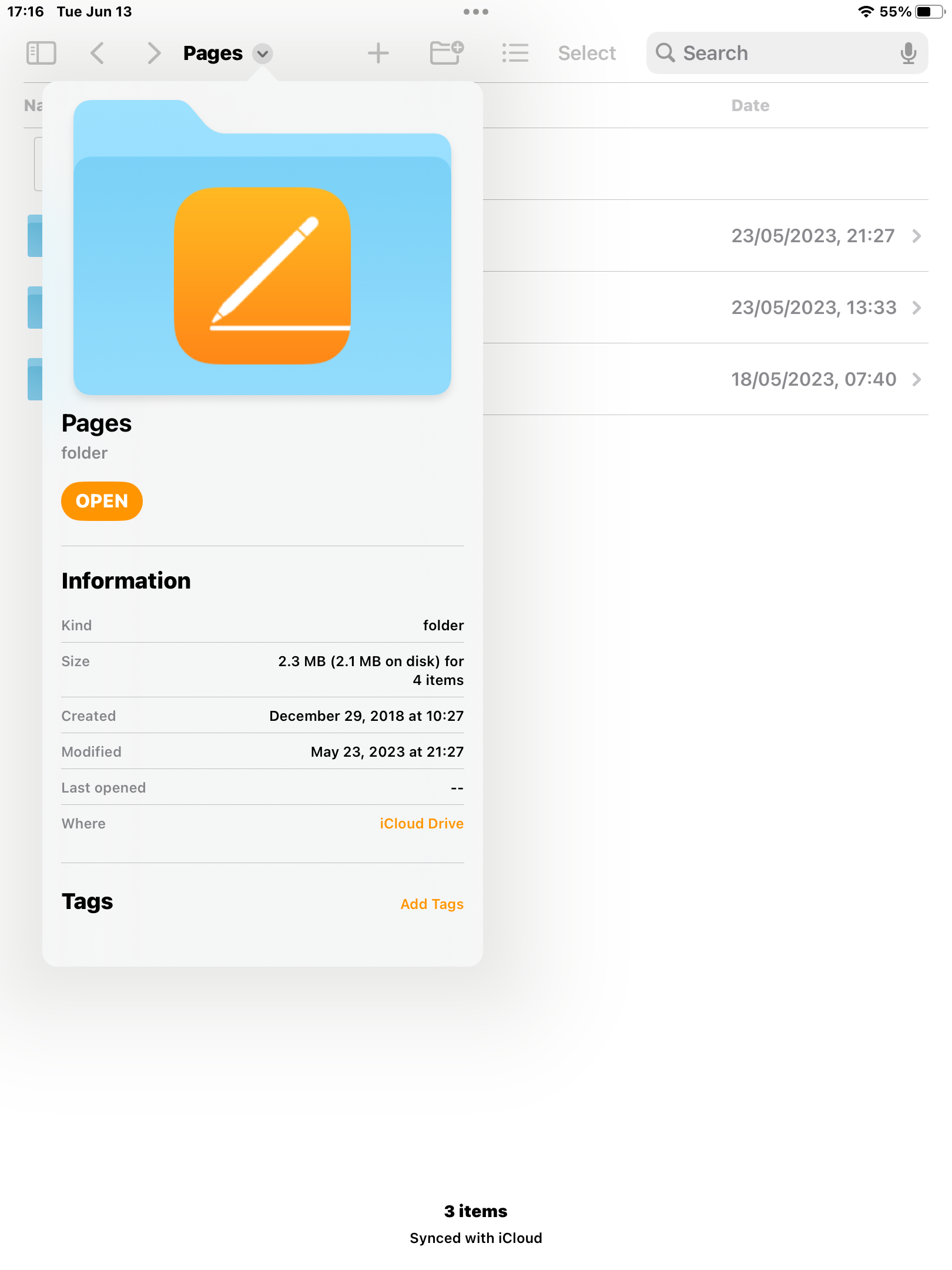Reply to Tom Gewecke ; Text Editors
Hey Tom ,
I took a screenshot of one of the many reasons why I'm seeking out an alternative text editor . Additionally , " favorites " = " downloads " , all of the folders , I didn't do that .
I had a downloads folder on my iPad (favorites ) and one in iCloud Drive , I kept the iCloud Drive one , though it's empty .
I don't know the meanings of some of the options at the bottom … download now &
remove download .
Do I have this correct : create docs in Pages , then move to a folder in iCloud Drive ?
If a document is in Pages , then it's in iCloud Drive too ?
For example : I have a document named List.Pages in iCloud Drive . When I tap to share , there is a choice " save to Files " , isn't it already in Files if it's in iCloud Drive ?
Sidebar … an option to remove " recents " and " shared " would be good .
Sorry if I sound all over the place with this , I'm asking too many questions at once so I'll just stop here . 🙏 Your patience is much appreciated .