ziza36 wrote:
High Sierra was the original OS. I have since upgraded to Monterey. At some point, I noticed that there are now two internal hard drives. I have been searching for a method to return the system to one hard drive but have not found any that match my situation. Any help on how to safely remove one of the hard drives would be greatly appreciated. Here are screenshots from my Disk Utility.
https://discussions.apple.com/content/attachment/060233ee-5c86-4233-b943-45c4c0eb6608
https://discussions.apple.com/content/attachment/777af9c6-977f-478c-b946-803bbc0d49dc
https://discussions.apple.com/content/attachment/735d8295-4a84-4879-bc7f-d1822aa330c4
It appears you have installed two macOS
From Terminal you can get a better looks, copy & paste:
diskutil list internal

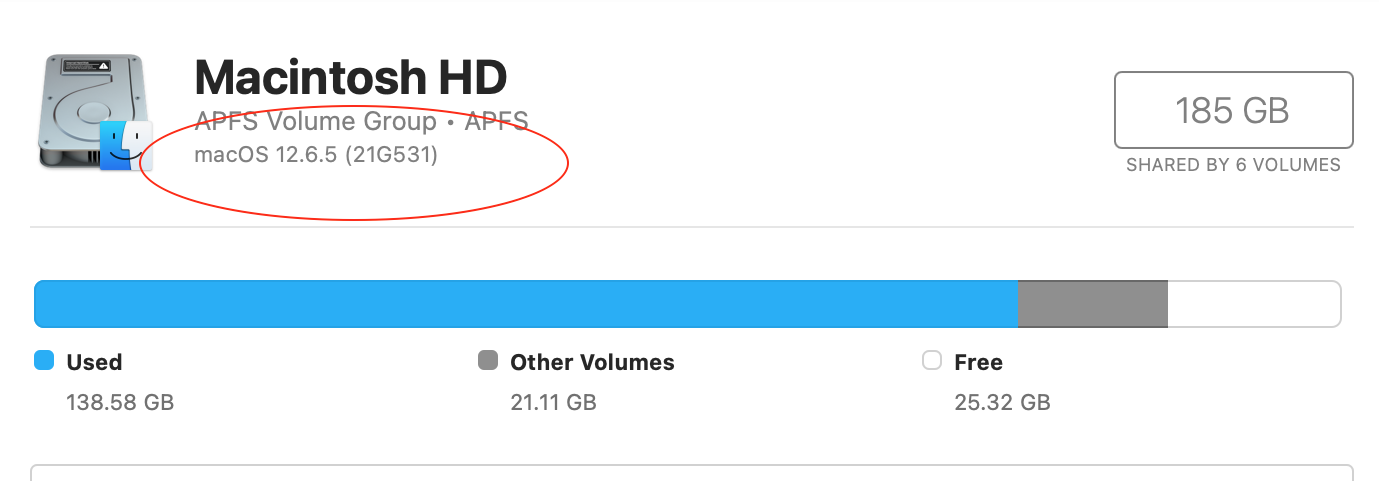
there is a new disk structure starting back in Catalina—
ref: About the read-only system volume in macOS Catalina - Apple ...
About the read-only system volume in macOS Catalina or later - Apple Support
ref
Add, delete, or erase APFS volumes in Disk Utility on Mac