We have been cross-posting. I did not see your additional information before I replied to your previous post.
Yes, My Photo Stream is stored in iCloud, but separate from the other iCloud services like iCloud Photos or Shared albums. The cloud storage used by My Photo Stream does not count against your iCloud + subscription or your free 5GB of cloud storage. And Photos you delete from My Photo Stream are not saved in Recently Deleted, as My Photo Stream is not a part of your Photos Library, it is only shown there.
During the last month the behaviour of My Photo Stream has changed and is no longer working as documented. When I delete a photo I imported from my Photo Stream, it has also been removed from My Photo Stream.
If you are lucky, you might still be seeing the My Photo Stream photos inside the Photos Library package.
When I looked inside my Library package I found the Photo Stream still cached in this folder:
Select the Photos Library in the Finder, ctrl-click it, then use "Show Package Contents".
In the window that opens, navigate to "Scopes > cloudsharing > data derivatives. But be careful - just look, do not modify anything.
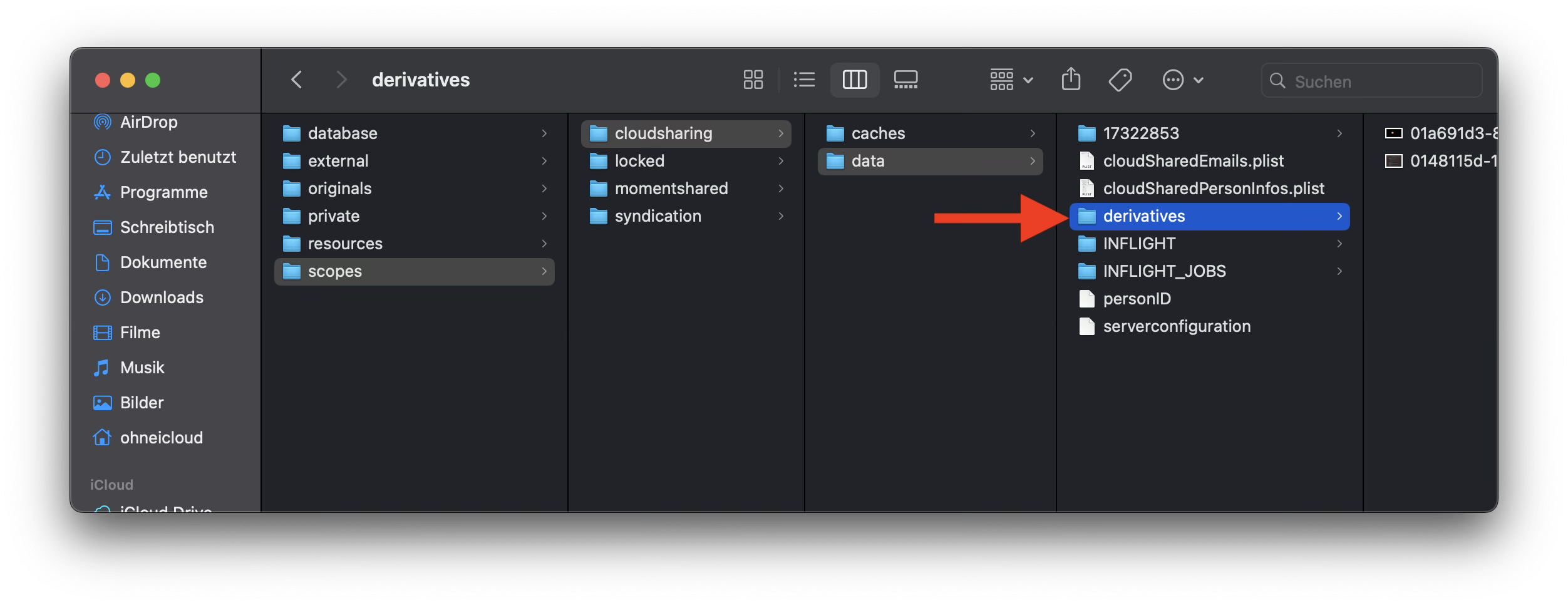
Do these folders still exist?