From an older Apple support article before most were dumbed down at the Altar of Minimalist Design, Apple stated that the battery may run while on wall power to provide extra power for heavy tasks. In spite of what many believe, video-conferencing, regardless of software brand, is a work-intensive task. It works the CPU and GPU quite hard.
If the battery is old and weak, which can be expected if it is the original battery or an after-market replacement, it may simply not be up to the load conferencing demands. See if the battery charges when you are not on Zoom or whatever app you use.
1) The first thing I would do is the reset the System Management Controller (SMC). Among other things, it manages power including charging. See instrucitons here, noting thte you have neither and Apple Silicon MAc nor a Security chip, so use the basic instructions.
Reset the SMC of your Mac - Apple Support
See if that helps.
2) Make sure you do not have a overdose of useless software. Commercial anti-virus apps and so-calld "cleaning" apps have no pale on a Amc and all extract serious penalties in both performance and stability. So can client-side VPNs.
3) If you are using Chrome to connect to a video conference, try FireFox or Safai instead. Chrome is known to demand more resources including battery power than other browsers.
4) And use System Profiler (in your Utilities folder) to see the status of your battery. Choose "Power" from the left-hand content pane:
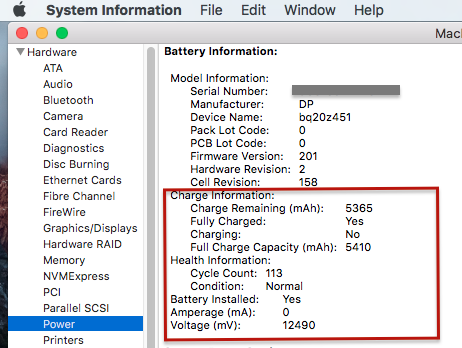
What does yours how in the section I outlined in red? The important metics are "Full Charge Capacity (mAh), "Cycle Count," and "Condition."