Apple TV menu screen is grey and apps don’t work.
Apple TV 4K menu screen is gray with only one line of icons and nothing works.
Apple TV 4K menu screen is gray with only one line of icons and nothing works.
Apple TV 4K menu screen is gray
That could happen if not internet connected, as some images may not be loading.
Please restart your router and other network gear. Then also restart Apple TV, by disconnecting from power for a short while.
with only one line of icons
That is normal. The Home Screen would load with a large top area for showing “related content”, and one row of tiles. More row of app tiles would become visible by scrolling down.
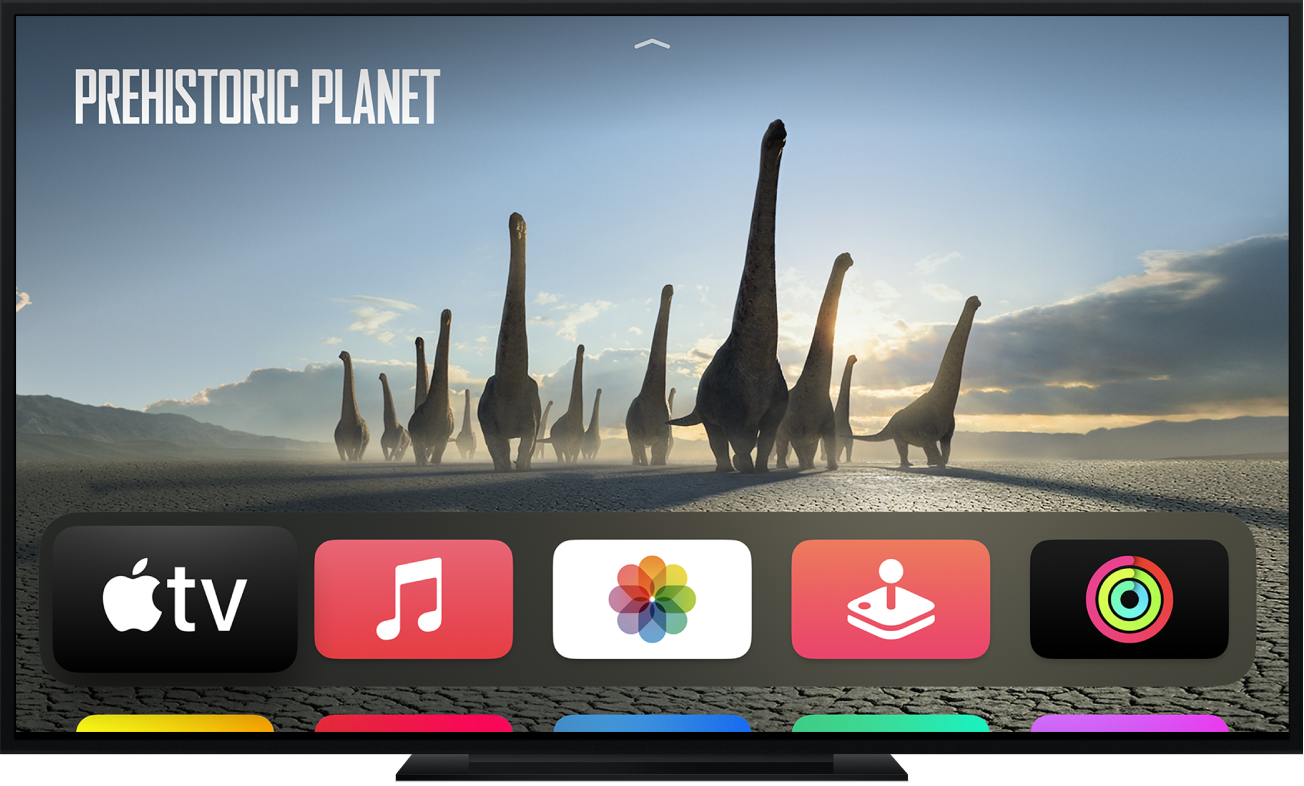
and nothing works.
Could it be that the just the remote doesn’t work?
If your Siri Remote or Apple TV Remote isn't working - Apple Support
- try charging for a while,
- try restarting just the remote,
- try pairing the remote again.
Apple TV 4K menu screen is gray
That could happen if not internet connected, as some images may not be loading.
Please restart your router and other network gear. Then also restart Apple TV, by disconnecting from power for a short while.
with only one line of icons
That is normal. The Home Screen would load with a large top area for showing “related content”, and one row of tiles. More row of app tiles would become visible by scrolling down.
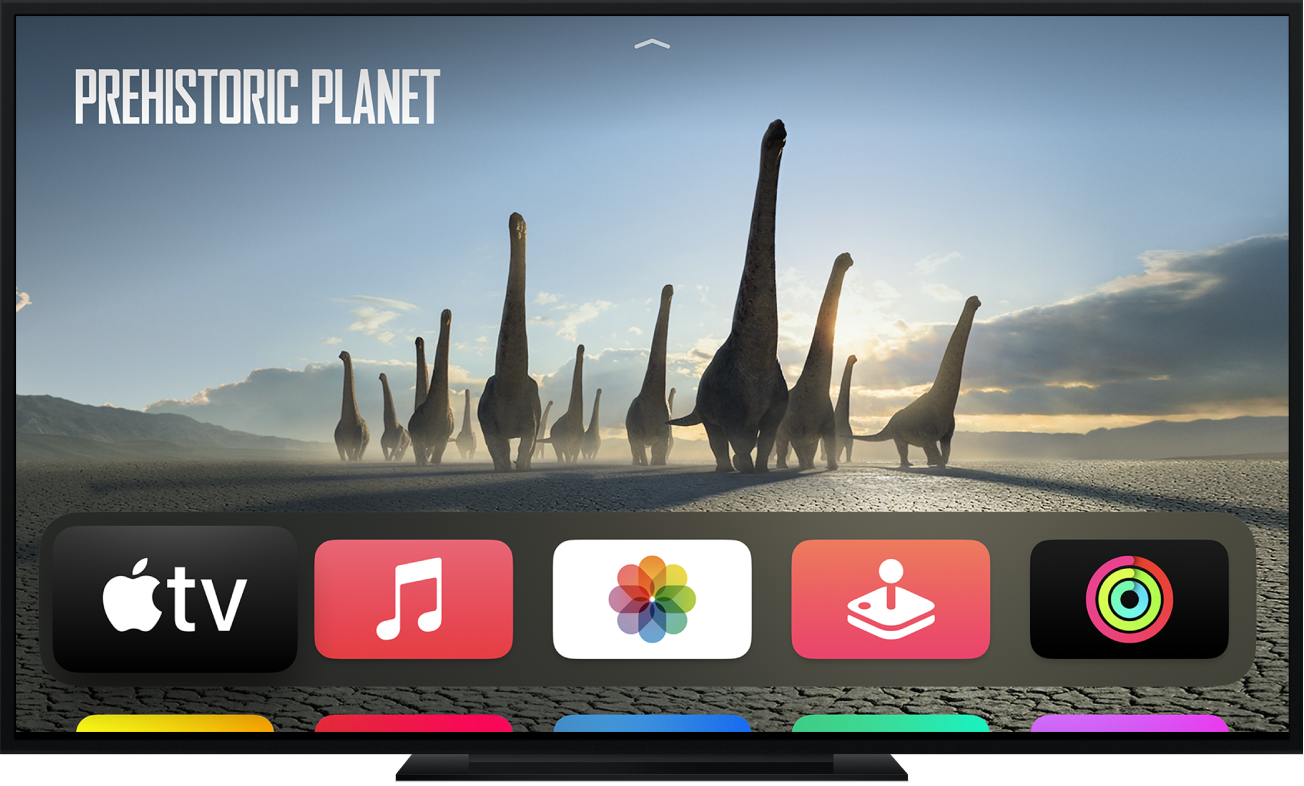
and nothing works.
Could it be that the just the remote doesn’t work?
If your Siri Remote or Apple TV Remote isn't working - Apple Support
- try charging for a while,
- try restarting just the remote,
- try pairing the remote again.
Apple TV menu screen is grey and apps don’t work.