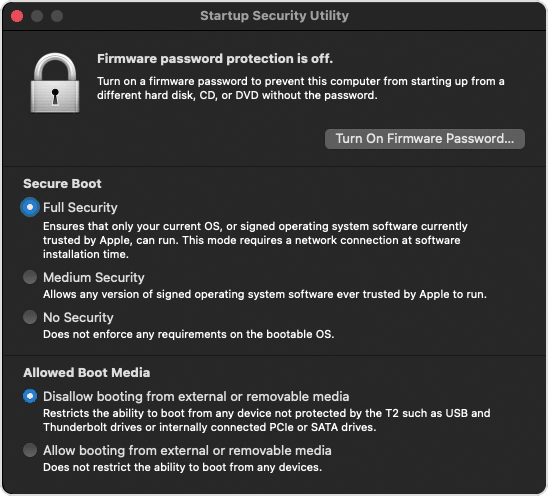Unable to boot from external USB media (M1 macbook pro)
Hello, I'm trying to install a copy of macOS Ventura on my external media (Samsung SSD T5) so I can have a separate bootable macOS to upgrade to the Sonoma beta for testing. I've done this before with my intel macbook pro without issues, but I can't figure out how to get it to work on the M1 macbook pro.
I've tried to install Ventura to the USB drive via the Ventura installer, and I've also tried installing Ventura to the USB drive from the recovery utility. Neither works. The USB SSD is set to GUID and formatted APFS
Whenever I try to set the USB Ventura as the boot disk, I get an error "Unable to set the startup disk." And when I try to select the USB disk from the boot options screen, I get a spinning wheel for a second then nothing. No message.
I've seen posts indicating that in the "Startup Security Utility" I need to allow boot media. This is NOT available on my M1 macbook pro. Though it is available on my intel macbook pro. How can I boot to macOS from external media? Surely this has been done on a mac with an Apple CPU?
Thanks
MacBook Pro 14″, macOS 13.4