Syncing yahoo on devices
How do I sync Yahoo! Mail on my iMac and iphone??
How do I sync Yahoo! Mail on my iMac and iphone??
Hello Patsymeyermusic,
Thanks for choosing the Apple Support Communities. We see you want your Yahoo mail to go to your iPhone and iMac. We can help you get signed in to both, and they will sync up.
"Use the Mail app ![]() on your Mac to send, receive, and manage email for all of your email accounts in one location on your Mac. Simply add your existing accounts—such as iCloud, Exchange, Google, school, work, or other—in Mail.
on your Mac to send, receive, and manage email for all of your email accounts in one location on your Mac. Simply add your existing accounts—such as iCloud, Exchange, Google, school, work, or other—in Mail.
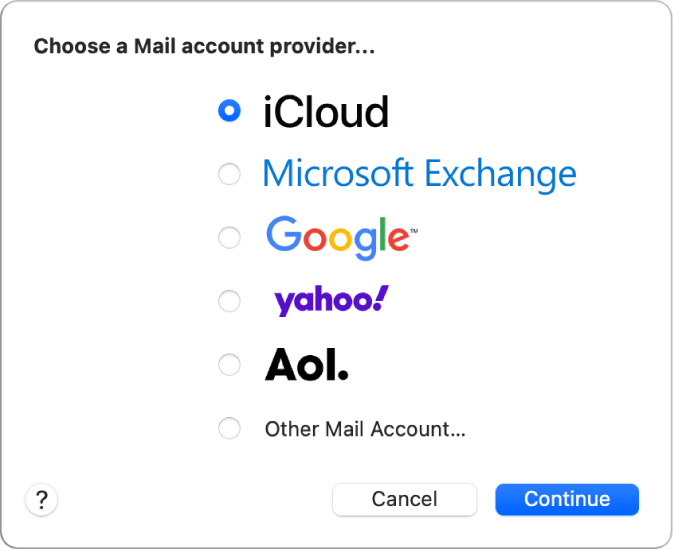
2. Sign in to your Yahoo account on your iPhone: Add an email account to your iPhone, iPad, or iPod touch - Apple Support
"How to set up your email account automatically
If you use an email provider like iCloud, Google, or Yahoo, Mail can automatically set up your email account with just your email address and password. Here's how:

2. Tap Add Account, then select your email provider.
3. Enter your email address and password.
4. If you see Next, tap Next and wait for Mail to verify your account.
5. If you see Save, tap Save.
If you don't see your email provider, tap Other to add your account manually."

Once you add them to each, they will sync as you make changes no matter what device you are using.
We hope this helps.
Cheers!
Hello Patsymeyermusic,
Thanks for choosing the Apple Support Communities. We see you want your Yahoo mail to go to your iPhone and iMac. We can help you get signed in to both, and they will sync up.
"Use the Mail app ![]() on your Mac to send, receive, and manage email for all of your email accounts in one location on your Mac. Simply add your existing accounts—such as iCloud, Exchange, Google, school, work, or other—in Mail.
on your Mac to send, receive, and manage email for all of your email accounts in one location on your Mac. Simply add your existing accounts—such as iCloud, Exchange, Google, school, work, or other—in Mail.
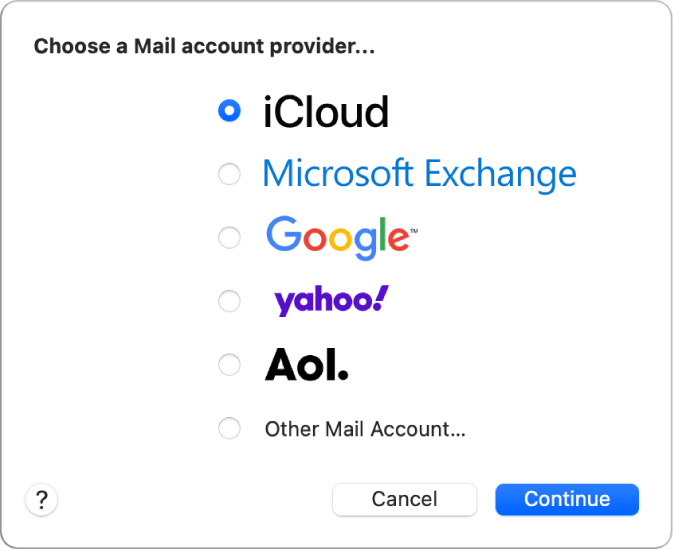
2. Sign in to your Yahoo account on your iPhone: Add an email account to your iPhone, iPad, or iPod touch - Apple Support
"How to set up your email account automatically
If you use an email provider like iCloud, Google, or Yahoo, Mail can automatically set up your email account with just your email address and password. Here's how:

2. Tap Add Account, then select your email provider.
3. Enter your email address and password.
4. If you see Next, tap Next and wait for Mail to verify your account.
5. If you see Save, tap Save.
If you don't see your email provider, tap Other to add your account manually."

Once you add them to each, they will sync as you make changes no matter what device you are using.
We hope this helps.
Cheers!
Syncing yahoo on devices