My iMac desktop computer frequently restarts with an error message "Your Computer was restarted because of a problem".
Can I get help with this?
iMac 27″ 5K, 13.4
Can I get help with this?
iMac 27″ 5K, 13.4
Check your software
If the issue is caused by software on your Mac, one of these steps might help:
Check your hardware
Learn how to check your connected devices and other hardware.
Check peripheral devices first
If you don't have any devices attached to your Mac, skip to the next section.
Check your software
If the issue is caused by software on your Mac, one of these steps might help:
Check your hardware
Learn how to check your connected devices and other hardware.
Check peripheral devices first
If you don't have any devices attached to your Mac, skip to the next section.
About unexpected restarts
Rarely, your Mac might experience a software or hardware issue that requires it to restart. When it starts up again, you might see a message that your computer was restarted because of a problem.
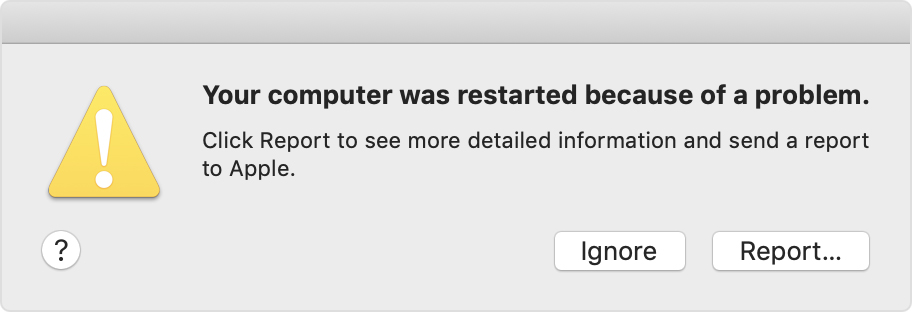
Unexpected restarts are usually caused by software installed on your Mac, or by devices connected to your Mac. If the issue causes your Mac to restart every time it attempts to start up, your Mac might eventually shut down. Use the steps below to check the software and hardware on your Mac.
If your Mac restarted because of a problem – Apple Support (AU)
My iMac desktop computer frequently restarts with an error message "Your Computer was restarted because of a problem".